BEI SENSORS 60013-001
Specifications
Manufacturer
BEI SENSORS
Manufacturers Part #
60013-001
Industry Aliases
EM-DR1-SS-S3-TB-USB, 60013-001
Sub-Category
Optical Encoders
Factory Pack Quantity
1
Datasheet
Extracted Text
SPECIFICATIONS (Module) Dual Encoder USB Converter Supply Voltage: 5 V ± 5% (powered by USB port) SSI and Quadrature Versions Available Supply Current: 100 mA Max Input Devices: 2 SSI Absolute or 2 Incremental Encoders Output Format: USB 2.0 Note: Encoders powered separately by external supply. o o Operating Temperature: 0 to 70 C SPECIFICATIONS (Encoder) SSI Absolute Encoder Input Format: Serial Synchronous Interface (SSI) Clock/Data Signal Levels: Differential TTL (RS-422/485) Clock Speed: 100 kHz # of bits: 8 to 32 (programmable) Incremental Encoder Input Format: A/B Quadrature with Index Signal Levels: 5V, 12-15V, 24V (select in model number) Signal Input Current: 10 mA nom. Input Frequency Response: 1.0 MHz Max # of bits: 8 to 32 (programmable) The Dual Encoder to USB Converter translates encoder position to industry standard USB 2.0 format MECHANICAL SPECIFICATIONS that can be read by a computer. Each module can handle signals from two encoders. Modules are Package dimensions are 114.4 mm high by 99 mm wide by 22.5 available for SSI absolute encoders, as well as mm thick. The package mounts to a DIN rail type EN 50 022 (35mm X 7.5mm). A length of DIN rail is supplied with each quadrature incremental encoders. module. The module simply snaps directly to the DIN rail and is ready to use. The module can be programmed through the USB 4.45 inches interface for number of bits with absolute encoders. For 22.5 mm 114.5 mm incremental encoders, count mode (X1, X2, X4), reset, (0.89 inches) (4.51 inches) preset, and preset/reset on index are programmable through the USB input. Incremental encoder counter register length is programmable, up to 32 bits. The ... .. . . Encoder to USB Converter is ideal for system setup and USB USB debugging, data acquisition and PC based control Connector ... Connector .. 99 mm applications. 3-meter USB cable included. *Optional programmable data sample function allows module to automatically capture readings on an accurate Incremental SSI time clock. See -S in Ordering Options below. Front View Front View ENCODER USB CONVERTER ORDERING OPTIONS For assistance, call 800-350-2727(ASAP) Use this diagram to construct your model number (example: EM-DR1-SS-S3-TB-USB). EM DR1 TB USB Special Features: Function: Type: Output Termination: S = Special Features SS = Serial-Serial (SSI to EM = Electronic Module, TB = Standard Terminal Block specified on purchase USB) DIN Rail Mount order (consult factory) QS = Quadrature-Serial *For data sample, add (Quadrature to USB) Output Voltage from Encoder: -S to model and specify S3 = SSI (used with SS function only) this function on purchase 5 = 5 VDC order. 15 = 12-15 VDC Package Style: Output Interface Format: 24 = 24 VDC DR1 = 114.5 mm x 99 mm x 22.5 mm USB = USB 2.0 Tel:805-968-0782 / 800-350-2727 | Fax: 805-968-3154 / 800-960-2726 7230 Hollister Ave., Goleta, CA 93117 | www.beisensors.com Specification No. 02109-001 Rev. 06/11 CONNECTION INSTRUCTIONS #1 Differential Line Driver Encoder signals from 5 VDC to 24 VDC (must specify the voltage when ordering) This is the preferred type of encoder output as it has the best noise immunity. Connect each encoder signal to its like USB Converter input (A to A, A/ to A/, etc). Z Figure 1 Standard Connection to Z/ Encoder USB Converter Encoder USB Converter No Connection A A No Connection ▼ A/A/ ENCODER BB ▼ B/ B/ B/ ZZ B ▼ Z/ Z/ A/ +V +V 0V 0V A Encoder Differential Line Driver Output Typical Connections for Each Encoder CONNECTION INSTRUCTIONS #2 Single Ended Line Driver Encoder signal from 5 VDC to 24 VDC (must specify the voltage when ordering) Connect encoder output A to optical isolator module input channel A, B to B and Z to Z. Connect the A/, B/, and Z/ inputs of the USB Converter to circuit common of the encoder supply. Single ended operation is limited to shorter cable runs and is more susceptible to noise. Figure 2 Z Connection Diagram Single Ended Line Encoder USB Converter No Connection A A No Connection A/ Connect A/, B/, Z/ to Encoder Circuit B B Common B/ ENCODER Z Z Z/ B + + Encoder A Supply 0 0 Typical Connections for Each Encoder Encoder Single Ended Line Driver Tel:805-968-0782 / 800-350-2727 | Fax: 805-968-3154 / 800-960-2726 7230 Hollister Ave., Goleta, CA 93117 | www.beisensors.com Specification No. 02109-001 Rev. 06/11 CONNECTION INSTRUCTIONS #3 Open Collector with or without Internal Pull-up Resistors Encoder NPN (sinking) outputs. Connect encoder output A/ to optical isolator module input A/, B/ to B/ and Z/ to Z/. Connect the A, B, and Z inputs of the optical isolator to the encoder positive supply. Specify the input logic to the module the same as the encoder power supply voltage. Figure 3 Z Connection Diagram Encoder USB Converter Encoder Supply A A/ A or A/ B ENCODER B/ B or B/ Z Z/ Z or Z/ B/ A/ +V +V Typical Connections for Each Encoder Encoder Supply 0V 0V Encoder Open Collector Output Additional Modules and Accessories ENCODER SIGNAL BROADCASTER MODULE Accepts standard incremental encoder inputs and can broadcast up to four encoder signals to four independent devices. Each of the broadcast signals are optically isolated eliminating ground loops. POWER SUPPLY With a wide range of acceptable input voltages (AC and DC) this DIN Rail mountable power supply is usable in virtually all industrial applications worldwide. It has built in surge protection to reduce faults due to transients and it has 100% reserve capacity for startup and overload conditions. CABLE AND CABLE ASSEMBLIES Cable reels for your own custom wiring requirements or cable assemblies are available, using high quality custom BEI standard cable consisting of four, low capacitance shielded twisted pairs with an overall shield, extra large conductors for power, and signal ground; all within an abrasion-resistant PVC jacket. Cable Reels 100 ft. reel Part No. 37048-003-100 500 ft. reel Part No. 37048-003-500 Cable Assemblies Part Nos. for MS3106F14S-6S Mating Connector 10 ft. # 31186-1410 │ 20 ft. # 31186-1420 │30ft. # 31186-1430 Part Nos. for MS3106F16S-1S Mating Connector 10 ft. # 31186-1610 │ 20 ft. # 31186-1620 │30ft. # 31186-1630 Part Nos. for MS3106F18S-1S Mating Connector 10 ft. # 31186-1810 │ 20 ft. # 31186-1820 │30ft. # 31186-1830 Tel:805-968-0782 / 800-350-2727 | Fax: 805-968-3154 / 800-960-2726 7230 Hollister Ave., Goleta, CA 93117 | www.beisensors.com Specification No. 02109-001 Rev. 06/11 MODULE PINOUT Absolute Encoder Connections Incremental Encoder Connections PIN Description Notes PIN Description Notes D Data Data Line From encoder A Channel A Channel A Line From Encoder D/ Data/ Data/ Line From Encoder A/ Channel A/ Channel A/ Line From Encoder C Clock Clock Line From Encoder B Channel B Channel B Line From Encoder C/ Clock/ Clock/ Line From Encoder B/ Channel B/ Channel B/ Line From Encoder +V from external Z Channel Z Channel Z Line From Encoder V+ +V power supply* Z/ Channel Z/ Channel Z/ Line From Encoder 0V (Circuit Connect 0V from external +V from external 0V V+ V+ common) power supply power supply* *Not internally connected in Module 0V(Circuit 0V from external 0V Common) power supply* MODULE USB COMMANDS ABSOLUTE ENCODER COMMANDS (see page 4) INCREMENTAL ENCODER COMMANDS (see page 3) Set Data Length of Encoder (8 to 32 bits) Set Encoder Count Mode, Pulse/Dir, X1, X2, X4 and Counter Width Read Encoder Position Set Encoder Counter to Preset/Zero on Z Channel Trigger GENERAL COMMANDS (see page 4) Set Encoder Counter to Value XXXX Read module Part Number and Serial Number Read Encoder Counter Value Read Encoder Status Flags USB COMMUNICATION PROTOCOL Download the appropriate driver package for your operating system from: http://www.beisensors.com and install the USB to serial link drivers. When you plug in the module via the supplied USB cable, you should notice an additional serial port becomes active on your PC (for example, COM3). You can check which port it is by going into the device manager in windows (right-click MyComputer, select Properties, go to Hardware/Device Manager, expand the Ports item.). You can now communicate with the device with any serial communication program (such as HyperTerminal, which comes with Windows). The serial port settings are 115200 baud, 8 data bits, no parity bit, 1 stop bit, no flow control. The general formats of the commands are as follows: $
Frequently asked questions
How does Electronics Finder differ from its competitors?

Is there a warranty for the 60013-001?

Which carrier will Electronics Finder use to ship my parts?

Can I buy parts from Electronics Finder if I am outside the USA?

Which payment methods does Electronics Finder accept?

Why buy from GID?
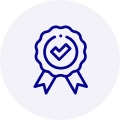
Quality
We are industry veterans who take pride in our work
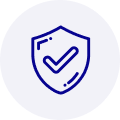
Protection
Avoid the dangers of risky trading in the gray market
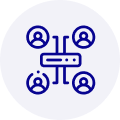
Access
Our network of suppliers is ready and at your disposal
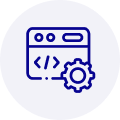
Savings
Maintain legacy systems to prevent costly downtime
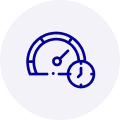
Speed
Time is of the essence, and we are respectful of yours
Related Products

EXPRESS ENCODER, HEAVY DUTY 2.5" DIA SQUARE FLANGE MOUNT, 1.25" DIA PILOT AND 3/8" DIA SHAFT, ROTATI...

EXPRESS ENCODER, HEAVY DUTY 2.5" DIA SQUARE FLANGE MOUNT, 1.25" DIA PILOT AND 3/8" DIA SHAFT, ROTATI...



 Manufacturers
Manufacturers





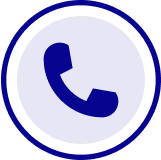
What they say about us
FANTASTIC RESOURCE
One of our top priorities is maintaining our business with precision, and we are constantly looking for affiliates that can help us achieve our goal. With the aid of GID Industrial, our obsolete product management has never been more efficient. They have been a great resource to our company, and have quickly become a go-to supplier on our list!
Bucher Emhart Glass
EXCELLENT SERVICE
With our strict fundamentals and high expectations, we were surprised when we came across GID Industrial and their competitive pricing. When we approached them with our issue, they were incredibly confident in being able to provide us with a seamless solution at the best price for us. GID Industrial quickly understood our needs and provided us with excellent service, as well as fully tested product to ensure what we received would be the right fit for our company.
Fuji
HARD TO FIND A BETTER PROVIDER
Our company provides services to aid in the manufacture of technological products, such as semiconductors and flat panel displays, and often searching for distributors of obsolete product we require can waste time and money. Finding GID Industrial proved to be a great asset to our company, with cost effective solutions and superior knowledge on all of their materials, it’d be hard to find a better provider of obsolete or hard to find products.
Applied Materials
CONSISTENTLY DELIVERS QUALITY SOLUTIONS
Over the years, the equipment used in our company becomes discontinued, but they’re still of great use to us and our customers. Once these products are no longer available through the manufacturer, finding a reliable, quick supplier is a necessity, and luckily for us, GID Industrial has provided the most trustworthy, quality solutions to our obsolete component needs.
Nidec Vamco
TERRIFIC RESOURCE
This company has been a terrific help to us (I work for Trican Well Service) in sourcing the Micron Ram Memory we needed for our Siemens computers. Great service! And great pricing! I know when the product is shipping and when it will arrive, all the way through the ordering process.
Trican Well Service
GO TO SOURCE
When I can't find an obsolete part, I first call GID and they'll come up with my parts every time. Great customer service and follow up as well. Scott emails me from time to time to touch base and see if we're having trouble finding something.....which is often with our 25 yr old equipment.
ConAgra Foods