IDEC CORPORATION FB1W-XW1E-BV4Z10C2R-Y1-1
Specifications
Manufacturer
IDEC Corporation
Manufacturers Part #
FB1W-XW1E-BV4Z10C2R-Y1-1
Lead Time
10 Week Lead Time
Sub-Category
Emergency Stop Switches
Factory Pack Quantity
1
Datasheet
Extracted Text
Overview XW Series E-Stops Interlock Switches Enabling Switches Safety Control Light Curtains AS-Interface Safety at Work Safety Emergency Stop Switches ......................... 478 Operating Instructions................................ 482 AS-Interface Safety at Work www.IDEC.com/safety Table of Contents LED Lighting - Pg. 1 Automation & Sensing - Pg. 21 Safety - Pg. 281 Switching & Controls - Pg. 483 Index - Pg. 1039 Overview AS-Interface Safety at Work AS-Interface Safety at Work AS-Interface safety at work integrates a safety network into one wire-saving system. • Safety slaves and safety monitors can be simply connected to the existing Work, further reducing wiring. AS-Interface network to establish the AS-Interface Safety at Work. • Safety components can be connected to other networks through gateways. • Interlock switches, safety relay modules and other safety components can be connected to the safety network via safety slaves. • Emergency stop switches can be connected directly to AS-Interface Safety at SX5A AS-Interface Safety Communication Terminal (Safety Slave) PLC MicroSmart Series AS-Interface Master Module + FC4A FC5A Gateway Non-contact Interlock Safety Relay SX5A AS-Interface Switch Module Safety / Gateway Grip Switch Safety Relay Module Light Curtain SX5A AS-Interface Safety SX5A Communication Terminal AS-Interface (Safety Slave) I/O Module Control Unit SX5A AS-Interface PS2R AS-Interface M12 Cable for FB Series Safety Monitor Power Supplies FB Series Plastic Control Box Safety slaves and standard slaves can be connected to one network. Photoelectric Switches HW Series L6 Series Interlock Switch HS1B, HS2B, XA/XW Series FB Series HS5B, HS6B 1705151130 www.IDEC.com 476 AS-Interface Safety at Work Light Curtains Safety Control Enabling Switches Interlock Switches XW Series E-Stops Overview Overview XW Series E-Stops Interlock Switches Enabling Switches Safety Control Light Curtains AS-Interface Safety at Work Overview AS-Interface Safety at Work SX5A AS-Interface Safety Communication Terminal (Safety Slave) PLC MicroSmart Series AS-Interface Master Module + FC4A FC5A Gateway Non-contact Interlock Safety Relay SX5A AS-Interface Switch Module Safety / Gateway Grip Switch Safety Relay Module Light Curtain SX5A AS-Interface Safety SX5A Communication Terminal AS-Interface (Safety Slave) I/O Module Control Unit SX5A AS-Interface PS2R AS-Interface M12 Cable for FB Series Safety Monitor Power Supplies FB Series Plastic Control Box Safety slaves and standard slaves can be connected to one network. Photoelectric Switches HW Series L6 Series Interlock Switch HS1B, HS2B, XA/XW Series FB Series HS5B, HS6B 1705151130 800-262-IDEC (4332) • USA & Canada 477 Emergency Stop Switches AS-Interface Safety at Work Emergency Stop Switches XA Series/XW Series/FB Series (Plastic Enclosures) with Safety Slave Functions for Direct Connection to the AS-Interface Safety at Work • Emergency stop switches with safety slave functions can be connected to the AS-Interface Safety at Work network. • Complies with IEC 61508 SIL3 (Functional safety of electrical/electronic/pro- grammable electronic safety-related systems) and EN954-1 safety category 4 (Safety of machinery-Safety related parts of control systems). • Space, wire, and labor-saving solutions for safety equipment • Equipped with AS-Interface standard slave functions. Monitored with AS- Interface master devices. • A wide variety of safety components: 1) 1-IN (non-illuminated) and 1-IN/1-OUT (illuminated) available. 2) FB series plastic control stations with ø16mm XA series and ø22mm XW series emergency stop switches available. 3) XA series available with ø29mm and ø40mm mushroom buttons and XW series available with ø40mm and ø60mm jumbo mushroom buttons. 4) Terminal connectors are available in insulation displacement, crimping, and M12 connectors which enable effective connection of multiple switches. Part Numbers ø16mm XA Series Button Size Connector Terminal I/O Points Illumination Part Number Button/Lens Color XA1E-BV3Z10C1R Red 1-IN Non-illuminated ø29 XA1E-BV3Z10C1N Gray IDC 1-IN 1-OUT Illuminated XA1E-LV3Z114C1R 1-IN Non-illuminated XA1E-BV4Z10C1R Red ø40 1-IN 1-OUT Illuminated XA1E-LV4Z114C1R ø22mm XW Series Button Size Connector Terminal I/O Points Illumination Part Number Button/LensColor IDC XW1E-BV4Z10C1R 1-IN Non-illuminated Crimping XW1E-BV4Z10C2R ø40 IDC XW1E-LV4Z114C1R 1-IN Illuminated Red 1-OUT Crimping XW1E-LV4Z114C2R IDC XW1E-BV5Z10C1R ø60 1-IN Non-illuminated Crimping XW1E-BV5Z10C2R E-Stop Enclosure Button Size Connector Terminal I/O Points Illumination Nameplate Part Number Button/Lens Color Without FB1W-XW1E-BV4Z10C2R-Y0-1 1-IN Non-illuminated With FB1W-XW1E-BV4Z10C2R-Y1-1 ø40 M12 1-IN Without FB1W-XW1E-LV4Z114C2R-Y0-1 Illuminated 1-OUT With FB1W-XW1E-LV4Z114C2R-Y1-1 ø60 1-IN Non-illuminated Without FB1W-XW1E-BV5Z10C2R-Y0-1 Red Without FB1W-XW1E-BV4Z10C2R-Y0-2 1-IN Non-illuminated With FB1W-XW1E-BV4Z10C2R-Y1-2 ø40 AS- Interface Piercing Without FB1W-XW1E-LV4Z114C2R-Y0-2 1-IN Illuminated 1-OUT With FB1W-XW1E-LV4Z114C2R-Y1-2 ø60 1-IN Non-illuminated Without FB1W-XW1E-BV5Z10C2R-Y0-2 1. Units have been evaluated as emergency stop devices by TÜV. 2. Units with nameplates are engraved “Emergency Stop”. 1705151130 www.IDEC.com 478 AS-Interface Safety at Work Light Curtains Safety Control Enabling Switches Interlock Switches XW Series E-Stops Overview Overview XW Series E-Stops Interlock Switches Enabling Switches Safety Control Light Curtains AS-Interface Safety at Work Emergency Stop Switches AS-Interface Safety at Work Accessories Name Specification Part Number End connector (with cover) XW9Z-C100-1 XA/XW Series 1 IDC Connector Kit Through connector (with cover) XW9Z-C100-2 IDC Connector Termination Tool Manufactured by ITW Pancon MMIT-156F Length 500 mm, with one connector XW9Z-C205 Crimping Type Connector Cable Length 1m, with one connector XW9Z-C210 Length 300 mm, straight FB9Z-CS03 Length 1m, straight FB9Z-CS10 FB Series Control Station Length 2m, straight FB9Z-CS20 M12 Connector Cable Length 1m, right-angle FB9Z-CL10 Length 2m, right-angle FB9Z-CL20 2 Hand-held Programming Device SX9Z-ADR1N 1. Minimum order is 5 pieces. IDC connector termination tool MMIT-156F (ITW Pancon) may be required to connect the cable to the connector. 2. *Hand-held programming device accessories: -Programming device cable (SX9Z-CN1) -Programming device AC adapter (SX9Z-ADPT) -SwitchNet addressing port adapter (LA9Z-SNADP) Specifications Operating Voltage 26.5 to 31.6V DC (supplied from AS-Interface) Illuminated type: 35 mA (XA series), 40 mA (XW, FB series) Rated Input Current Non-illuminated type: 25 mA Dielectric Strength 500V AC, 1 minute Insulation Resistance 100 MΩ (500V DC megger) XA, XW series: -25 to +55ºC (no freezing) Operating Temperature FB series: Illuminated type -25 to +50ºC (no freezing) Non-illuminated type -25 to +55ºC (no freezing) Storage Temperature -40 to +70ºC (no freezing) Operating Humidity 45 to 85% RH (no condensation) XA, XW series - Operator unit: 3, Communication unit: 2, Pollution Degree (IEC60664) FB series: 3 (2 - per UL) Degree of Protection Operator unit: IP65 IEC60529 Terminal unit: IP20 (FB series: IP65) Corrosion Immunity Free from corrosive gases Damage limits/Operating extremes: 10 to 500 Hz, amplitude 0.35 mm, acceleration Vibration Resistance 2 50 m/s 2 2 Shock Resistance Damage limits: 150 m/s , Operating extremes: 1000 m/s XA series ø29: 35g, ø40: 40g XW series ø40: 60g, ø60: 70g Weight (approx.) FB series M12 connector: 195g (ø40), 205g (ø60) Piercing: 235g (ø40), 245g (ø60) Communication AS-Interface Ver. 3.0 Slave Type Safety slave Maximum Network Length 100m total Maximum No. of Slaves 31 (when only safety slaves are connected) S-7, B, E (illuminated type) Profile (I/O, ID, ID2) S-0, B, E (non-illuminated type) Emergency stop switch DI0 DI1 DI2 DI3 When pressed 0 0 0 0 Input Emergency stop switch DI0 DI1 DI2 DI3 Data Bit When not pressed X X X X x:0.1 (unspecified) DO0 = 1 Pilot light: on DO1 to 3: not used Output DO0 = 0 Pilot light: off Parameter Bit Not used 1705151130 800-262-IDEC (4332) • USA & Canada 479 Communication General Emergency Stop Switches AS-Interface Safety at Work Pushlock: 10.5N (XA series), 32N (XW, FB series) Operating Force Pull reset: 10N (XA series), 21N (XW, FB series) Turn reset: 0.16N·m (XA series), 0.27 N·m (XW, FB series) Minimum Force Required 60N (XA series), 80N (XW, FB series) for Direct Opening Action Minimum Operator Stroke Required for 4.0 mm Direct Opening Action Maximum Operating Stroke 4.5 mm Operating Frequency 900 operations/hour Mechanical Life 250,000 operations minimum Electrical Life 250,000 operations minimum IDC connector (XA series) Connectors IDC connector, crimping connector (XW series) M12 connector/AS-Interface piercing connector (FB series) Recommended Tightening 0.88 N·m (XA series), 2.0 N·m (XW series) Torque for Locking Ring Pin Assignment XA/XW Series FB Series (M12 Connector) (AS-Interface Piercing Connector) 1 2 1 2 1: AS-i+ 1 2: AS-i- 1 2 2 4 IDC: XW9Z-C100-1 XW9Z-C100-2 (Through 3 (End connector) connector) 1 2 1705151130 www.IDEC.com 480 AS-Interface Safety at Work Light Curtains Safety Control Enabling Switches Interlock Switches XW Series E-Stops Overview Mechanical/Electrical Overview XW Series E-Stops Interlock Switches Enabling Switches Safety Control Light Curtains AS-Interface Safety at Work 2-ø4.6 2-ø4.6 R0.8 max. ø22.3 +0.4 0 ø16.2 +0.2 0 ø40 ø60 Emergency Stop Switches AS-Interface Safety at Work Dimensions XA Series XW Series Communication 31.1 Communication 17.4 20.1 Block Block IDC Connector IDC Connector (Optional) (Optional) 45 54.2 30.3 20.6 50.3 32 59.5 1.7 3.2 4-M4 Tapping Screw Holes for Rear Mounting (Depth: 10 mm) 2-Front Mounting Holes ø14 Knockout 20.6 Panel Cut-out 32 Panel Cut-out FB Series M12 Connector Cable for FB Series 15.5 76.0 ∗ 59.5 L AS-Interface Cable Piercing Model 62 ∗Without nameplate: 32 5 7 × 4.2 With nameplate: 33.5 M12 Connector Model 25 19 4-M4 Tapping Screw Holes for 35 Rear Mounting (Depth: 10 mm) 2-Front Mounting Holes ø14 Knockout ∗ 15.5 76.0 59.5 62 ∗Without nameplate: 32 With nameplate: 33.5 Mounting Centers Resetting +0.2 These emergency stop switches are push-lock, pull/turn XA Series ø16.2 0 reset types. When pressed, the operator is latched, and XA Size X & Y reset by pulling or turning. ø29 40mm minimum ø40 50mm minimum Y ø60 70mm minimum The above values are for installing with X ø16mm pushbutton switches. For using with control units of other size and operator shape, determine the mounting centers in consideration of easy operation and wiring. øA XW Series XW Size øA X & Y +0.4 40mm 22.3 70mm min Y X 1705151130 800-262-IDEC (4332) • USA & Canada 481 +0.2 +0.2 0 0 ø29 ø40 76.0 76.0 21 21 21 21 41 41 +0.2 29.6 17.9 0 20 40 33.6 +0.4 24.1 0 Operating Instructions AS-Interface Safety at Work Operating Instructions AS-Interface Safety Monitor Emergency Stop Switches Wiring and Installation Panel Mounting Before wiring the interface cable, discharge static electricity. Tighten the screws The panel thickness should be within the range from 0.8 to 6.0 mm. Remove the to a torque of 0.8 to 1.2 N·m. locking ring from the operator and check that the rubber gasket is in place. Insert the operator from panel front into the panel hole. Face the side without thread The AS-Interface power supply unit must separate the main power (input) and output safely according to IEC 60742. It must also maintain a stable supply in the on the operator with TOP marking upward, and tighten the locking ring using ring event of instantaneous power failure. wrench MW9Z-T1 to a torque of 2.0 N·m maximum. Do not use pliers. Do not tighten with excessive force, otherwise the locking ring will be damaged. Replacing the Safety Slave To prevent the XW emergency stop switches from rotating when resetting from Press “Service” button before and after replacing the safety slave. Resetting of the latched position, use of an anti-rotation ring (HW9Z-RL) or a nameplate is safety monitor using the PC is not necessary. After replacement, check whether recommended. the new safety slave performs correctly. Address Setting Replacing the Safety Monitor The lid of the address setting device on the side of the unit can be removed by The settings of the safety monitor can be transferred to the new safety monitor prying it out. Take care not to lose the lid, which comes off completely. By remov- using the download cable sold separately, and the new safety monitor does not ing the lid of the address setting section, you can see the terminals for connect- require resetting using software. After replacement, check whether the new ing a programming cable. Connect the programming cable to the terminals. safety monitor performs correctly. To set an address while mounting this product on the panel, more than 60mm space is necessary on the left side in terms of the AS-Interface communication unit. Note that adequate space cannot be allocated by the distance specified AS-Interface Safety Communication Terminal & with minimum mounting centers. If adequate space cannot be allocated, set the address before installing the product on the panel or set the address after Base Module removing the AS-Interface communication unit from the operation section. Wiring The AS-Interface safety communication terminal will be connected to the AS- Wiring Interface network via the base module. When only one AS-i flat cable is used, A maximum of 31 units can be connected to a network. Addresses must be as- plug the unused grooves using the gaskets supplied with the base module. signed to avoid overlaps. Tighten the screws to a torque of 0.7 N·m maximum. This product allows connecting safety slaves with safety equipment, and normal Before wiring, disconnect the safety communication terminal and discharge slaves without safety equipment at the same time. Do not connect safety related static electricity with an adequate method. Connect the emergency stop signals to a normal slave. switches and interlock switches in normally-closed status. The AS-Interface slaves are divided into two types: A/B slaves with expanded The slave has two independent inputs for connecting the products to comply addresses and standard slaves without expanded addresses. If A/B slaves and with the required safety category. When complying with safety category 4, limit standard slaves are connected simultaneously, the maximum number of slaves the cable length between the module and the input device to not longer than connectable to a network may exceed 31. 30m. For leading in the cables, use the upper part (1 and 2), and tighten the cable The network length is a maximum of 100 meters, including all wires. However, gland to a torque of 0.5 to 0.7 N·m. the maximum possible length of the wires may actually be shorter than 100 meters depending on the type of master and composition of slaves. Consider the lengths of cables and wiring topology so that voltage drops in transmission lines are no higher than 3V. Use applicable two-wire flat cables for wiring. Do not operate the switch using solid object such as metal or with excessive force, otherwise the switch may be deformed or damaged, causing malfunction or operation failure. 1705151130 www.IDEC.com 482 AS-Interface Safety at Work Light Curtains Safety Control Enabling Switches Interlock Switches XW Series E-Stops Overview
Frequently asked questions
How does Electronics Finder differ from its competitors?

Is there a warranty for the FB1W-XW1E-BV4Z10C2R-Y1-1?

Which carrier will Electronics Finder use to ship my parts?

Can I buy parts from Electronics Finder if I am outside the USA?

Which payment methods does Electronics Finder accept?

Why buy from GID?
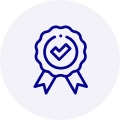
Quality
We are industry veterans who take pride in our work
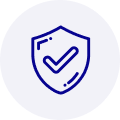
Protection
Avoid the dangers of risky trading in the gray market
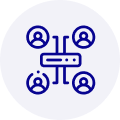
Access
Our network of suppliers is ready and at your disposal
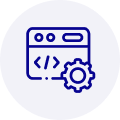
Savings
Maintain legacy systems to prevent costly downtime
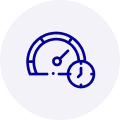
Speed
Time is of the essence, and we are respectful of yours
Related Products

Switch Emergency Stop N.O./N.C. SPST/SPST Mushroom Button 10A 440VAC 220VDC Screw Panel Mount AVD311...



 Manufacturers
Manufacturers







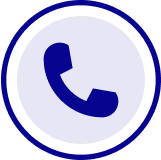
What they say about us
FANTASTIC RESOURCE
One of our top priorities is maintaining our business with precision, and we are constantly looking for affiliates that can help us achieve our goal. With the aid of GID Industrial, our obsolete product management has never been more efficient. They have been a great resource to our company, and have quickly become a go-to supplier on our list!
Bucher Emhart Glass
EXCELLENT SERVICE
With our strict fundamentals and high expectations, we were surprised when we came across GID Industrial and their competitive pricing. When we approached them with our issue, they were incredibly confident in being able to provide us with a seamless solution at the best price for us. GID Industrial quickly understood our needs and provided us with excellent service, as well as fully tested product to ensure what we received would be the right fit for our company.
Fuji
HARD TO FIND A BETTER PROVIDER
Our company provides services to aid in the manufacture of technological products, such as semiconductors and flat panel displays, and often searching for distributors of obsolete product we require can waste time and money. Finding GID Industrial proved to be a great asset to our company, with cost effective solutions and superior knowledge on all of their materials, it’d be hard to find a better provider of obsolete or hard to find products.
Applied Materials
CONSISTENTLY DELIVERS QUALITY SOLUTIONS
Over the years, the equipment used in our company becomes discontinued, but they’re still of great use to us and our customers. Once these products are no longer available through the manufacturer, finding a reliable, quick supplier is a necessity, and luckily for us, GID Industrial has provided the most trustworthy, quality solutions to our obsolete component needs.
Nidec Vamco
TERRIFIC RESOURCE
This company has been a terrific help to us (I work for Trican Well Service) in sourcing the Micron Ram Memory we needed for our Siemens computers. Great service! And great pricing! I know when the product is shipping and when it will arrive, all the way through the ordering process.
Trican Well Service
GO TO SOURCE
When I can't find an obsolete part, I first call GID and they'll come up with my parts every time. Great customer service and follow up as well. Scott emails me from time to time to touch base and see if we're having trouble finding something.....which is often with our 25 yr old equipment.
ConAgra Foods