IDEC CORPORATION HR1S-AK351144
Specifications
Manufacturer
IDEC Corporation
Manufacturers Part #
HR1S-AK351144
Industry Aliases
HR1S-AK351144
Sub-Category
Connector Terminal Blocks
Factory Pack Quantity
1
Datasheet
Extracted Text
SE4B Light Curtains Type 4 (07/06/21) SE4B Series Light Curtains Ensures the Safety of Working Environment • Type 4 light curtains conforming to safety category 4 • Hand-type light curtain detects objects as small as ş30 mm. • 11 detection ranges: 147 to 1,617 mm Type 4 Light Curtains Light curtains are installed as safeguarding measures for personnel where: • A safety guard cannot be installed due to structural reasons • A safety guard is opened/closed frequently • Safety guards are not necessary, but the hazard must be stopped when a person enters the area. The SE4B Light curtains are electro-sensitive protective equipment com- plying with EN 61496-1/-2 and safety category (ISO 13849-1). Complying with safety standards: EN 61496-1, prEN 61496-2, UL 61496-1, UL 61496-2, UL 508, CSA 22.2 No. 14, CSA 22.2 No. 0.8 (07/06/21) 2 • External device monitor is installed within the light curtain (see page 9). A safety category 4 control circuit can be conŢgured even without using a safety relay module. Monitor External Device Monitor Function Embedded SE4B External Device such as Motor, etc. Light Curtain a Forced-guide Relay • The number of outputs can be increased by using the HR1S-AK Safety Relay Module. Monitor SE4B HR1S-AK Safety Contactor, etc. Motor, etc. Light Curtain Safety Relay Module • Four LEDs on the receiver show the status of the • A battery-powered laser pointer allows for easy light curtain (see page 4). adjustment using red laser light. Emitter Receiver • Metal and plastic mounting brackets are supplied. Mounting brackets can be installed in three ways. (07/06/21) 3 LED Status Receiver • Alignment • Error Indication LED Status Diagnosis Alignment Level LED Status Diagnosis Troubleshooting • Check the output connec- Red ON Red blinking tions. OFF • Check if the load charac- • Optics are misaligned Yellow blinking Output failure teristics are in accor- completely. OFF Yellow blinking dance with the speciŢcations (see page Green ON Green ON 6). Red ON • Check the positioning of OFF the conŢguration DIP Yellow ON • Optics are misaligned. switches. Yellow blinking Microprocessor OFF • Switch OFF and switch failure Yellow blinking ON the device. If the error Green ON does not clear, contact Green ON IDEC. Red blinking • Optics are misaligned. Safe Break LED blinks OFF • Check unit alignment. Yellow ON in red at a low fre- • Switch OFF and switch OFF Yellow ON quency. Optical failure ON the device. If the error Very low alignment. Yellow blinking Green ON does not clear, contact IDEC. Green ON Red blinking • Optics are misaligned. • Control the EDM connec- Yellow ON Safe Break LED blinks tions. at a high frequency. Yellow ON • Check the compatibility of Low alignment. Red blinking external switching device Green ON Failure of external with EDM test time (see OFF switching device page 9). Green blinking • Safe Break LED contin- Yellow blinking (EDM test function) • Switch OFF and switch ues to blink at a high fre- Yellow ON ON the devices. If the Green ON quency, but the LED is error does not clear, Yellow ON now green. replace the external Medium alignment. Green ON switching device OFF Green blinking • Safe Break LED blinks • Check the power supply. OFF Yellow ON Power supply again in green at a low- If the error does not clear, failure frequency. OFF contact IDEC. Yellow ON Good alignment. OFF Green ON OFF Green ON • Check the power supply. The power supply • Switch OFF and switch • Safe Break LED is ON. OFF voltage is outside Yellow ON ON the device. if the error All optics are correctly of the allowable OFF does not clear, contact Yellow ON aligned. range. IDEC. Green ON Green ON • Manual reset mode: sig- Red ON nalling of one or more Emitter Interlock status Yellow ON beam interruption. The (manual reset • Error Indications Test/Start button has to OFF mode) be pressed to reset nor- LED Status Diagnosis Troubleshooting Green ON mal functioning. Yellow blinking OFF • Check the power supply. OFF Functional failure If the error does not Normal operation clear, contact IDEC. OFF Green ON Green ON OFF Red ON • Check the power supply. • Remove the object. Check the power OFF If the error does not Optical axis is supply • Check if the optical axes clear, contact IDEC. interrupted OFF are aligned. OFF Green ON OFF The power supply • Check the power supply. voltage is outside If the error does not of the allowable clear, contact IDEC. range Green ON Yellow ON Normal Operation Green ON (07/06/21) 4 SE4B Series Light Curtains Type 4 light curtain conforming to safety category 4. • Hand protection types detecting objects as small as ş30 mm. • 11 types available depending on the detection range (147 to 1617 mm). • Long 15m operating distance. • External device monitor (EDM) function allows for circuit conŢguration without a safety relay module. • Complies with safety standards EN 61496-1, prEN 60496-2, UL 61496-1, and UL 61496-2. • Optical alignment can be conŢrmed by four LEDs on the receiver. • Metal and plastic mounting brackets are supplied. • Anti-vibration and orienting supports are available as optional parts. • Laser pointer ensures optical alignment of long operating distance. Types Minimum Detection Detection Response Supplied Mounting Appearance Detectable Type No. Range (mm) Distance (m) Time (ms) Brackets Object (mm) 147 12 SE4B-30-015-PP-E 294 13 SE4B-30-030-PP-E 441 15 SE4B-30-045-PP-E Metal: 4 pcs 588 16 SE4B-30-060-PP-E Plastic: 4 pcs 735 18 SE4B-30-075-PP-E ş30 882 0.2 to 15 19 SE4B-30-090-PP-E 1029 21 SE4B-30-105-PP-E 1176 22 SE4B-30-120-PP-E 1323 24 SE4B-30-135-PP-E Metal: 6 pcs Plastic: 6 pcs 1470 25 SE4B-30-150-PP-E 1617 26 SE4B-30-165-PP-E Type No. Development Structure SE4B-30- - -E First Optics Minimum Detectable Object OSSD2 Output Type 30: ş30 mm P: PNP Output Type Detection Range 015: 147 mm OSSD1 Output Type 030: 294 mm P: PNP Output Type 045: 441 mm 060: 588 mm 075: 735 mm 090: 882 mm 105: 1029 mm 120: 1176 mm 135: 1323 mm 150: 1470 mm 165: 1617 mm Last Optics Four LEDs Power/Error for alignment/ Indication error indication Connectors Emitter Receiver (07/06/21) 5 SE4B Series Light Curtains SpeciŢcations Dimensions UL 61496-1 (TYPE 4) UL 61496-2 (TYPE 4) UL 508 Applicable Standards CSA C22.2 No. 14 35 CSA C22.2 No. 0.8 EN 61496-1 (TYPE 4) prEN 61496-2 (TYPE 4) Operating Temperature –10 to +55°C (no freezing) Relative Humidity 15 to 95% RH (no condensation) L2 85.45 Storage Temperature –25 to +70°C (no freezing) L1 Pollution Degree 2 Rated Voltage 24V DC ±20% Type No. L1 L2 Effective Aperture When detection distance is 3m or more: SE4B-30-015-PP-E 256 147 Angle within ±2.5° (prEN 61496-2) Emitter: 55 mA maximum SE4B-30-030-PP-E 403 294 Current Draw Receiver: 125 mA maximum (without load) SE4B-30-045-PP-E 550 441 Damage limits: 16 ms (10G), 1000 shocks in Shock Resistance each of 3 axes SE4B-30-060-PP-E 697 588 Frequency range: 10 to 55 Hz SE4B-30-075-PP-E 844 735 Vibration displacement amplitude: 0.35 mm Vibration Resistance Frequency change rate: 1 octave per minute SE4B-30-090-PP-E 991 882 Sweep: 20 sweeps in each of 3 axes SE4B-30-105-PP-E 1,138 1,029 Dielectric Strength 500V AC, 1 minute SE4B-30-120-PP-E 1,285 1,176 Insulation Resistance 30 MΩ minimum at 500V DC Electrical Protection Class 1 (Note) SE4B-30-135-PP-E 1,432 1,323 Degree of Protection IP65 SE4B-30-150-PP-E 1,579 1,470 PNP output Control Output SE4B-30-165-PP-E 1,726 1,617 Output current 0.7A maximum (OSSD1, OSSD2) (total of 2 outputs) Control Signal Power voltage – 1V Output Voltage Response Time (ON to OFF) See page 5. Mounting Bracket Positions Light Source Infrared LED (880 nm) (emission wavelength) AB Minimum Detectable Object 30 mm (opaque) C Detection Distance 0.2 to 15m Housing: Aluminum Material Lens: PMMA Emitter (TX): M12 4-pole connector Connector Receiver (RX): M12 8-pole connector L Weight (approx.) 1.2 kg maximum (per 1m) 4 or 6 metal and plastic mounting brackets Accessories (see page 5) Instruction manual Note: Electrical Protection Class 1 Class 3 Type No. L A BC Protective grounding Compulsory N/A SE4B-30-015-PP-E 246 86 80 — Symbol for connection protective grounding Compulsory N/A SE4B-30-030-PP-E 393 193 100 — Protection by means of extra-voltage with Recommended Obligatory SE4B-30-045-PP-E 540 300 120 — protective separation (SELV and PELV) Note: When using the light curtains, ensure to use only the combination of SE4B-30-060-PP-E 687 387 150 — emitter and receiver delivered in the same packaging. SE4B-30-075-PP-E 834 474 180 — SE4B-30-090-PP-E 981 581 200 — Pin Layout SE4B-30-105-PP-E 1,128 688 220 — • • • • Emitter (TX) SE4B-30-120-PP-E 1,275 875 200 438 N.C. 24V DC 2 1 1 Brown: 24V DC SE4B-30-135-PP-E 1,422 1,022 200 510 2 White: N.C. 3 Blue: 0V SE4B-30-150-PP-E 1,569 1,121 220 565 4 Black: N.C. 0V 3 4 N.C. SE4B-30-165-PP-E 1,716 1,216 250 608 • • • • Receiver (RX) 1 White: TEST/START 2 Brown: 24V DC OSSD1 PNP 3 Green: N.C. All dimensions in mm. 4 Yellow: EDM ∗ OSSD2 PNP 5 5 Gray: OSSD 1 6 4 24V DC 6 Pink: OSSD 2 7 3 7 Blue: 0V 0V N.C. 8 Red: N.C. 2 1 24V DC 24V DC 8 TEST ∗ External Device N.C. (07/06/21) 6 40 SE4B Series Light Curtains Accessories Appearance Ordering Type No. Package Quantity Remarks M12 Connector Cable (for Emitter) 3m SE9Z-CV-A1-22-B-03 5m SE9Z-CV-A1-22-B-05 Axial shielded 4-pin cable 10m SE9Z-CV-A1-22-B-10 1 M12 Connector Cable (for Receiver) 3m SE9Z-CV-A1-26-B-03 5m SE9Z-CV-A1-26-B-05 Axial shielded 8-pin cable 10m SE9Z-CV-A1-26-B-10 Anti-vibration Support SE9Z-ST-K4AVPN04 4 SE9Z-ST-K6AVPN06 6 Orientation Support SE9Z-ST-K4SUPN04 4 SE9Z-ST-K6SUPN06 6 Laser Pointer Battery: 1.5V (LR-44) SE9Z-LP Wavelength: 640 to 660 nm (red) Maximum output: 1 mW (class 2 laser) 1 Test Piece Length: ş30 × 300 mm SE9Z-TP-30 Material: Aluminum Maintenance Parts Metal Mounting Bracket Supplied as standard. (SE4B-30-015-PP-E through SE4B-30- SE9Z-ST-KSTDPN04 4 105-PP-E are supplied with 4 metal mounting brackets. Others are supplied with 6 metal mounting brackets.) Plastic Mounting Bracket Supplied as standard. (SE4B-30-015-PP-E through SE4B-30- SE9Z-ST-KPMPPN04 4 105-PP-E are supplied with 4 plastic mounting brackets. Others are supplied with 6 plastic mounting brackets.) Dimensions • Metal Mounting Bracket SE9Z-ST-KSTD • Plastic Mounting Bracket SE9Z-ST-KPMP 52 R2.7 ş6.6 R2.7 3 6 18.5 ş6.6 2-5.4 18.5 34.5 17.5 43.4 18.5 2-5.4 4 25.6 37.8 ş6.6 Anti-vibration support (07/06/21) 7 Anti-vibration support ş6.6 30.7 18.5 17.8 6 18.5 17.8 18.6 17.5 24.6 31.2 4 37.2 30.7 SE4B Series Light Curtains Dimensions • Metal Mounting Bracket SE9Z-ST-KSTD • Plastic Mounting Bracket SE9Z-ST-KPMP Mounting Style A Mounting Style B Mounting Style C 72.8 56.2 56.2 65.7 14.5 to 20.5 53.5 to 59.5 78.4 66.2 to 72.2 Mounting Brackets • Metal Mounting Bracket + Orientation Support SE9Z-ST-KSTD + SE9Z-K SU • Plastic Mounting Bracket + Orientation Support SE9Z-ST-KPMP + SE9Z-ST-K SU 57 maximum 79 maximum Orientation Supports 56.2 to 56.9 71.2 to 71.9 74.7 83.9 to 84.7 Orientation Support Mounting Brackets Orientation Supports Mounting Brackets • Metal Mounting Bracket + Anti-vibration Support • Plastic Mounting Bracket + Anti-vibration Support SE9Z-ST-KSTD + SE9Z-ST-K AV SE9Z-ST-KPMP + SE9Z-ST-K AV 72.8 56.2 56.2 65.7 21.1 52.8 20.1 52.5 78.4 52.5 Mounting Brackets ş25 ş25 ¯25 ø25 ø25 Mounting Anti-vibration Supports Bracket Anti-vibration Mounting Brackets Support Anti-vibration Support • Metal Mounting Bracket + Orientation Support • Plastic Mounting Bracket + Orientation Support + + Anti-vibration Support Anti-vibration Support SE9Z-ST-KSTD + SE9Z-ST-K SU SE9Z-ST-KPMP + SE9Z-ST-K SU + SE9Z-ST-K AV + SE9Z-ST-K AV 56.2 to 56.9 71.2 to 71.9 57 max. . 79 max. 26.6 58.3 25.6 83.9 to 84.7 58 Orientation Supports 58.0 Mounting Brackets ş25 ş25 ø25 ø25 ø25 Mounting Bracket Mounting Brackets Anti-vibration Anti-vibration Supports Support Anti-vibration Support Interchangeability of Metal and Plastic Mounting Brackets The SE4B series light curtain can be installed using either plastic mounting bracket SE9Z-ST-KPMP or metal mounting bracket SE9Z-ST- KSTD. The following Ţgures show the dimensions and adjustable ranges for installation using the two types of mounting brackets in three mounting styles. These two mounting brackets are almost interchangeable, except for Mounting Style B, which uses M6 screws as shown below. Mounting Style A Mounting Style B Mounting Style C M5 mounting screw M6 mounting screw M5 mounting screw M6 mounting crew M5 mounting screw M6 mounting screw 66.2 to 66.6 52.5 19.5 to 14.5 21.1 53.5 to 59.5 52.8 Plastic Mounting Bracket Plastic (SE9Z-ST-KPMP) Plastic Mounting Bracket Mounting Bracket (SE9Z-ST-KPMP) (SE9Z-ST-KPMP) 20.1 Metal Mounting Bracket (SE9Z-ST-KSTD) Metal Mounting Bracket Metal (SE9Z-ST-KSTD) Mounting Bracket (SE9Z-ST-KSTD) (07/06/21) 8 ±5 ±5 ±5 ±5 ±5 ±5 ±5° ±5° ±5° ±5° 50.2 maximum 41.2 min. 72.9 max. 61.2 20 20 57.4 maximum 54.3 max. 79.8 max. 74.3 20 20 53.9 to 54.3 53.9 to 54.3 60.0 to 70.3 61.2 to 67.2 40.1 to 50.3 41.2 to 47.2 20.0 20.0 73.9 to 79.9 73.9 to 79.9 52.7 to 62.9 53.9 to 59.9 20.0 20.0 53.9 to 54.3 53.9 to 54.3 73.9 to 79.9 73.9 to 79.9 52.7 to 62.9 53.9 to 59.9 20 20 SE4B Series Light Curtains EDM Function Reset Function The external device monitoring (EDM) function controls external The OSSD output turns off (BREAK status) Upper DIP Switches devices such as safety relays by verifying the status of OSSD1 and when the light curtain detects the interrup- ON OSSD2. As shown below, the EDM input monitors the NC contact of tion of light beams. To turn on the OSSD an external safety relay. Detecting failures, such as contact welding, (SAFE status) for reset, auto or manual initiates lockout status, stopping the machine operation. reset can be selected using the DIP 1234 switches. 24V DC For automatic reset, turn on DIP switches Lower DIP Switches OSSD1 #4 in both upper and lower rows. For man- ON ual reset, turn them off. 1234 (Automatic Reset Status) OSSD2 Automatic Reset: The light curtain becomes BREAK status when an object interrupts the light beams. Removing the object, the light curtain is reset auto- matically, restarting the operation. Manual Reset: EDM The light curtain becomes BREAK status when an object interrupts the light beams. Removing the object alone does not restart the OSSD: Output signal switching device (switching output) operation of light curtain automatically. Restarting requires a start input (TEST/START input). To use EDM function, turn off DIP switch #3 in both upper and lower rows as shown below. The DIP switches are located behind the lid Time Chart (Manual Reset) on the bottom of receiver. Output Status (OSSD1, OSSD2) Upper DIP Switches SAFE ON BREAK 1234 Lower DIP Switches Interlock Status (HIGH ALIGN LED) ON ON 1234 OFF When the EDM function is in effect, the EDM input changes accord- ing to the OSSD status. Reset (TEST/START Pushbutton) OSSD 24V DC SAFE 0V 0.5s 0.5s 0.5s BREAK TEST/START input must turn off for 0.5s minimum. EDM 24V DC 0V Tc To When the EDM function is in effect, Tc (set delay time for EDM to turn off after OSSD changes from BREAK to SAFE) and To (set delay time for EDM to turn on after OSSD changes from SAFE to BREAK) are as follows. Tc ≥ 350 ms To ≥ 100 ms Exceeding the delay time initiates lockout status, stopping the machine operation. Connecting the inapplicable equipment may cause malfunction. (07/06/21) 9 Light Curtain SE4B Series Light Curtains Wiring Example HR1S-AK Safety Relay Module Operation Chart Basic ConŢguration (EDM Function Enabled) Using the OSSD output of the light curtain SE4B Light Curtatin (PNP Output) Emitter Receiver 1 Input S21-S22 0 Turn off switch #3 in both the upper and lower DIP switches. OSSD1 (ESPE)-S32 ( ) OSSD2 ESPE -S12 (Yellow) Start Switch EDM ( ) S33-S34 NO (Brown) (Blue) (Blue) (Brown) (Gray) (Pink) (White) Safety Relay Output 24V DC 0V 0V 24V DC OSSD OSSD TEST/START K1 13-14/23-24/33-34 (NO) TEST/START Input K2 ( ) Auxiliary Output 41-42 NC 24V DC NPN Output (K1+ K2) FUSE Y31-Y32 ( ) NPN Output Fuse OK K1 K2 Y31-Y54 NPN Output (Input A) Y31-Y64 0V ( ) NPN Output Input B K1, K2: External Device Y31-Y74 t ≤ 2s Wiring with Safety Relay Module (EDM Function Disabled) SE4B Light Curtatin Emitter Receiver (PNP Output) Turn off switch #3 in both the upper and lower DIP switches. (Yellow) EDM N.C. (No Connect) (Brown) (Blue) (Blue) (Brown) (Gray) (Pink) (White) 24V DC 0V 0V 24V DC OSSD1 OSSD TEST/START TEST/START Input 24V DC FUSE 24V DC A1 B1 S11 S12 S31 S32 S13 S14 13 23 33 41 Y64 Y74 HR1S-AK Input A Input B + K1 AC DC LOGIC – K1/K2 Fuse OK K2 S21 A2 B2 S22 S33 S34 14 24 34 42 Y31 Y32 Y54 (–) K3 K4 S1 Start DC24V ESC K3 K4 0V ESC: External Start Condition K3, K4: External Devies The above diagram illustrates an example using IDEC’s HR1S-AK safety relay module. Notices with this mark explain caution and detailed Installation information about the characteristics of safety Install the light curtain carefully. equipment for better understanding of the product’s function. Precautions for installation are also described. Inattention might cause personal injury or death. Wrong Correct (07/06/21) 10 Power ON Start Switch Activated Detecting Object Removing Object SE4B Series Light Curtains The light curtain must be positioned carefully so that Installing Multiple Light Curtains the danger zone cannot be accessed without pass- When installing multiple light curtains adjacently, ing through the light beams. Wrong installation exam- make sure that an emitter does not interfere with the ples on page 10 are dangerous because the operator receiver of other light curtains. can access the danger zone either over or under the light curtain. The following Ţgure shows an example which can cause interference and two correct arrangements. As shown in the example of correct installation, a Incorrect arrangement of light curtains can cause light curtain must be high enough to cover the dan- interference, causing possible malfunction. ger zone completely. Wrong Correct Because the machine should not start while the operator is inside the danger zone, install a light cur- tain so that either a part of or the entire body of the operator remains in the detection area. In the case where the light curtain cannot be installed in proximity of danger zone, Install a light curtain horizontally, as shown above, to prevent hori- zontal access of operator. Minimum Distance from Reţective Surface Reţective surfaces placed near the light beams (over, under, or laterally) can cause retro-reţections, Minimum Distance when Installing Light which can prevent objects in the detection area from Curtains being detected. Based on EN 999 (Safety of machinery - The positioning of pro- If the receiver detects reţections from reţective sur- tective equipment in respect of approach speeds of parts of the faces, the object might not be detected even when it human body), the minimum distance between the light curtain interrupts the light beams. and the danger zone can be calculated in the following formula. Make sure to install light curtains according to the Vertical (normal) access to the light curtain minimum distance from reţective surfaces. S = KT + C where Hazardous Area S Protective S: The minimum distance in milli- Area Limit meters, from the danger zone to the light curtain Access Danger Zone K: A parameter in millimeters per AOPD second, derived from data on α α H approach speeds on the body or parts of the body Emitter Receiver α α d T: The overall stopping time of AOPD: Active Opto-electronic the system, i.e., the total time, Protective Device Reflective Surface in seconds, from the detection of object by the light curtain to the cessation of the hazard Minimum distance depends on the detection dis- C: An additional distance, in millimeters, based on intrusion tance between the emitter and receiver. The follow- towards the danger zone prior to actuation of the light cur- ing chart shows the minimum distance. tain For light curtain, the following conditions are applied. 800 700 K = 2000 mm/s 600 T = Response time of light curtain (second) + Response 500 time of machine (second) 400 C =8 × (minimum detectable object d in mm – 14 mm) 300 When minimum distance S is less than 100 mm, apply S = 100. 200 When minimum distance S is greater than 500 mm, apply K = 100 1600 (mm/s). If the recalculation results in the minimum dis- tance of less than 500 (mm), apply S = 500. 0 0123456789 10111213141516 Note: Minimum detectable object d is 30 mm for the SE4B light curtains. Sensing Distance (m) (07/06/21) 11 Minimum Distance to the Reflective Surface (mm) AOPD SE4B Series Light Curtains Test operations. Parallel access to the light curtain • The function of the external device monitoring (EDM) is active only S = KT + C when the speciŢc wire is correctly connected to the device. where S Protective • The SE4B light curtain has not received the type approval pro- S: The minimum distance in milli- Area Limit vided by Article 44-2 of the Industrial Safety and Health Law of meters, from the danger zone Japan, and cannot be used in Japan as a safety device for press- to the light curtain Access ing or shearing machines provided by article 42 of the law. K: A parameter in millimeters per Danger Zone • When installing the SE4B light curtains, make sure that malfunc- second, derived from data on AOPD tion is not caused by grounding failure. approach speeds on the body H • When using the light curtains, ensure to use only the combination or parts of the body of emitter and receiver delivered in the same packaging. T: The overall stopping time of the • Read the instructions carefully for correct functioning before pow- system, i.e., the total time, in ering the light curtain. seconds, from the detection of object by the light curtain to the cessation of the hazard • Plastic mounting bracket SE9Z-ST-DPMP prevents the light cur- tains from malfunctioning, due to electric noise, by establishing a C: An additional distance, in millimeters, based on intrusion ţoating condition on the light curtain. towards the danger zone prior to actuation of the light curtain • Do not ground the SE4B light curtains when using the plastic For light curtain, the following conditions are applied. mounting bracket SE9Z-ST-DPMP, otherwise the light curtains will K = 1600 mm/s be subject to electrical noise. Ensure light curtains are not T = Response time of light curtain (second) + Response time of grounded inadvertently by contacting with conductive parts such machine (second) as screws. C = 1200 – 0.4 × H (light beam height in mm, not less than • Connect light curtains to the systems of extra low voltage (SELV or 850 mm) PELV) in order to separate and protect from hazardous voltage. The height H should not be greater than 1000 mm. • Use a power unit which complies with the regulations and stan- 15 × (d – 50) ≤ H ≤ 1000 mm dards of relevant countries or regions on EMC (electromagnetic If H is greater than 300 mm, there is a risk of inadvertent undetected compatibility) and electric equipment safety. access beneath the light beams. This should be taken into consider- • When using the plastic mounting bracket SE9Z-ST-DPMP, tighten ation during a risk assessment. the screws using washers to the torque values shown below. Note: Minimum detectable object d is 30 mm for the SE4B light cur- M5 screw: 2.6 to 3.5 N·m tains. M6 screw: 3.9 to 4.9 N·m • Especially when light curtains are installed in mounting style A Angled access to the light curtains shown on page 6, make sure that the light curtains do not touch Light curtains which are positioned at angles greater than 5° and metal parts of the mounting surface. less than 85° are accessed at angles (β). When β is less than 30°, use the vertical access formula. When β is greater than 30°, use the parallel access formula. Maintenance The formula to derive the minimum distance S shall apply to the beam furthest from the danger zone. This beam may be used up to The following is a list of recommended inspection and mainte- a maximum height of the light curtain of 1000 mm. nance operations that should be performed periodically by qual- The lowest allowable height of the iŢed personnel. light curtain shall be calculated as Protective Inspection S Area Limit follows. • Using the test piece (SE9Z-TP-30) sold separately, interrupt all H = 15 (d – 50 mm) light beams of the light curtain one beam at a time, and make sure Note: Minimum detectable object d ß that the test piece is detected by all beams. is 30 mm for SE4B light cur- Danger Zone • Press the TEST/START button, and make sure that OSSD output tain. Access opens (the red BREAK LED is ON and the controlled machine H stops). • Make sure that the response time for the machine to stop (includ- ing the response time of the light curtain and of the machine) is within the limits deŢned by the calculation of the safety distance (see page 11). • Make sure the distance between the danger zone and the light curtain is in accordance with the safety distance described on Safety Precautions page 11. The following precautions must be observed carefully in order to • Make sure that any access to the danger zone of the machine is use the SE4B light curtains correctly and safely. only possible by passing through the detection area of light cur- tain. • The stopping mechanism of a machine must be electrically con- trollable. • Make sure that the wiring of light curtain and the external equip- ment is not damaged. • This control system must be able to instantly stop dangerous movement of the machine during all the phases of the working The frequency of performing inspections depends on the application cycle. and the operating conditions of the light curtain. • Read the instruction manual before installation and wiring of the Maintenance light curtains. Observe the safety standards and regulations of rel- The SE4B light curtains do not require any particular mainte- evant countries and regions where operating the light curtains. nance, with the exception of the cleaning of the front surfaces of Perform a risk assessment before operation. the optics. • The light curtains must be securely placed in a position where the When cleaning, use a cotton cloth dampened with water. access to the danger zone is not possible without interrupting the beams. ☞ Under any circumstances, do not use: • The personnel operating in the dangerous area must be well - alcohol or solvents trained and must have adequate knowledge of all the operating - wool or synthetic cloths procedures of the light curtain. • The TEST/START inputs must be located outside the danger zone as the operator has to check the danger zone during Reset and (07/06/21) 12 SE4B Series Light Curtains General Information Warranty ☞ The light curtains achieve their safety function only when they The SE4B light curtains are under a 1 year warranty from the ship are installed correctly in accordance with the standards and reg- date. IDEC will not be liable for any damages to persons or proper- ties caused by non-observance of the installation and operating ulations in effect. If there is no expertise to install the light cur- instructions. tains correctly, contact IDEC. The warranty will not cover damages caused by incorrect installa- In the event of short-circuit, the light curtains are protected by auto- tion, incorrect use and accidental causes such as bumps or falls. resetting type fuses. In the event the SE4B light curtains do not function properly, return After the fuse is blown, turn off the power supply and wait for 20 sec- the emitter and receiver for repair or replacement. onds. The fuse restarts automatically, starting the operation of light ☞ In case the SE4B light curtains should fail, contact IDEC. curtain. A power failure caused by interferences may cause the opening of outputs temporarily, but the safety function of light curtains will not be lost. Optical Axes Alignment Procedures Receiver Alignment Level The emitter and receiver must be aligned to achieve normal operation of the light curtain. LED Status Diagnosis Alignment Level The emitter and receiver are aligned perfectly when the optic axes of the Ţrst and last beams of the emitter coincide with their counterparts Red ON Optics are misaligned on the receiver. Two yellow LED indicators (HIGH ALIGN, LOW ALIGN) completely. OFF make alignment easy. OFF Alignment Procedure Green ON Before starting alignment of optical axes, install and wire the light cur- tain according to the instructions on pages 10 and 11. Red ON Optics are misaligned. 1. Turn power off to the light curtain. Yellow ON 2. Press the TEST/START button and keep it pressed (OFF – contact is open). OFF 3. Turn on the power. Green ON 4. Release the TEST/START button (ON - contact is closed). Red blinking Optics are misaligned. 5. On emitter, check POWER ON and SAFE LEDs. The emitter is Safe Break LED blinks at running correctly when they are both turned ON (POWER ON is Yellow ON an F1 frequency. green; SAFE is yellow). Yellow ON Red-colored LED. 6. Check the LED condition of receiver. Very low alignment. Green ON ➀ POWER ON is green; SAFE/BREAK is red → optical axes are misaligned. Red blinking Optics are misaligned. ➁ POWER ON is green; SAFE/BREAK is green → optical axes are Safe Break LED blinks at Yellow ON aligned (HIGH ALIGN and LOW ALIGN turn yellow when the an F2 frequency higher optical axes are aligned completely) Yellow ON than F1. Low alignment. 7. To align the optical axes, follow the steps below. Green ON ➀ Secure the receiver, and position the emitter until LOW ALIGN turns yellow. The optical axes of the lowest optics are aligned Green blinking Safe Break LED now. continues to blink at an Yellow ON F2 frequency, but the ➁ Turn the emitter until HIGH ALIGN turns yellow. Yellow ON LED is now green. The top LED (SAFE/BREAK) turns green. Medium alignment. ➂ Adjust the alignment further by observing the blinking frequency Green ON of SAFE/BREAK LED. See the LED status table on the right for details. Safe Break LED blinks Green blinking again at an F1 frequency Note: The green LED lighting, or blinking, is the necessary condition Yellow ON minor than F2. LED for alignment. The light curtains, in some cases, can be aligned always green. Yellow ON and normally functioning, even without the alignment procedure. Good alignment. Ensure that the green light of the LED is ON and steady. Green ON ➃ Determine the area where the SAFE LED is steadily ON by mak- Safe Break LED ing small adjustments – for the Ţrst and then for the second unit Green ON permanently ON. – then place both units in the centre of this area. Yellow ON All optics correctly 8. Mount the two units Ţrmly using pins and brackets. aligned. Yellow ON 9. Turn off the power to the light curtain. Green ON 10. Turn on the power to the light curtain. 11. ConŢrm that the green LED is ON on the receiver (the beams are not interrupted, SAFE) and that the LED turns red when beams, even one of them, are interrupted (detecting an object, BREAK). 12. The above conŢrmation procedure can be performed by using the optional test piece (SE9Z-TP-30). See page 7. Notes on Operating Environment • Do not use light curtains for machines which cannot be stopped - Strong electromagnetic waves suddenly by electrical control. - Direct vibrations or shocks • In order to prevent light curtains from malfunctioning, take ground- - High concentration of dust ing into consideration depending on the operating environment. - Toxic gas • Do not install or use light curtains in areas subject to the following - Oil, chemicals, organic solvents conditions, otherwise malfunction or damage of the light curtain - Constant exposure to water or high humidity resulting in condensa- may occur. tion - Inductive equipment or heat source (07/06/21) 13 SE4B Series Light Curtains HR1S Series Safety Relay Modules HR1S-AK311144 / -AK311144P / -AK351144 / -AK351144P • Combination of SE4B light curtains and HR1S series Specifications safety relay modules conforms to safety category 4. Operating Temperature –10 to 55°C (no freezing) • Removable terminal type available for easy maintenance. Degree of Protection Terminal: IP20, Housing: IP40 HR1S-AK311144(P): 24V AC (–15 to +10%) 50/60 Hz 24V DC (–15 to +10%) Rated Voltage HR1S-AK351144(P): 120V AC (–15 to +10%) 50/60 Hz 24V DC (–15 to +10%) 120V AC: 6 VA maximum Power Consumption 24V AC: 5 VA maximum 24V DC: 3W maximum Overcurrent Protection Electronic Control Circuit Voltage 24V Safety Category 4 (EN954-1) Response Time 40 ms maximum S1 → S2: 2 sec Input Synchronization Time S2 → S1: 4 sec Automatic start: Unlimited Overvoltage Category III Types Pollution Degree 2 Rated Insulation Voltage 300V Ordering Type No. Terminal Style Rated Voltage Maximum Input Resistance 28Ω HR1S-AK311144 Integrated Terminal Block 24V AC Safety Circuit 3NO 24V DC HR1S-AK311144P Removable Terminal Block HR1S-AK351144 Integrated Terminal Block 120V AC Contact 1NC Auxiliary 24V DC HR1S-AK351144P Removable Terminal Block Contacts Transistor 4NO AC-15 C300 (1800VA/180VA) Safety Circuit DC-13 24V/1.5A, L/R = 50 ms AC-15 C300 (1800VA/180VA) Auxiliary Circuits DC-13 24V/1.5A, L/R = 50 ms Transistor Circuit 24V/20 mA Minimum Applicable 17V/10 mA (initial value) Load Operating Frequency 1200 operations/h maximum Safety circuit output total: 18A maximum Rated Current Each safety circuit output: 6A maximum HR1S-AK311144: 2 2 2.5 mm × 1, 0.75 mm × 2 maximum HR1S-AK311144P: 2 2 2.5 mm × 1, 1.5 mm × 2 maximum Wire Size HR1S-AK351144: 2 2 2.5 mm × 1, 0.75 mm × 2 maximum HR1S-AK351144P: 2 2 2.5 mm × 1, 1.5 mm × 2 maximum HR1S-AK311144(P): 300g Weight (approx.) HR1S-AK351144(P): 400g • Use a 4A fuse (Type gL) or a 6A fast blow fuse for power line and output line protection. Dimensions • HR1S-AK311144/-AK351144 • HR1S-AK311144P/-AK351144P Removable Terminal Type A1/A2 A1/A2 Fuse Fuse Input A·S22 Input A·S22 Input B·S32 Input B·S32 Output-K1/K2 Output-K1/K2 45 114 45 114 All dimensions in mm. (07/06/21) 14 99 Output Contact No. of Ratings Output Circuits 99 SE4B Series Light Curtains LED Indication Residual Risk (EN292-1, 5.5) • A1/A2 Fuse: Turns on when power voltage is normal. Wiring diagrams in this catalog have been tested under actual oper- Turns off when power is interrupted or the electronic fuse blows. ating conditions. HR1S safety relay modules can be used in a safety • Input A-S22: Turns on when S21-S22 is closed. circuit by connecting to the safety equipment compliant to applicable • Input B-S32: Turns on when S31-S32 is closed. standards. Consider residual risk in the following circumstances. • Output K1/K2: Turns on when the safety outputs of 13-14, 23-24, 1. When circuits other than described in this catalog are used. and 33-34 are closed. 2. When the applicable standards of machine operation are not observed, or when the machine is not adjusted or maintained Terminal Arrangement properly (observe a strict maintenance schedule). 3. When the contacts of relays and contactors for connection are not forced guided compliant with EN 50205. Instructions S11 S12 S31 S32 13 23 33 41 A1 B1 S13 S14 Y64 Y74 S11 S12 S31 S32 13 23 33 41 A1 B1 S13 S14 Y64 Y74 HR1S Safety Relay Modules • Do not disassemble the safety relay modules. Do not damage the seal. • Failure to observe the following instructions may cause accidents A2 B2/ Y31 Y32 Y54 S21 S22 S33 S34 14 24 34 42 that result in death or serious injuries. A2 B2/ Y31 Y32 Y54 S21 S22 S33 S34 14 24 34 42 • • • • Connect the wires according to the wiring diagrams shown in this catalog. • • • • Connect the wires according to applicable standards. • • • • The contacts of relays and contactors must be forced HR1S-AK311144 HR1S-AK311144P guided compliant with EN 50205. HR1S-AK351144 HR1S-AK351144P • • • • When maintaining or adjusting the machines, observe a strict regular maintenance schedule. • The terminal blocks of the HR1S-AK311144P/-AK351144P can • Turn the power off before installation, removal, wire connection, be removed and installed as shown below, allowing for easy maintenance, or inspection of the safety relay module in order to installation and replacement of modules. avoid electric shock or Ţre. Otherwise death or serious injury may be caused. • When installing and wiring, keep a sufŢcient distance from invert- ers or power lines. • Use 13-14, 23-24, and 33-34 outputs for stop category 0 compliant with EN 60204-1/EN 418. • Do not use 41-42, Y31-Y32, Y31-Y54, Y31-Y64, or Y31-Y74 out- puts for safety-related circuits. HR1S-AK Wiring Diagram with Light Curtain Note: Be sure to connect terminals to correct power supply. Applicable safety category depends on the function AC power: A1-A2 of connected safety equipment. ConŢrm the function DC power: B1-B2 of safety equipment before use. +24V F1 (Note) +24V Light Curtain (PNP Output) OSSD1 OSSD2 0V F2 F3 F4 To PLC (1) (1) (1) 24V DC 2333 A1 B1 S11S12 S31S32 S13S14 13 2333 41 Y64 Y74 13 HR1S-AK Input A Input B + K1 K1 DC LOGIC AC – K1/K2 Fuse OK K2 K2 A2 B2 S21S22 S33 S3414 24 3442 Y31Y32 Y54 14 24 34 (–) K3 S1 Start K4 To PLC +24V DC Switch Note: Use a 4A fuse (Type gL) H1 or a 6A fast blow fuse for power Light Curtain K3 K4 ESC and output line protection. Stop Output 0V (07/06/21) 15 Specifications and other descriptions are subject to change without notice. 7-31, Nishi-Miyahara 1-Chome, Yodogawa-ku, Osaka 532-8550, Japan Tel: +81-6-6398-2571, Fax: +81-6-6392-9731 E-mail: products@idec.co.jp IDEC CORPORATION (USA) IDEC ELEKTROTECHNIK GmbH IDEC IZUMI (H.K.) CO., LTD. 1175 Elko Drive, Sunnyvale, CA 94089-2209, USA Unit 1505-07, DCH Commercial Centre No. 25, Wendenstrasse 331, 20537 Hamburg, Germany Tel: +1-408-747-0550 / (800) 262-IDEC (4332) Tel: +49-40-25 30 54 - 0, Fax: +49-40-25 30 54 - 24 Westlands Road, Quarry Bay, Hong Kong Fax: +1-408-744-9055 / (800) 635-6246 E-mail: service@idec.de Tel: +852-2803-8989, Fax: +852-2565-0171 E-mail: opencontact@idec.com E-mail: info@hk.idec.com IDEC (SHANGHAI) CORPORATION IDEC CANADA LIMITED Room 608-609, 6F, Gangtai Plaza, No. 700, IDEC TAIWAN CORPORATION Unit 22-151, Brunel Road, Mississauga, Ontario, 8F-1, No. 79, Hsin Tai Wu Road, Sec. 1, Yan'an East Road, Shanghai 200001, PRC L4Z 1X3, Canada Tel: +86-21-5353-1000, Fax: +86-21-5353-1263 Hsi-Chih, Taipei County, Taiwan Tel: +1-905-890-8561, Toll Free: (888) 317-4332 Tel: +886-2-2698-3929, Fax: +886-2-2698-3931 E-mail: idec@cn.idec.com Fax: +1-905-890-8562 E-mail: service@tw.idec.com IDEC (BEIJING) CORPORATION E-mail: sales@ca.idec.com IDEC IZUMI ASIA PTE. LTD. Room 211B, Tower B, The Grand Pacific Building, IDEC AUSTRALIA PTY. LTD. 8A Guanghua Road, Chaoyang District, No. 31, Tannery Lane #05-01, 2/3 Macro Court, Rowville, Victoria 3178, Australia Beijing 100026, PRC HB Centre 2, Singapore 347788 Tel: +61-3-9763-3244, Toll Free: 1800-68-4332 Tel: +65-6746-1155, Fax: +65-6844-5995 Tel: +86-10-6581-6131, Fax: +86-10-6581-5119 Fax: +61-3-9763-3255 E-mail: info@sg.idec.com IDEC (SHENZHEN) CORPORATION E-mail: sales@au.idec.com Unit AB-3B2, Tian Xiang Building, Tian’an Cyber Park, IDEC ELECTRONICS LIMITED Fu Tian District, Shenzhen, Guang Dong 518040, PRC Unit 2, Beechwood, Chineham Business Park, Tel: +86-755-8356-2977, Fax: +86-755-8356-2944 Basingstoke, Hampshire RG24 8WA, UK Tel: +44-1256-321000, Fax: +44-1256-327755 E-mail: sales@uk.idec.com www.idec.com Cat. No. EP1131-0 JULY 2006 14.2DNP PRINTED IN JAPAN (07/06/21)
Frequently asked questions
How does Electronics Finder differ from its competitors?

Is there a warranty for the HR1S-AK351144?

Which carrier will Electronics Finder use to ship my parts?

Can I buy parts from Electronics Finder if I am outside the USA?

Which payment methods does Electronics Finder accept?

Why buy from GID?
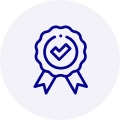
Quality
We are industry veterans who take pride in our work
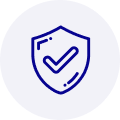
Protection
Avoid the dangers of risky trading in the gray market
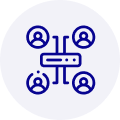
Access
Our network of suppliers is ready and at your disposal
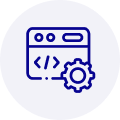
Savings
Maintain legacy systems to prevent costly downtime
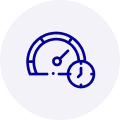
Speed
Time is of the essence, and we are respectful of yours



 Manufacturers
Manufacturers










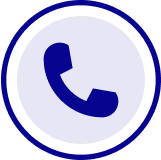
What they say about us
FANTASTIC RESOURCE
One of our top priorities is maintaining our business with precision, and we are constantly looking for affiliates that can help us achieve our goal. With the aid of GID Industrial, our obsolete product management has never been more efficient. They have been a great resource to our company, and have quickly become a go-to supplier on our list!
Bucher Emhart Glass
EXCELLENT SERVICE
With our strict fundamentals and high expectations, we were surprised when we came across GID Industrial and their competitive pricing. When we approached them with our issue, they were incredibly confident in being able to provide us with a seamless solution at the best price for us. GID Industrial quickly understood our needs and provided us with excellent service, as well as fully tested product to ensure what we received would be the right fit for our company.
Fuji
HARD TO FIND A BETTER PROVIDER
Our company provides services to aid in the manufacture of technological products, such as semiconductors and flat panel displays, and often searching for distributors of obsolete product we require can waste time and money. Finding GID Industrial proved to be a great asset to our company, with cost effective solutions and superior knowledge on all of their materials, it’d be hard to find a better provider of obsolete or hard to find products.
Applied Materials
CONSISTENTLY DELIVERS QUALITY SOLUTIONS
Over the years, the equipment used in our company becomes discontinued, but they’re still of great use to us and our customers. Once these products are no longer available through the manufacturer, finding a reliable, quick supplier is a necessity, and luckily for us, GID Industrial has provided the most trustworthy, quality solutions to our obsolete component needs.
Nidec Vamco
TERRIFIC RESOURCE
This company has been a terrific help to us (I work for Trican Well Service) in sourcing the Micron Ram Memory we needed for our Siemens computers. Great service! And great pricing! I know when the product is shipping and when it will arrive, all the way through the ordering process.
Trican Well Service
GO TO SOURCE
When I can't find an obsolete part, I first call GID and they'll come up with my parts every time. Great customer service and follow up as well. Scott emails me from time to time to touch base and see if we're having trouble finding something.....which is often with our 25 yr old equipment.
ConAgra Foods