OMRON AUTOMATION H8CA-SDHVS
Specifications
Manufacturer
Omron Automation
Manufacturers Part #
H8CA-SDHVS
Lead Time
52 Week Lead Time
Industry Aliases
H8CA-SDHVS
Sub-Category
Timer Instruments
Factory Pack Quantity
1
Datasheet
Extracted Text
Solid-State Counter/Timer H8CA-S 1/16 DIN, Easy-to-Operate Combination Counter and Timer � Operation selectable as preset counter or timer � 6-digit LCD display— Present Value: 8 mm (0.32 in) Set Value: 4 mm (0.16 in) � NonsigniŢcant zeros suppressible from preset or count value display � Selectable power supply voltages 24 to 240 VAC and 12 to 120 VDC � Memory protection � 4 programmable output modes available for both counter and timer functions Ordering Information � Counter/Timer Mounting style Surface/flush mounting Operating function Preset counter/timer (selectable) Operating system (mode) Counter: reversible (Three input modes and four operating modes are selectable) Timer: time-limit operation, integrating operation (Four operating modes are selectable) Backup power supply for memory protection Provided: Approx. 10 years at 20° C (68° F) Number of counts 0 to 999999 (6 digits) Timing ranges 0.00 to 9999.99 s, 0.0 to 99999.9 min., 0.0 to 99999.9 h (6 digits) External connection Socket Display type 6-digit backlit LCD; 8 mm (0.32 in) Present Value, 4 mm (0.16 in) Set Value Count and reset input for counter function; No-voltage input (See Note.) Voltage input reset and gate input for timer function (solid-state/contact input) Control output Contact Solid-state Contact Solid-state Power supply/ AC 30 cps H8CA-SAL H8CA-SALS H8CA-SALV H8CA-SALVS counting speed 1 kcps H8CA-SAH H8CA-SAHS H8CA-SAHV H8CA-SAHVS DC 30 cps H8CA-SDL H8CA-SDLS H8CA-SDLV H8CA-SDLVS 1 kcps H8CA-SDH H8CA-SDHS H8CA-SDHV H8CA-SDHVS Note: Do not use the contact input at a counting speed of 1 kcps. 1 H8CA-S H8CA-S � Accessories (Order Separately) Description Part number Sockets 11-pin Bottom surface or track mounting, top screw terminals P2CF-11 Bottom surface or track mounting, top screw terminals, finger safe terminal P2CF-11-E conforms to VDE0106/P100 Back mounting, for use with Y92F-30 mounting adapter, bottom screw P3GA-11 terminals Panel mounting adapter Fits behind panel, ideal for side-by-side installation. Use P3G❑-❑sockets Y92F-30 NEMA 4 cover Waterproof front cover Y92A-48N Mounting track DIN rail, 50 cm (1.64 ft) length; 7.3 mm thick PFP-50N DIN rail, 1 m (3.28 ft) length; 7.3 mm thick PFP-100N DIN rail, 1 m (3.28 ft) length; 16 mm thick PFP-100N2 End plate PFP-M Spacer PFP-S Specifications � Ratings Supply voltage AC 24 to 240 VAC, 50/60 Hz DC 12 to 120 VDC (20% max. permissible ripple) Operating voltage range 90 to 110% of rated voltage Power consumption (See Note 1.) Approx. 2.2 VA (at 240 VAC, 50 Hz) Approx. 1 W (at 120 VDC) Max. counting speed of CP1 and CP2 In counter function mode: 30 cps (contact and solid-state inputs): Minimum pulse width: 16.7 ms (ON/OFF ration: 1:1) 1 kcps (solid-state input): Minimum pulse width: 0.5 ms (ON/OFF ratio: 1:1) Reset system External reset (common to contact and solid-state inputs) and manual reset Minimum reset signal width: 20 ms Start and gate response time In timer function mode: Start and gate response time (common to contact and solid-state inputs): L-type: 16.5 ms H-type: 0.5 ms Count and reset inputs for counter No-voltage input: (See Note 2.) function/ start and gate inputs for timer function Maximum short-circuit impedance: 1 kΩ Short-circuit residual voltage: 0.5 V max. (1.3 V max.) Minimum open impedance: 100 kΩ Voltage input: 5 to 30 V at “High” level 0 to 2 V at “Low” level Input impedance: Approx. 4.7 kΩ Control output Contact output type: SPDT 250 VAC 3 A p.f.=1 (resistive load) Solid-state ouput type: Open collector 30 VDC max. 100 mA max. Approvals UL / CSA / SEV Note: 1. On power application, the following inrush current flows for 0.5 ms. 3.7 A at 240 VAC, 2.3 A at 120 VDC 2. The source current output from each input terminal when using no-voltage input is 2 mA max. 2 H8CA-S H8CA-S � Characteristics In timer Repeat accuracy ±0.05% ±0.05 s function mode Setting error ±0.1% ±0.005 s Variation due to ±0.05% ±0.05 s max. voltage change Variation due to temperature change Insulation resistance 100 mΩ min at 500 VDC Dielectric Strength 1,500 VAC 50/60 Hz for 1 minute Vibration Mechanical durability: 10 to 55 Hz, 0.75 mm (0.030 in) double amplitude Malfunction durability: 10 to 55 Hz, 0.3 mm (0.012 in) double amplitude Shock Mechanical durability: approx. 30 G Malfunction durability: approx. 10 G Ambient temperature Operating: -10° to 55° C (14° to 131° F) Storage: -25° to 65° C (-13° to 149° F) Humidity 35 to 85% RH Service life Mechanically: 10,000,000 operations min. Electrically: See “Engineering Data” Weight Approx. 130 g (4.59 oz) Note: Operate time of output circuit is included in overall error. Engineering Data � Electrical Service Life Resistive Load Inductive Load 1000 1000 500 500 30 VDC (p.f. = 1) 30 VDC (L/R = 7 ms) 250 VAC (p.f. = 1) 250 VAC (p.f. = 0.4) 100 100 0 0 0 1 2 3 0 1 2 3 Load current (A) Load current (A) 3 3 Switching operations (x10 ) 3 Switching operations (x10 ) H8CA-S H8CA-S Timing Charts � In Counter Function Mode � In Timer Function Mode � Count Output Modes In the timing charts below, “A” is the minimum signal width. “B” must be at least 1/2 of minimum signal width, otherwise, signals may not be counted if the minimums for “A” and “B” are not met. Command Input Mode A Individual Input Mode B Count Count input 1 input 1 Count Count input 2 input 2 Digital Digitaldis display play Phase Difference Input Mode C Count Enlargement from left. input 1 Count input 2 Digital display Counting speeds of CP1 and CP2 must be the same for Reversible C. 4 H8CA-S H8CA-S � Functions of Input Signals Input type Counter output Signal high Signal low No-voltage Contact The contact turns ON The contact turns OFF Solid-state The open collector transistor is in the ON state The transistor is in the OFF state Voltage Both Input signal voltage level is 5 to 30 V Input signal voltage level is 0 to 2 V Input Counter mode A Counter mode B Counter mode C Timer operation (command input) (individual input) (phase difference) Count input 1 Count input: Addition count input The count value is increased by Start input The count value is increased one when phase of count input by one when count input 2 2 (CP2) is delayed with respect (CP2) voltage goes low. The to phase of count input 1 (CP1). count value is decreased by The count value is decreased one when count input 2 (CP2) by one when phase of count voltage goes up. input 2 (CP2) is ahead with Count input 2 Addition/subtraction control Subtraction count input respect to phase of count input Gate input 1 (CP1). � Output Modes in Both Counter and Timer Operations Output Mode N Present value display and outputs are maintained until reset. Reset Preset Digital display 0 Control output Output Mode F Present value runs continuously. Outputs are maintained until reset. Reset Preset Digital display 0 Control output Output Mode C Present value is placed in reset start status as soon as preset count is reached; the preset is not actually Reset displayed. Outputs are one-shot, fixed at 0.5 second, and operate repeatedly. Preset Digital display 0 Control output Output Mode R Present value display returns to reset start status after expiration of one-shot time period. Outputs are Reset one-shot, fixed at 0.5 second, and operate repeatedly. Preset Digital display 0 Control output Sustained control output One-shot control output, set to 0.5 second 5 H8CA-S H8CA-S Dimensions Unit: mm (inch) � H8CA-S Counter/Timer Panel cutout 0.7 (0.03) 6 63.7 13.6 50 (0.24) (2.51) (0.54) (1.97) 45 (1.77) 45 (1.77) 48 (1.89) 50 (1.97) 8 78 48 Note: Recommended panel (0.31) (3.07) (1.89) thickness is 1 to 3.2 mm. Panel cutout conforms to DIN 43700. � Accessories P2CF-11 Track Mounting/Front Connecting Socket Conforming to VDE0106/P100 Terminal 7.8 Mounting holes arrangement 3 4.5 Eleven, (0.31) (0.12) (0.18) M3.5 x 7.5 sems Two, 5.4 dia. mounting holes 70 max. 35.4 (2.76) (1.39) Two, 40±0.2 4.5 dia. holes 31.2 max. 50 max. (1.23) (1.97) P2CF-11-E Finger Safe Terminal Type Conforming to VDE0106/P100 Eight, 4.5 M3.5 x 7.5 7.8 5 (0.18) sems (0.18) 3 35.4 1.2 70 max (1.39) (2.76) Two, 4.5 dia. holes 40±0.2) 50 max 31.2 max 31.2 max (1.97) (1.23) P3GA-11 Back Mounting Socket Terminal arrangement 6 H8CA-S H8CA-S Y92F-30 Panel Mounting Adapter Adapter installs behind the panel. It is ideal for side-by-side installation. Use a P3GA-11 socket. Adapter for panel Panel mounting Y92F-30 P3GA-11 back connecting socket 58 (2.28) 48 91.9 8 (1.89) (3.62) (0.31) PFP-100N, PFP-50N Mounting Track PFP-100N2 Mounting Track 16 7.3±0.15 4.5 4.5 (0.63) (0.18) (0.18) 29.2 35±0.3 27±0.15 35±0.3 27 24 (1.15) 1 1.05 15 25 25 25 25 15 25 25 25 25 15 1 (0.04) 10 10 (0.04) (0.06) 10 10 L L L: Length 1 m PFP-100N 50 cm PFP-50N 1 m PFP-100N2 PFP-M End Plate PFP-S Spacer 16 (0.63) 12 10 (0.39) 6.2 5 (0.20) (0.24) 1.8 (0.07) 34.8 44.3 50 35.3 (1.37) 35.5 (1.74) (1.97) (1.39) 1.8 M4 x 8 11.5 pan head 1.3 (0.05) (0.45) screw 10 16.5 4.8 (0.19) (10.39) (0.65) 7 H8CA-S H8CA-S Nomenclature Key function: Resets the Present value display and the output. Present value display Set value display Output display Power OFF display Sets the set value. Selects timer or counter function, and Input mode display Power OFF display input and output modes. Output mode display Setting key Reset key Selects the function and mode, and writes. Normally used to write, or advance one Advance/Write key column when setting the set value. Programming 1. Terminals 1 and 3 must be connected to select timer or � Selecting Function Mode counter function using the key. Select timer or counter function Ţrst. It is not necessary for power to be ON to set this function. When the H8CA-S is shipped, it is set to counter function, input mode “A,” output mode “N,” and pre- set value 1. Short circuit “ MODE ” is lit. The function, input mode, or output mode display will be blinking. (The Power OFF display will stop blinking when power comes ON.) 8 H8CA-S H8CA-S Press the key until input mode “A” begins blinking. 2. Press the key to select counter or timer function, input mode, and output mode. The characters below will ţash when the key is pressed. For the counter Select counter Select the function, select or timer function. output mode. the input mode. Blinking A N COUNTS B F Blinking C C hours *Displayed automatically when min R the timer function is selected. sec Press the key. “A” will stop blinking, and one of the output • Press the key until the • Press the key until the • Press the key until the desired function appears. desired function appears. desired function appears. modes will begin blinking. • Press the key to write • Press the key to write • Press the key to write the desired input mode. the desired input mode. the desired input mode. Press the key until output mode “N” begins blinking. � Setting Example 1. Selecting the counter function with input mode “A” and output mode “N.” (Terminals 1 & 3 connected.) Blinking “ MODE ” lights on the display. “COUNTS” will begin blinking when the key is pressed. (Press the keys until the desired place is reached.) Blinking Disconnect terminals 1 and 3 before setting values. When termi- nals 1 and 3 are disconnected, the “ MODE ” display will turn OFF and output mode “N” will stop blinking. Always disconnect terminals 1 and 3 when Ţnished selecting the function. Values cannot be preset if terminals 1 and 3 are con- nected. 2. Selecting the timer function with “sec” and output mode “N.” (Terminals 1 and 3 connected.) If set for timer, “sec” will begin blinking when the key is Press the key. “COUNTS” will stop blinking, and one of the pressed. (Press the keys until the desired place is reached.) input modes will be blinking. Blinking Press the key. “sec” will stop blinking, and one of the output modes will begin blinking. The INPUT MODE will automcally enter “T.” 9 H8CA-S H8CA-S Press the key until input mode “N” begins blinking. Press the key until the desired digit begins blinking. Blinking Blinking Press the key to set the desired value. Disconnect terminals 1 and 3 before setting values. When termi- nals 1 and 3 are disconnected, the “ MODE ” display will turn OFF, Continue pressing the and keys until the smallest digit has and output mode “N” will stop blinking. been set. Always disconnect terminals 1 and 3 when Ţnished selecting the function. Values cannot be preset if terminals 1 and 3 are con- nected. � Presetting Numeric Values Preset values after selecting the function. Values can be preset Blinking whether the power supply is ON or OFF. To complete presetting, press the key so that no place on the display is blinking. * Preset unnecessary higher digits at 0. (i.e. 000015) Note: The output will go ON if the set value is 0 (0.0 or 0.00) and the displayed count is also 0 (0.0 or 0.00). In this case, press reset after presetting, and the output will go OFF. High-order →→→Low-order digits digits 1 key: Press this key to increment values. ↓ key: Press this key to 2 move to the next ↓ column. ↓ 9 ↓ 0 10 … H8CA-S H8CA-S Connections � Terminal Arrangements � Power Supply Connection Connect power supply across terminals ➁ and ➉ and apply one of the speciŢed voltages. (Pay special attention to the polarity when using a DC-operated model.) 12 to 120 VDC Power (-) (+) Supply 24 to 240 VAC (50/60 Hz) In Counter Function Mode ! Caution Note: When the control power supply is DC, terminals ➁ and ➂ Do not touch the input terminals while power is supplied to the are internally connected. H8CA-S or you may experience an electric shock, since this Mode Switch (� & ➂) counter does not have a built-in power transformer. Use of a model rated at a low DC voltage is recommended when the When these terminals are short-circuited, set the input and output counter is installed at a location where the input terminals are modes with the RESET key, not the MODE key. easily accessible. Note: When connecting external signal input contacts and tran- sistors, use a power supply having a power transformer whose primary and secondary circuits are isolated from each other with the secondary circuit not grounded, for the input devices, to prevent current feedback and short-circuiting. Correct: H8CA-S Input Power Power supply terminals Supply In Timer Function Mode Circuit Note: When the control power supply is DC, terminals ➁ and ➂ are internally connected. Insulated transformer * Check the operating status of terminals ➂ and ➃ (see table is necessary below) before connecting or disconnecting them. Timer Control Terminals ➂ & ➃ Be sure these terminals are not connected when using the Incorrect: H8CA-S H8CA-S as a counter. These terminals are used as shown below only when H8CA-S functions as a timer. Input Power Terminals ➂ & ➃ Operation terminals supply Short-circuited Timer operation temporarily interrupted when power failure accurs in control power supply Open Timer operation continues even when power failure accurs in control power Circuit supply Grounding Autotransformer Note: Do not arrange the peripheral circuits of the counter in ei- ther way, as the internal circuit may be destroyed, render- ing the counter unoperational. To input a signal from a single input contact to several H8CA-Ss at the same time, be sure to connect the termi- nals of the same numbers in parallel. 11 Reset input Reset input Start input Count input 1 Count input 2 Gate input RectiŢer RectiŢer H8CA-S H8CA-S � Connection of Load Circuit Reset Input Connection � Control Output Reset input contact Contact Output Type (Resets the unit when turned ON.) Load Power supply for load (250 VAC max.) Reset input NPN transistor (Resets the unit when turned ON.) Note: The load is turned on when the set count or time is up. Solid-State Output Type (+) Load Voltage Input Type Power supply for load (+) (250 VAC max.) Reset input contact (Resets the unit when turned ON.) (-) 30 VDC max. (-) Note: 1. The load is turned on when the set count or time is up. 2. Be sure to connect terminal � when an inductive load is connected. Output Delay Time The output delay time is the time from the application of the count E (30 VDC max.)* input signal of the preset value until the generation of control out- put. The delay time differs depending on counting speed and R model of control output used, as shown in the table below. Type of Max. counting speed Output delay Reset input NPN control output of rated time time transistor (Resets the unit Contact output 30 cps Common to 30 ms max. when turned OFF.) hours, minutes 1 kcps 10 ms max. and seconds Solid-state output 30 cps 30 ms max. *At “High” level 1 kcps 2 ms max. 4.7 E 4.7 + R (V) 5 V 30 VDC max. Reset input PNP transistor (Resets the unit when turned ON.) 12 H8CA-S H8CA-S E (30 VDC max.)* 30 VDC max. (+) R (A count signal is Input 2 Input 1 input when turned Reset input NPN ON) transistor (Resets the unit when turned OFF.) (-) *At “High” level 4.7 E 4.7 + R (V) 5 V 30 VDC max. (+) � Connection of Count Inputs RR No-Voltage Input Type (A count signal is input Input 2 Input 1 when turned Input 2 OFF) (-) Input 1 (Counts when turned ON.) * At “High” level 4.7E (V) 5V 4.7 + R Input 2 (Counts when Input 1 turned ON.) Voltage Input Type Input 1 30 VDC max. (+) Input 2 (A count signal is input when turned ON) (-) 30 VDC max. (+) RR (A count signal is input Input 2 Input 1 when turned OFF) (-) * At “High” level 4.7E (V) 5V 4.7 + R 13 H8CA-S H8CA-S Operations Likewise, on power application, there is a period during which the � Power Failure Detection counter does not respond to the input signal, as show below, The H8CA-S is capable of detecting and indicating a power failure because of a lag in the rise in the internal circuit voltage. on the display. Before power application or when a power failure occurs, the “ PW OFF ” display ţickers indicating that the control power supply is off. Relation Among t , t , and Supply Voltage 1 2 � Operation and Display “ OUT ” is displayed when counting or timing is complete. When “ MODE ” lights on display, terminals 1 and 3 ae connected. In this case, it is not possible to preset values. Be sure to discon- nect the terminals. The H8CA-S uses “regular read format,” so the preset values can be changed whether power is ON or OFF. When changing the preset value during timer or counter opera- tion, a signal will be output when the new value is the same as the displayed value. The front panel keys operate at a touch. Do not press the keys with excessive force or tools, such as a screwdriver. Press only When a power failure occurs, there is a period during which the with Ţngers. counter does not respond to the input signal, as shown below, because of the lag in the rise in the internal circuit voltage. After presetting values, part of the display might be blinking. The H8CA-S will operate normally in this condition, but press the key so that characters do not blink. Mounting There is no limitation in mounting direction. However, avoid � Panel Mounting mounting the unit at an angle. Using Y92F-30 Adapter for Flush Mounting � Surface Mounting Insert the H8CA-S into a square-cut hole from the front of the mounting panel; insert the adapter from the rear of the H8CA-S Using P2CF-11 Front Connecting Socket until the clearance between the panel surface and the adaptor is When a number of the H8CA-S are mounted in a vertical line or minimized. Then secure the H8CA-S with two screws onto the when an H8CA-S is mounted close to an obstacle such as a wir- panel. ing duct, be sure to provide a separation of approximately 20 mm (0.79 in) between adjacent units or between the unit and the obstacle to allow room for engagement and disengagement of Y92F-30 P3GA-11 hooks as shown below. H8CA-S + Wiring duct, etc. Adapter Hook 20 H8CA-S 8 105.7 91.9 P2CF-11 Panel 14 H8CA-S H8CA-S When mounting two or more counters in a vertical line, arrange all Removal the adapters so that the molded springs of the Y92F-30 adapters To remove an H8CA-S panel mounted witha Y92F-30 adapter, are positioned on the right and left sides. loosen the two screws of the adapter, pry up the top and bottom hooks of the adapter, and pull the H8CA-S out from the front of the panel. Molded spring When mounting two or more counters in a horizontal line, arrange all the adapters so that the molded springs of the Y92F-30 adapt- ! Caution ers are positioned on the top and bottom sides. The H8CA-S has a built-in lithium battery. Be sure to dispose of the old H8CA-S properly, as lithium batteries are likely to ex- plode if incinerated. Molded spring By attaching the P3GA-11 back connecting socket to a panel mounted H8CA-S, wiring can be performed in the same manner as the front connecting socket. ALL DIMENSIONS SHOWN ARE IN MILLIMETERS. To convert millimeters into inches, divide by 25.4 OMRON ELECTRONICS LLC OMRON ON-LINE OMRON CANADA, INC. One East Commerce Drive 885 Milner Avenue Global - http://www.omron.com Schaumburg, IL 60173 Scarborough, Ontario M1B 5V8 USA - http://www.omron.com/oei Canada - http://www.omron.com/oci 1-800-55-OMRON 416-286-6465 Cat. No. GC TMCN1 3/02 SpeciŢcations subject to change without notice Printed in USA 15
Frequently asked questions
How does Electronics Finder differ from its competitors?

Is there a warranty for the H8CA-SDHVS?

Which carrier will Electronics Finder use to ship my parts?

Can I buy parts from Electronics Finder if I am outside the USA?

Which payment methods does Electronics Finder accept?

Why buy from GID?
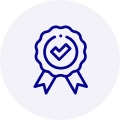
Quality
We are industry veterans who take pride in our work
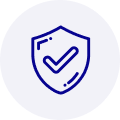
Protection
Avoid the dangers of risky trading in the gray market
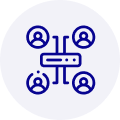
Access
Our network of suppliers is ready and at your disposal
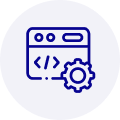
Savings
Maintain legacy systems to prevent costly downtime
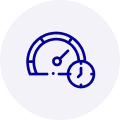
Speed
Time is of the essence, and we are respectful of yours



 Manufacturers
Manufacturers








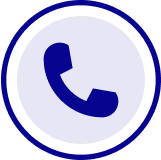
What they say about us
FANTASTIC RESOURCE
One of our top priorities is maintaining our business with precision, and we are constantly looking for affiliates that can help us achieve our goal. With the aid of GID Industrial, our obsolete product management has never been more efficient. They have been a great resource to our company, and have quickly become a go-to supplier on our list!
Bucher Emhart Glass
EXCELLENT SERVICE
With our strict fundamentals and high expectations, we were surprised when we came across GID Industrial and their competitive pricing. When we approached them with our issue, they were incredibly confident in being able to provide us with a seamless solution at the best price for us. GID Industrial quickly understood our needs and provided us with excellent service, as well as fully tested product to ensure what we received would be the right fit for our company.
Fuji
HARD TO FIND A BETTER PROVIDER
Our company provides services to aid in the manufacture of technological products, such as semiconductors and flat panel displays, and often searching for distributors of obsolete product we require can waste time and money. Finding GID Industrial proved to be a great asset to our company, with cost effective solutions and superior knowledge on all of their materials, it’d be hard to find a better provider of obsolete or hard to find products.
Applied Materials
CONSISTENTLY DELIVERS QUALITY SOLUTIONS
Over the years, the equipment used in our company becomes discontinued, but they’re still of great use to us and our customers. Once these products are no longer available through the manufacturer, finding a reliable, quick supplier is a necessity, and luckily for us, GID Industrial has provided the most trustworthy, quality solutions to our obsolete component needs.
Nidec Vamco
TERRIFIC RESOURCE
This company has been a terrific help to us (I work for Trican Well Service) in sourcing the Micron Ram Memory we needed for our Siemens computers. Great service! And great pricing! I know when the product is shipping and when it will arrive, all the way through the ordering process.
Trican Well Service
GO TO SOURCE
When I can't find an obsolete part, I first call GID and they'll come up with my parts every time. Great customer service and follow up as well. Scott emails me from time to time to touch base and see if we're having trouble finding something.....which is often with our 25 yr old equipment.
ConAgra Foods