TE CONNECTIVITY 1583527-1
Specifications
Manufacturer
TE Connectivity
Manufacturers Part #
1583527-1
Industry Aliases
1583527-1
Sub-Category
Electronics Assembly Tools
Brand
AMP
Factory Pack Quantity
1
Datasheet
DDEController?Action=showdoc&DocId=Specification+Or+Standard%7F408-8839%7FC%7Fpdf%7FEnglish%7FENG_SS_408-8839_C.pdf
113 KiB
Extracted Text
InstructionSheet SDEHandToolPneumaticAdapter1583527-1 (ForUsewith626andMicro 408--8839 PneumaticToolingAssemblies) 15MAR 10 RevC Tool Holder Assembly (Ref) Adapter Typical Crimping Head (Ref) Quick Pin Switch (4 Places, Ref) Figure 1 1. INTRODUCTION 2. DESCRIPTION The adapter facilitates the connection of the crimping SDE Hand Tool Pneumatic Adapter 1583527--1 is head to the the pneumatic tooling assembly and used to adapt the crimping head from an SDE hand provides the necessary straight line motion of the tool for use with 626 pneumatic tooling assembly or movable die when the pneumatic tooling assembly is micro pneumatic tooling assembly. Figure 1 shows a actuated. typical crimping head used with the adapter. The adapter must be installed onto the appropriate tool The adapter features a switch, two quick pins, and a holder assembly using the quick pins. threaded SDE pin. The switch can be used to manually open and close the dies of the crimping This instruction sheet provides: head for insertion and removal of the product. The quick pins secure the outer housing tabs of the —installing the crimping head onto the adapter, crimping head to the adapter, and the threaded SDE pin secures the movable die of the crimping head to —installing and removing the adapter from the tool the internal spring--loaded die holder and switch of the holder assembly, and adapter. —maintenance and inspection and replacement 3. INSTALLATION (Refer toFigure2) and repair information for the adapter 3.1. InstallingtheCrimpingHead For information concerning the setup and operation of 1. If applicable, remove the crimping head from the the pneumatic tooling assembly, refer to Customer hand tool. Manual 409--5862 for the 626 and 409--10039 for the micro. 2. Remove the two quick pins and threaded SDE pin from the adapter. Read these instructions and the related customer 3. Orient the adapter so that the front (side with manual thoroughly before using the adapter. the protruding slotted spring pin) is facing upward, Reasons for reissue of this instruction sheet are and orient the crimping head so that the back (side provided in Section 6, REVISION SUMMARY. with the wire size markings) is facing upward. E2010TycoElectronics Corporation,Berwyn,PA TOOLING ASSISTANCE CENTER1--800--722--1111 This controlleddocumentis subjecttochange. 1 of 4 PRODUCT INFORMATION1--800--522--6752 ForlatestrevisionandRegional CustomerService, All Rights Reserved visitourwebsiteatwww.tycoelectronics.com TE logoandTycoElectronics aretrademarks. LOCB *Trademark. Otherproductnames,logos,orcompany names mightbetrademarks oftheirrespectiveowners. ORIGINAL INSTRUCTIONS 408-8839 SDEHandToolPneumaticAdapter1583527-1 Quick Pins Knurled Thumb Nut Switch Outer Housing Tab SDE Hand Tool Cavity Pneumatic Adapter (2 Places) (Ref) Protruding Slotted Back (Wire Side) of Spring Pin Typical Crimping Head Threaded SDE Pin Figure 2 4. Insert the crimping head, outer housing tabs 3.2. InstallingandRemovingtheAdapter first, into the cavity of the adapter until it stops. After the crimping head has been installed onto the adapter, the adapter is ready for installation onto the 5. Insert the two quick pins through the two holes tool holder assembly of the pneumatic tooling in the top plate of the adapter, through the holes in assembly. Proceed as follows: the two outer housing tabs of the crimping head, and through the two holes in the bottom plate of To avoid personal injury, ALWAYS DISCONNECT DANGER the adapter. the main air supply to the pneumatic tooling assembly before installing or removing the The quick pins will snap into position when NOTE adapter. properly installed. i 1. Install the appropriate tool holder assembly (including the cam) onto the pneumatic tooling assembly. 6. Insert the threaded SDE pin through the center slot in the bottom plate and the holes in the DO NOT operate pneumatic tooling assembly DANGER spring--loaded die holder of the adapter, through without the proper adapter and crimping head the hole in the movable die of the crimping head, installed. After the adapter is installed, make sure and through the slot in the top plate of the adapter. that the quick pins are FULLY tightened to avoid personal injury and damage to the assembly. The shoulder just below the knurl of the threaded NOTE SDE pin will bottom on the bottom plate of the 2. Remove the quick pins from the tool holder adapter when properly installed. assembly, and insert the adapter into tool holder i assembly as shown in Figure 1. 3. Insert and tighten the quick pins of the tool 7. Slide the hole in the switch over the threaded holder assembly. Refer to Figure 1. SDE pin and position the switch so that the protruding slotted spring pin fits into the groove in It is recommended using a medium--strength NOTE the bottom side of the switch. liquid removable threadlocker to prevent the 8. Thread the knurled thumb nut onto the threaded quick pins from loosening. i SDE pin. Tighten the thumb nut. 2 of 4 TycoElectronicsCorporation RevC 408-8839 SDEHandToolPneumaticAdapter1583527-1 4. Connect the pneumatic tooling assembly to an 4.3. VisualInspection adequate air supply according to the customer Regular inspections should be performed by manual supplied with the pneumatic tooling quality--control personnel. A record of scheduled assembly. inspections should remain with the adapter or be Removing the adapter is the reverse of installing the supplied to personnel responsible for the adapter. adapter. Though recommendations call for at least one inspection a month, the frequency should be based on amount of use, working conditions, operator 4. MAINTENANCEANDINSPECTION training and skill, and established company policies. It is recommended that a maintenance and inspection 1. Remove all lubrication and accumulated film by program be performed periodically to ensure immersing the adapter in a suitable commercial dependable and uniform terminations. degreaser that will not affect paint or plastic. To avoid personal injury, ALWAYS DISCONNECT DANGER 2. Make certain all components are in place. the main air supply of the pneumatic tooling assembly before performing maintenance or 3. Check all bearing surfaces for wear. Replace inspection. any worn parts. If replacements are necessary, refer to Section 5, REPLACEMENT AND REPAIR. 4.1. DailyMaintenance 1. Remove dust, moisture, and other contaminants 5. REPLACEMENTANDREPAIR with a clean, soft brush, or a lint--free cloth. DO NOT use objects that could damage the adapter. Customer--replaceable parts are listed in Figure 3. A complete inventory should be stocked and 2. Make sure that all components are in place and controlled to prevent lost time when replacement of secure. parts is necessary. Parts other than those listed should be replaced by Tyco Electronics to ensure 3. Make certain all surfaces are protected with a quality and reliability. Order replacement parts thin coat of any good SAE 20 motor oil. DO NOT through your representative, or call 1--800--526--5142, oil excessively. or send a facsimile of your purchase order to 4. When the adapter is not in use, store it in a 717--986--7605, or write to: clean, dry area. CUSTOMER SERVICE (038--035) TYCO ELECTRONICS CORPORATION 4.2. Lubrication PO BOX 3608 Lubricate all pins, pivot points, and bearing surfaces HARRISBURG PA 17105--3608 with a high quality grease. It is recommended using For customer repair service, call 1--800--526--5136. Molykote paste, which is a commercially available lubricant. Lubricate according to the following schedule: 6. REVISIONSUMMARY Adapter used in daily—lubricate daily Revisions to this instruction sheet include: Adapter used occasionally—lubricate weekly Adapter used weekly—lubricate monthly S Added “Original Instructions” RevC TycoElectronicsCorporation 3 of 4 408-8839 SDEHandToolPneumaticAdapter1583527-1 13 10 6 11 14 12 15 16 4 9 3 7 1 8 2 5 CUSTOMER--REPLACEABLEPARTS ITEM PARTNUMBER DESCRIPTION QTYPERADAPTER 1 217347--1G PIN,Fixed 2 2 314479--4G ROLLER 8 3 217348--1G PIN 2 4 3--22279--8G SPRING,Compression 1 5 HOUSING 2 217349--2G 6 1673373--1G HOLDER,SDE Die 1 7 217343--1G LINK 2 8 217342--1G HOUSING,Center 2 9 217340--1G SWITCH,Plastic 1 10 PIN,Quick 2 217873--1G 11 679495--1G PIN 2 12 4--21028--4G PIN,SlottedSpring 2 13 6--21000--8G SCREW,SocketHeadCap,4--40¢.88in. 4 14 21028--1G PIN,SlottedSpring 1 15 PIN,SDE 1 1673374--1G 16 22347--5G NUT,KnurledThumb 1 Figure 3 G Recommended Spare Parts 4 of 4 TycoElectronicsCorporation RevC
Frequently asked questions
How does Electronics Finder differ from its competitors?

Is there a warranty for the 1583527-1?

Which carrier will Electronics Finder use to ship my parts?

Can I buy parts from Electronics Finder if I am outside the USA?

Which payment methods does Electronics Finder accept?

Why buy from GID?
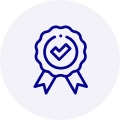
Quality
We are industry veterans who take pride in our work
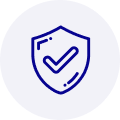
Protection
Avoid the dangers of risky trading in the gray market
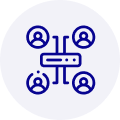
Access
Our network of suppliers is ready and at your disposal
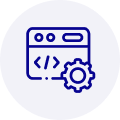
Savings
Maintain legacy systems to prevent costly downtime
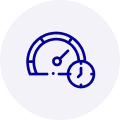
Speed
Time is of the essence, and we are respectful of yours



 Manufacturers
Manufacturers









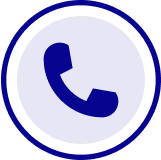
What they say about us
FANTASTIC RESOURCE
One of our top priorities is maintaining our business with precision, and we are constantly looking for affiliates that can help us achieve our goal. With the aid of GID Industrial, our obsolete product management has never been more efficient. They have been a great resource to our company, and have quickly become a go-to supplier on our list!
Bucher Emhart Glass
EXCELLENT SERVICE
With our strict fundamentals and high expectations, we were surprised when we came across GID Industrial and their competitive pricing. When we approached them with our issue, they were incredibly confident in being able to provide us with a seamless solution at the best price for us. GID Industrial quickly understood our needs and provided us with excellent service, as well as fully tested product to ensure what we received would be the right fit for our company.
Fuji
HARD TO FIND A BETTER PROVIDER
Our company provides services to aid in the manufacture of technological products, such as semiconductors and flat panel displays, and often searching for distributors of obsolete product we require can waste time and money. Finding GID Industrial proved to be a great asset to our company, with cost effective solutions and superior knowledge on all of their materials, it’d be hard to find a better provider of obsolete or hard to find products.
Applied Materials
CONSISTENTLY DELIVERS QUALITY SOLUTIONS
Over the years, the equipment used in our company becomes discontinued, but they’re still of great use to us and our customers. Once these products are no longer available through the manufacturer, finding a reliable, quick supplier is a necessity, and luckily for us, GID Industrial has provided the most trustworthy, quality solutions to our obsolete component needs.
Nidec Vamco
TERRIFIC RESOURCE
This company has been a terrific help to us (I work for Trican Well Service) in sourcing the Micron Ram Memory we needed for our Siemens computers. Great service! And great pricing! I know when the product is shipping and when it will arrive, all the way through the ordering process.
Trican Well Service
GO TO SOURCE
When I can't find an obsolete part, I first call GID and they'll come up with my parts every time. Great customer service and follow up as well. Scott emails me from time to time to touch base and see if we're having trouble finding something.....which is often with our 25 yr old equipment.
ConAgra Foods