TE CONNECTIVITY 58521-1
Specifications
Manufacturer
TE Connectivity
Manufacturers Part #
58521-1
Industry Aliases
58521-1
Sub-Category
Electronics Assembly Tools
Brand
AMP
Factory Pack Quantity
1
Datasheet
DDEController?Action=showdoc&DocId=Specification+Or+Standard%7F408-9992%7FA%7Fpdf%7FEnglish%7FENG_SS_408-9992_A.pdf
256 KiB
Extracted Text
Instruction Sheet PRO-CRIMPER*IIIHand CrimpingToolAssembly58521-1 408--9992 withDieAssembly58521-2 19 OCT 11 RevD PROPERUSEGUIDELINES CumulativeTraumaDisorderscanresultfromtheprolongeduseofmanuallypoweredhandtools.Handtoolsareintendedforoccasionaluseandlowvolume applications.Awide selection ofpowered application equipmentforextended--use,production operationsisavailable. Locator Assembly Stationary Jaw (Supplied with Die Assembly) Back of Tool Wire Side) Front of Tool Pivot Pin (Locator Side) Die Assembly PRO--CRIMPER III Hand Moving Jaw Crimping Tool Frame 354940--1 (408--9930) Ratchet Adjustment Wheel The PRO--CRIMPER IIIHand Crimping Tool isa “Commercial”grade tool and isdesigned primarilyforfield installation,repair,maintenance work,or Stationary prototyping in industrial,commercial,orinstitutional applications.Product Handle crimped with thistool will meetthe crimp heightrequirementforhand toolsin the appropriate 114 seriesspecification,butmaynotcomplywith otherfeature parametersofthe specification.TEConnectivityoffersa varietyoftoolsto Moving Handle satisfyyourperformance requirements.Foradditional information,contactthe Tooling Assistance Centerat1--800--722--1111. Wire T TE ED Diiee T TE EL Lo occaatto orr C Co on nttaacctt { } Size StripLength Assembly Assembly Family InsulDia (AWG) (mm[In.]) 1.98 to 2.59 18 [.078 to .102] 2.18 to 2.59 .070 Series 3.48 to 4.50 16 58521--2 58516--1 [.086 to .102] Contacts [.137 to .177] 1.68 to 2.39 20 [.066 to .094] { SUPPLIED WITH THE DIE ASSEMBLY. ALSO AVAILABLE SEPARATELY. } CALL THE TOOLING ASSISTANCE CENTER OR PRODUCTION INFORMATION (SEE BELOW) FOR PRODUCT PART NUMBERS. Figure 1 any contacts. 1. INTRODUCTION Reasons for reissue are provided in Section 11, PRO--CRIMPER III Hand Crimping Tool REVISION SUMMARY. Assembly 58521--1 consists of Die Assembly 58521--2 and PRO--CRIMPER III Hand Crimping Tool Dimensions on this sheet are in millimeters [with NOTE Frame 354940--1. The die assembly consists of inch equivalents provided in brackets]. Figures crimping dies and a locator assembly. and illustrations are for identification only and are i Read these instructions thoroughly before crimping not drawn to scale. E2011 Tyco Electronics Corporation, a TE Connectivity Ltd. Company TOOLING ASSISTANCE CENTER 1--800--722--1111 This controlled document is subject to change. 1 of 6 All Rights Reserved PRODUCT INFORMATION 1--800--522--6752 For latest revision and Regional Customer Service, visit our website at www.te.com TE Connectivity, TE connectivity (logo), and TE (logo) are trademarks. LOCB *Trademark. Other logos, product and/or Company names may be trademarks of their respective owners. ORIGINAL INSTRUCTIONS 408-9992 Tool Frame Locator Assembly Nut Hold--Down Insulation Chamfer Die Retaining Crimper Pins Wire Crimper Offset Insulation Anvil Wire Anvil Die Retaining Chamfer Screws Figure 2 4. Insert the short die retaining screw through the 2. DESCRIPTION (Figures1 and Figure 2) jaw and through both anvil dies, and tighten the The tool features a tool frame with a stationary jaw screw just enough to hold the dies in place. Do not and handle, a moving jaw, a moving handle, and an tighten the screw completely at this time. adjustable ratchet that ensures full contact crimping. 5. Place the wire crimper and insulation crimper The tool frame holds a die assembly with two so that their chamfered sides and their marked crimping sections. surfaces face outward, when mounted in the The die assembly features a wire anvil, an insulation stationary jaw of the tool frame. anvil, a wire crimper, and an insulation crimper. 6. Insert the two die retaining pins. Attached to the outside of the frame is a locator 7. Insert the long die retaining screw through the assembly, which contains a locator, a spring retainer, jaw and through both crimper dies, and tighten the and a contact support. screw just enough to hold the dies in place. Do not tighten the screw completely at this time. Attached to the opposite side of the frame is a hold--down, which locates the wire in the correct 8. Carefully close the tool handles, making sure position before crimping. that the anvils and crimpers align properly. Continue closing the tool handles until the ratchet Die retaining pins and die retaining screws are used in the tool frame has engaged sufficiently to hold to position and secure the dies in the tool frame. A the anvils and crimpers in place, then tighten both nut is used on the upper die retaining screw to hold die retaining screws. the locator assembly in place. 9. Place the locator assembly over the end of the long screw, and position the locator assembly 3. INSTALLATIONANDREMOVALOFDIESET against the side of the tool jaw. ANDLOCATORASSEMBLY (Figure 2) 10. Place the nut onto the end of the long screw and tighten the nut enough to hold the locator 1. Open the tool handles and remove the two die retaining screws from the tool jaws. assembly in place, while still allowing the locator to slide up and down. 2. Place the wire anvil and insulation anvil so that 11. To disassemble, close the tool handles until the their chamfered sides and their marked surfaces ratchet releases, remove the nut, the locator face outward, when mounted in the moving jaw of assembly, the two die retaining screws, and the the tool frame. four die retaining pins, and slide the anvils and 3. Insert the two die retaining pins. crimpers out of the tool jaws 2 of 6 Rev D 408-9992 4. CONTACTSUPPORTADJUSTMENT (Figure 3) contact is still being bent during crimping, repeat the adjustment procedure. The contact support is preset prior to shipment, NOTE but minor adjustment may be necessary. 5. CRIMPINGPROCEDURE i This tool is provided with a crimp adjustment NOTE feature. Initially, the crimp height should be 1. Make a sample crimp and determine if the verified as specified in Figure 4. Refer to contact is straight, bending upward, or bending i Section 6, CRIMP HEIGHT INSPECTION, and downward. Section 7, RATCHET (Crimp Height) ADJUSTMENT, to verify crimp height before 2. If adjustment is required, loosen the screw that using the tool to crimp desired contacts and wire holds the contact support onto the locator sizes. assembly. Refer to the table in Figure 1 and select wire of the The ratchet has detents that create audible clicks NOTE specified size and insulation diameter. Strip the wire as the tool handles are closed. to the length indicated in Figure 1, taking care not to i nick or cut wire strands. Select an applicable contact and identify the appropriate crimp section according to the wire size markings on the tool. Refer to 3. Place a contact with wire into the proper nest Figure 3 and proceed as follows: and close the tool handles until the ratchet reaches the sixth click, or until the contact support touches 1. Hold the tool so that the back (wire side) is the contact. facing you. Squeeze tool handles together and allow them to open fully. 4. Slightly loosen the nut that holds the locator assembly onto the tool frame. 2. Holding the contact by the mating end, insert the contact — insulation barrel first — through the front 5. Move the contact support as required to of the tool and into the appropriate crimp section. eliminate the bending of the contact. 3. Position the contact so that the mating end of 6. Tighten the nut and close the handles until the the contact is on the locator side of the tool, and so ratchet releases. that the open “U” of the wire and insulation barrels face the top of the tool. Place the contact up into 7. Remove and inspect the contact. the nest so that the movable locator drops into the 8. Make another sample crimp. If the contact is slot in the contact. Refer to Figure 3. Butt the front straight, tighten the contact support screw. If the end of the wire barrel against the movable locator. Contact Support Locator Back of Tool (Wire Side) Adjustment Screw for Contact Contact Support (Typ) Strip Length Wire Locator in Wire Stop Slot Wire Inserted to Stop Figure 3 Rev D 3 of 6 408-9992 Make sure that both sides of the insulation barrel wheel COUNTERCLOCKWISE to a CAUTION are started evenly into the crimping section. Do higher--numbered setting. If a looser crimp is NOT attempt to crimp an improperly positioned required, rotate the adjustment wheel ! contact CLOCKWISE to a lower--numbered setting. 4. Hold the contact in position and squeeze the tool handles together until ratchet engages sufficiently to hold the contact in position. Do NOT deform insulation barrel or wire barrel. Position Point on Center of 5. Insert stripped wire into contact insulation and Wire Barrel wire barrels until it is butted against the wire stop, Opposite as shown in Figure 3. Seam 6. Holding the wire in place, squeeze tool handles together until ratchet releases. Allow tool handles Modified Anvil to open and remove crimped contact. “A” The crimped contact may stick in the crimping NOTE area, but the contact can be easily removed by CRIMPHEIGHT pushing downward on the top of the locator (see WIRESIZE CRIMPSECTION i DIM.(A)AND Figure 3). AWG(MAX) (WIRESIZEMARKING) TOLERANCE(+) 7. Check the contact’s crimp height as described in 1.250 +0.051 18 18 Section 6, CRIMP HEIGHT INSPECTION. If [.0492 +.0020] necessary, adjust the crimp height as described in 1.328 +0.051 Section 7, RATCHET (Crimp Height) 16 16 [.0523 +.0020] ADJUSTMENT. 1.158 +0.051 20 20 6. CRIMPHEIGHTINSPECTION [.0456 +.0020] Crimp height inspection is performed through the use Figure 4 of a micrometer with a modified anvil, commonly 4. Replace the lockscrew. referred to as a crimp--height comparator. TE does not manufacture or market crimp--height comparators. 5. Make a sample crimp and measure the crimp Detailed information on obtaining and using height. If the dimension is acceptable, replace and crimp--height comparators can be found in Instruction secure the lockscrew. If the dimension is Sheet 408--7424. unacceptable, continue to adjust the ratchet, and again measure a sample crimp. Proceed as follows: 1. Refer to Figure 4 and select a wire (maximum Screwdriver size) for each crimp section listed. 2. Refer to Section 5, CRIMPING PROCEDURE, and crimp the contact(s) accordingly. 3. Using a crimp height comparator, measure the wire barrel crimp height as shown in Figure 4. If the crimp height conforms to that shown in the table, the tool is considered dimensionally correct. If not, the tool must be adjusted. Refer to Section 7, RATCHET (Crimp Height) ADJUSTMENT. Ratchet Adjustment 7. RATCHET(CrimpHeight)ADJUSTMENT (Figure 5) Wheel 1. Remove the lockscrew from the ratchet adjustment wheel. 2. With a screwdriver, adjust the ratchet wheel Lockscrew from the locator side of the tool. (Typ) 3. Observe the ratchet adjustment wheel. If a Figure 5 tighter crimp is required, rotate the adjustment 4 of 6 Rev D 408-9992 8. MAINTENANCE replacement nut and a variety of pins, rings, screws, and springs. Ensure that the tool and dies are clean by wiping them with a clean, soft cloth. Remove any debris with If the dies are damaged or worn excessively, they a clean, soft brush. Do not use objects that could must be replaced. damage the tool. When not in use, keep handles closed to prevent objects from becoming lodged in Order the repair kit and replaceable parts through the crimping dies, and store in a clean, dry area. your TE Representative, or call 1--800--526--5142, or send a facsimile of your purchase order to 1--717--986--7605, or write to: 9. VISUALINSPECTION CUSTOMER SERVICE (38--35) The crimping dies should be inspected on a regular TYCO ELECTRONICS basis to ensure that they have not become worn or PO BOX 3608 damaged. Inspect the crimp sections for flattened, HARRISBURG PA 17105--3608 chipped, worn, or broken areas. If damage or abnormal wear is evident, the tool must be replaced. See Section 10, REPLACEMENT. 11.REVISIONSUMMARY 10. REPLACEMENT Revisions to this instruction sheet include: Customer--replaceable parts are shown in Figure 1. S Updated document to corporate requirements S Corrected art in Figures 2 and 3 Available separately, PRO--CRIMPER III Hand S Corrected crimp dimensions in table in Figure 4 Crimping Tool Repair Kit 679221--1 includes a Rev D 5 of 6 408-9992 DieAssembly58521-2Can BeUsed in theFollowing Tools: 6 of 6 Rev D
Frequently asked questions
How does Electronics Finder differ from its competitors?

Is there a warranty for the 58521-1?

Which carrier will Electronics Finder use to ship my parts?

Can I buy parts from Electronics Finder if I am outside the USA?

Which payment methods does Electronics Finder accept?

Why buy from GID?
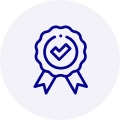
Quality
We are industry veterans who take pride in our work
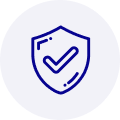
Protection
Avoid the dangers of risky trading in the gray market
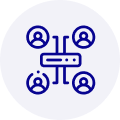
Access
Our network of suppliers is ready and at your disposal
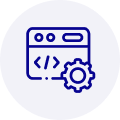
Savings
Maintain legacy systems to prevent costly downtime
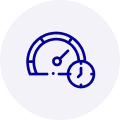
Speed
Time is of the essence, and we are respectful of yours



 Manufacturers
Manufacturers









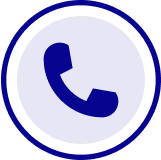
What they say about us
FANTASTIC RESOURCE
One of our top priorities is maintaining our business with precision, and we are constantly looking for affiliates that can help us achieve our goal. With the aid of GID Industrial, our obsolete product management has never been more efficient. They have been a great resource to our company, and have quickly become a go-to supplier on our list!
Bucher Emhart Glass
EXCELLENT SERVICE
With our strict fundamentals and high expectations, we were surprised when we came across GID Industrial and their competitive pricing. When we approached them with our issue, they were incredibly confident in being able to provide us with a seamless solution at the best price for us. GID Industrial quickly understood our needs and provided us with excellent service, as well as fully tested product to ensure what we received would be the right fit for our company.
Fuji
HARD TO FIND A BETTER PROVIDER
Our company provides services to aid in the manufacture of technological products, such as semiconductors and flat panel displays, and often searching for distributors of obsolete product we require can waste time and money. Finding GID Industrial proved to be a great asset to our company, with cost effective solutions and superior knowledge on all of their materials, it’d be hard to find a better provider of obsolete or hard to find products.
Applied Materials
CONSISTENTLY DELIVERS QUALITY SOLUTIONS
Over the years, the equipment used in our company becomes discontinued, but they’re still of great use to us and our customers. Once these products are no longer available through the manufacturer, finding a reliable, quick supplier is a necessity, and luckily for us, GID Industrial has provided the most trustworthy, quality solutions to our obsolete component needs.
Nidec Vamco
TERRIFIC RESOURCE
This company has been a terrific help to us (I work for Trican Well Service) in sourcing the Micron Ram Memory we needed for our Siemens computers. Great service! And great pricing! I know when the product is shipping and when it will arrive, all the way through the ordering process.
Trican Well Service
GO TO SOURCE
When I can't find an obsolete part, I first call GID and they'll come up with my parts every time. Great customer service and follow up as well. Scott emails me from time to time to touch base and see if we're having trouble finding something.....which is often with our 25 yr old equipment.
ConAgra Foods