TE CONNECTIVITY 68332-1
Specifications
Manufacturer
TE Connectivity
Manufacturers Part #
68332-1
Industry Aliases
68332-1
Sub-Category
Hardware Tools
Brand
AMP
Factory Pack Quantity
1
Datasheet
DDEController?Action=showdoc&DocId=Specification+Or+Standard%7F408-2292-3%7FA%7Fpdf%7FEnglish%7FENG_SS_408-2292-3_A.pdf
895 KiB
Extracted Text
Instruction Sheet AMPOWER* Disconnect 408-2292-3 Terminal Crimping Dies 12 JUL 13 Rev B NOTE NOTE All dimensions on this document are in metric units [with i Lock Screw U.S. customary units in brackets]. Figures and illustrations are for identification only and are not drawn Typical Dies to scale. (1/0 Thru 400 MCM) Reason for revision is provided in Section 5, REVISION SUMMARY. Stationary Die Moving Die Lock Screw 2. CRIMPING PROCEDURES in Ram NOTE NOTE i Crimping Head No. 69082 is illustrated throughout this document, however, crimping instructions are the same for 69082, 69099, 1752786-1, or 1752868-1 crimping heads. 2.1. Die Insertion Flats on Shank DANGER Typical Dies Avoid personal injury, when using power unit, exercise (500-777 MCM) ! caution to avoid accidentally depressing the foot pedals or trigger control when changing dies. AMPOWER DISCONNECT TERMINAL CRIMPING DIES USED IN CRIMPING HEAD USED IN CRIMPING HEAD 1. Select the correct dies for wire size being used. 69082 or 1752786-1 69099 or 1752868-1 See Figure 2. 46753-3 2. Loosen the lock screw in the top section of the 46758-2 68200-1 crimping head. See Figure 1. 46758-3 68201-1 68204-1 3. Insert the shank of the stationary die into the top 68203-1 68206-1 section of the crimping head and tighten the lock 68332-1 screw. See Figure 1. Figure 1 NOTE NOTE i Ensure the dies are inserted “fully” nd “flats” on the 1. INTRODUCTION shanks are facing the lock screws. This instruction sheet provides information on product 4. Activate the power unit, advance the ram until the application and a maintenance and inspection lock screw is visible procedure for AMPOWER Disconnect Terminal 5. Loosen the lock screw and insert the shank of the Crimping Dies listed in the table in Figure 1. moving die into the ram. Tighten the lock screw. See These crimping dies are used to crimp AMPOWER Figure 1. Quick Disconnect Terminals on wire sizes No. 1/0 6. Active the power unit to complete the cycle and through 777 MCM. allow the ram to return to the “Down” position. Basic instructions on the use of the dies, wire NOTE preparation, etc., are provided in Section 2, NOTE i Observe that the shanks are offset on the 500, 600, and INSTRUCTIONS. Section 3 features a terminal “Crimp 777 MCM moving and stationary dies. Ensure that the Inspection” procedure, and Section 4 contains shank of each die is offset to the same side in order to “Maintenance and Inspection Procedures” which will maintain the proper mating of dies. enable you to maintain a die certification program. The dies are coated with preservative to prevent rust 2.2. Die Removal and corrosion. Wipe this preservative from the dies, 1. Loosen the lock screw in the top section of the particularly from the crimping areas. crimping head and remove the stationary die. For further instructions relative to the hydraulic power 2. Advance the ram until the lock screw is visible. unit and hydraulic crimping heads, refer to the Loosen the lock screw and remove the dies. instructions packaged with these tools. ©2013 Tyco Electronics Corporation, a TE Connectivity Ltd. company TOOLING ASSISTANCE CENTER 1-800-722-1111 This controlled document is subject to change. 1 of 6 All Rights Reserved PRODUCT INFORMATION 1-800-522-6752 For latest revision and Regional Customer Service, *Trademark visit our website at www.te.com TE Connectivity, TE connectivity (logo), and TE (logo) are trademarks. Other logos, product and/or company names may be trademarks of their respective owners. ORIGINAL INSTRUCTIONS 408-2292-3 WIRE STRIP LENGTH WIRE DIE SET CRIMPING HEAD SIZE NUMBER NUMBER MINIMUM MAXIMUM 1/0 68200-1 69099 23.82 [.938] 25.4 [1.000] 2/0 68201-1 69099 23.82 [.938] 25.4 [1.000] 250 MCM 68203-1 69099 39.67 [1.562] 41.28 [1.625] 350 MCM 68204-1 68082 39.67 [1.562] 41.28 [1.625] 400 MCM (2 Crimps) 68332-1 68082 44.45 [1.750] 46.02 [1.812] 500 MCM (2 Crimps) 68206-1 68082 44.45 [1.750] 46.02 [1.812] 600 MCM (2 Crimps) 46757-3 68082 50.8 [2.000] 52.37 [2.062] 777 MCM (2 Crimps) 46758-2, 46758-3 68082 50.8 [2.000] 52.37 [2.062] Figure 2 2.3. Wire Stripping and Crimping Procedures A DANGER 1/0 Avoid personal injury. When operating power unit, ! exercise caution while holding terminals or wire near crimping area. A. Wire Stripping Procedure 1. Select the proper size terminals and die set for the wire size being used. See Figure 2. 2. Strip the wire to the dimensions indicated in Figure 2. CAUTION Do NOT nick or cut conductor strands. ! B. Crimping Procedures (Single Crimp) 1/0 Through 350 MCM Terminals (Figure 3) 1. Ensure the wire size stamped on the terminal corresponds with the wire size stamped on the dies. B 2. Orient the 1/0 terminal with the dies so the large 400 MCM slot in the terminal is rotated 30° to 60° from the vertical as shown in Figure 3A. Orient the 250 MCM and 350 MCM terminals with the dies so that the large slot in the terminals is rotated 45° from the vertical as shown in Figure 3A. 3. Position the terminals so the dies are centered on the wire barrels of the terminals as shown in Figure 3A. 4. Activate the power unit so the moving die advances and holds the terminal in place. Do NOT deform the terminal. 5. Insert a stripped wire all the way into the terminal wire barrel. Activate the power unit to complete the crimp. 6. Refer to Section 3 and Figure 5 for crimp inspection. C. Crimping Procedures (Dual Crimp) 400 MCM Terminals (Figure 3) 1. Ensure the wire size stamped on the terminal corresponds with the wire size stamped on the dies. Figure 3 Rev B 2 of 6 408-2292-3 2. Orient all terminals with the dies so the large slot in the terminal is rotated 45° from the vertical as A shown in Figure 3B. 500, 600, 777 MCM 3. First Crimp - Position the terminal so the edge of the stationary die is aligned with the outer crimp location mark as shown in Figure 3B(a). 4. Activate the power unit so the moving die advances and holds the terminal in place. Do NOT deform the terminals. 5. Insert a stripped wire all the way into the terminal wire barrel. CAUTION B Do NOT allow the wire insulation to enter the barrel of ! the terminal. 6. Activate the power unit to complete the first crimp. 7. Second Crimp - Position the terminal so the edge of the stationary die is aligned with the inner crimp location mark as shown in Figure 3B(b). 8. Activate the power unit to complete the second crimp. 9. Refer to Section 3 and Figure 5 fro crimp inspection. D. Crimping Procedures (Dual Crimp) 500, 600, and 777 MCM Terminals (Figure 4) 1. Ensure the wire size stamped on the terminal Figure 4 corresponds with the wire size stamped on the dies. 2. Orient the terminal with the dies so the large slot 6. Activate the power unit to complete the first in the terminal is rotated 45° from the vertical as crimp. shown in Figure 4A. 7. Remove the terminal from the die. 3. First Crimp - Position the terminal so the dies are 8. Before making the second crimp on the terminal, centered between the crimp marks on the wire it will be necessary to either: barrel of the terminal as shown in Figure 4B(a). 4. Activate the power unit so the moving die • Turn the terminal around advances and holds the terminal in place. Do NOT • Turn the crimping head around deform the terminal barrel. • Turn the die set around 5. Insert a stripped wire all the way into the terminal 9. Second Crimp - Position the terminal in the die as barrel. shown in Figure 4B. NOTE NOTE i 10. Activate the power unit to complete the second For larger sizes: crimp. (a) Recommend use of PTFE spray on both crimping dies and the terminal before crimping for easier removal 11. Refer to Section 3 and Figure 5 for crimp after crimping. When using the PTFE spray on the inspection. terminal, cover the hole of the terminal by masking tape to prevent lubricant oil to be soaked inside the terminal. 3. CRIMP INSPECTION (b) Recommend the use of a rubber mallet to detach the terminal from the die after crimping if the terminal is Inspect crimped terminals by checking the features difficult to detach by hand. described in Figure 5. Use only terminals meeting the conditions shown in the “ACCEPT” column. “REJECT” CAUTION terminals can be avoided through careful use of Do NOT allow the wire insulation to enter the barrel of ! instructions in Section 2, and by performing regular die the terminal. maintenance as instructed in Section 4. Rev B 3 of 6 408-2292-3 Figure 5 Rev B 4 of 6 408-2292-3 4. MAINTENANCE AND INSPECTION PROCEDURES Suggested Plug Gage Design TE Connectivity recommends that a maintenance and Die Closure GO Dim. NO-GO Dim. inspection program be performed periodically to Configuration ensure dependable and uniform terminations. Inspect “B” “B” dies at least once a month. Frequency of inspection may be adjusted to suit your requirements through experience. Frequency of inspection is dependent upon: “A” Dim. 50.8 [2.00] Min. Typ • Care, amount of use, and handling of the dies • Skill level of the operator DIE CLOSURE GAGE MEMBER‡ DIE • Presence of abnormal amounts of dust and dirt DIM “A”† DIM “B” SET • Type and size of products being crimped NO. GO NO-GO GO NO-GO • Your own established standards 7.544 7.798 7.544-7.551 7.795-7.798 68200-1 [.2970] [.3070] [.2970-.2973] [.3069-.3070] All dies are thoroughly inspected prior to shipment. Because of the possibility of damage during shipment, 8.534 8.738 8.534-8.542 8.730-8.738 68201-1 new dies should be inspected in accordance with [.3360] [.3440] [.3360-.3363] [.3437-.3440] instructions in Section 4 when the dies are received in 11.506 11.760 11.506-11.514 11.758-11.760 your plant. 68203-1 [.4530] [.4630] [.4530-.4533] [.4629-.4630] 4.1. Cleaning 13.564 13.818 13.564-13.571 13.815-13.818 68204-1 [.5340] [.5440] [.5340-.5343] [.5439-.5440] CAUTION Do NOT allow deposits of dirt, grease, and foreign ! 15.037 15.291 15.037-15.044 15.288-15.291 68332-1 matter to accumulate in the die closure surfaces. These [.5920] [.6020] [.5920-5923] [.6019-.6020] deposits may cause excessive wear in the die closure 16.612 16.866 16.612-16.619 16.863-16.866 surfaces, thereby affecting the quality of the crimp. Wipe 68206-1 [.6540] [.6640] [.6540-.6543] [.6639-.6640] dies frequently with a clean, dry cloth. 17.856 18.059 17.856-17.864 18.052-18.059 46757-3 4.2. Visual Inspection [.7030] [.7110] [.7030-.7033] [.7107-.7110] 46758-2 19.406 19.660 19.406-19.413 19.657-19.660 Visually inspect die closure surfaces for broken, pitted, 46758-3 [.7640] [.7740] [.7640-.7643] [.7739-.7740] or chipped areas. Although dies may gage within permissible limits, worn or damaged die closure †Die closure dimensions apply when dies are positioned at “gage dimension” indicated in Figure 8, Detail A. ‡Material - Tool Steel. surfaces are objectionable and can affect crimp quality. Examples of possible damage to die closure Figure 7 surfaces are shown in Figure 6. Die closure inspection is accomplished using GO/NO-GO plug gages. TE neither manufactures nor Chipped Pitted sells plug gages. A suggested plug gage design and the GO/NO-GO dimensions for plug gage members are given in Figure 7. The following procedure is recommended for inspection the die closure. 1. Clean oil and dirt from the die closure surfaces, and plug gage members. Broken 2. Assemble and adjust the dies to meet the “gage dimension” indicated in Figure 8, Detail A. 3. With the dies positioned at “gage dimension”, inspect the die closure using the proper plug gage. Hold the gage in alignment with the die closure and carefully insert, without forcing, the GO member. See Figure 8. GO member must pass completely Figure 6 through the die closure as shown in Figure 8, Detail B. 4.3. Die Closure Inspection 4. Try to insert the NO-GO member. NO-GO member may enter partially, but must not pass Every die set is inspected for proper die closure before completely through the die closure. See Figure 8, shipment. However, inspection of die closure for Detail B. excessive wear is required periodically. Rev B 5 of 6 408-2292-3 dimensionally correct. If the die closure does not Inspection of Crimping Die Closure conform with the GO/NO-GO gage conditions, contact your local TE Representative. Detail B 4.4. Replacement Parts Detail A The crimping dies are not repairable. It may be advantageous to stock replacement dies to prevent “GO” gage must pass loss of production time. Figure 9 lists replacement dies completely through that can be purchased from TE. the die closure Gage Order additional crimping dies through your local TE Dim• Representative, or call 1-800-526-5142, or send a facsimile of your purchase order to 717-986-7605, or write to: “NO-GO” gage may Dies Positioned at enter partially, but must CUSTOMER SERVICE (038-035) “Gage Dimension” not pass completely TYCO ELECTRONICS CORPORATION through the die closure PO BOX 3608 HARRISBURG PA 17105-3608 5. REVISION SUMMARY • Updated document to corporate requirements •42.27 mm [1.664 in.] for Dies Used in Tool No. 69009 and 1752868-1 • Added 777 MCM nomenclature to Section 1, 74.30 mm [2.925 in.] for Dies Used in Tool No. 69082 and 1752786-1 NOTE in Paragraph 2.1.6, 2.3.D, Figures 2, 4, 5, Figure 8 and 9 • Added new dies to tables in Figures 1, 2, 7, and 9 5. If the die closure meets the GO/NO-GO gage • Added new NOTE to Paragraph 2.3.D.5 conditions, the die closure is considered 1/0 Thru 400 MCM Dies 500 Thru 777 MCM Dies DIE SET NUMBER AND COMPONENT PART NUMBERS ITEM DESC NO. 68200-1 68201-1 68203-1 68204-1 68206-1 68332-1 46757-3 46758-2 46758-3 Moving 1 311565-1 311565-2 311565-3 311565-4 311565-6 311565-5 1-45835-1 1-305687-0 5-305687-7 Die Stationary 2 1-307719-5 1-307719-6 1-307719-8 2-45830-0 45834-8 2-45830-2 305687-9 1-305688-0 1-305688-0 Die Figure 9 Rev B 6 of 6
Frequently asked questions
How does Electronics Finder differ from its competitors?

Is there a warranty for the 68332-1?

Which carrier will Electronics Finder use to ship my parts?

Can I buy parts from Electronics Finder if I am outside the USA?

Which payment methods does Electronics Finder accept?

Why buy from GID?
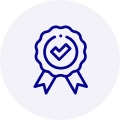
Quality
We are industry veterans who take pride in our work
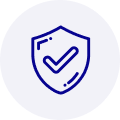
Protection
Avoid the dangers of risky trading in the gray market
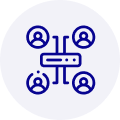
Access
Our network of suppliers is ready and at your disposal
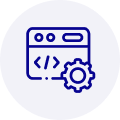
Savings
Maintain legacy systems to prevent costly downtime
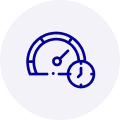
Speed
Time is of the essence, and we are respectful of yours



 Manufacturers
Manufacturers









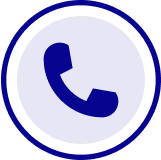
What they say about us
FANTASTIC RESOURCE
One of our top priorities is maintaining our business with precision, and we are constantly looking for affiliates that can help us achieve our goal. With the aid of GID Industrial, our obsolete product management has never been more efficient. They have been a great resource to our company, and have quickly become a go-to supplier on our list!
Bucher Emhart Glass
EXCELLENT SERVICE
With our strict fundamentals and high expectations, we were surprised when we came across GID Industrial and their competitive pricing. When we approached them with our issue, they were incredibly confident in being able to provide us with a seamless solution at the best price for us. GID Industrial quickly understood our needs and provided us with excellent service, as well as fully tested product to ensure what we received would be the right fit for our company.
Fuji
HARD TO FIND A BETTER PROVIDER
Our company provides services to aid in the manufacture of technological products, such as semiconductors and flat panel displays, and often searching for distributors of obsolete product we require can waste time and money. Finding GID Industrial proved to be a great asset to our company, with cost effective solutions and superior knowledge on all of their materials, it’d be hard to find a better provider of obsolete or hard to find products.
Applied Materials
CONSISTENTLY DELIVERS QUALITY SOLUTIONS
Over the years, the equipment used in our company becomes discontinued, but they’re still of great use to us and our customers. Once these products are no longer available through the manufacturer, finding a reliable, quick supplier is a necessity, and luckily for us, GID Industrial has provided the most trustworthy, quality solutions to our obsolete component needs.
Nidec Vamco
TERRIFIC RESOURCE
This company has been a terrific help to us (I work for Trican Well Service) in sourcing the Micron Ram Memory we needed for our Siemens computers. Great service! And great pricing! I know when the product is shipping and when it will arrive, all the way through the ordering process.
Trican Well Service
GO TO SOURCE
When I can't find an obsolete part, I first call GID and they'll come up with my parts every time. Great customer service and follow up as well. Scott emails me from time to time to touch base and see if we're having trouble finding something.....which is often with our 25 yr old equipment.
ConAgra Foods