CITIZEN SYSTEMS AMERICA BD2-3880UC
Specifications
Manufacturer
Citizen Systems America
Manufacturers Part #
BD2-3880UC
Sub-Category
Development Kits and Tools
Series
CB
Factory Pack Quantity
1
Datasheet
Extracted Text
User’s Manual
CONTROL BOARD FOR MLT-388/MLT-389
MODEL
BD2-3880/3890
Rev. 1.00 Newly Issued on October 22, 2004
REVISION
Rev. No. Date Content
1.00 2003.06.23 Issued as first edition.
1.00 2004.10.22 “3.3 CN3 Connector for Interface” changed
i
CONTENTS
1. OUTLINE ....................................................................................................................... 1
1.1 Features ............................................................................................................................................................ 1
1.2 Precaution ......................................................................................................................................................... 1
2. BASIC SPECIFICATIONS .......................................................................................... 2
2.1 Model Classification......................................................................................................................................... 2
2.2 Basic Specifications.......................................................................................................................................... 3
3. CONNECTING CONNECTORS................................................................................. 4
3.1 CN1 Connector for Printer Mechanism............................................................................................................ 4
3.2 CN2 Connector for Print Mechanism ............................................................................................................... 5
3.3 CN3 Connector for Interface ............................................................................................................................ 6
3.4 CN201 Connector for Paper Cutter (Option) ................................................................................................... 7
4. SELECTING FUNCTIONS ......................................................................................... 8
5. POWER SUPPLY ........................................................................................................ 10
5.1 Specifications ................................................................................................................................................. 10
5.2 Precautions ..................................................................................................................................................... 10
6. PARALLEL INTERFACE .......................................................................................... 11
6.1 Specifications ................................................................................................................................................. 11
6.2 Explanation of Input/Output Signals .............................................................................................................. 11
6.3 Electrical Characteristics ................................................................................................................................ 12
6.4 Timing Chart (Compatibility Mode) .............................................................................................................. 13
6.5 Data Receiving Control .................................................................................................................................. 13
6.6 Buffering......................................................................................................................................................... 13
7. SERIAL INTERFACE ................................................................................................ 14
7.1 Specifications ................................................................................................................................................. 14
7.2 Explanation of Input/Output Signals .............................................................................................................. 15
7.3 Error Detection ............................................................................................................................................... 15
7.4 Data Receiving Control .................................................................................................................................. 16
7.5 Buffering......................................................................................................................................................... 16
7.6 Electrical Characteristics ................................................................................................................................ 16
ii
8. ERROR HANDLING .................................................................................................. 17
8.1 Peripheral Circuit Errors ................................................................................................................................ 17
8.2 Operation Errors ............................................................................................................................................. 18
8.3 Error Indication .............................................................................................................................................. 19
9. PRINTER MECHANISM CONTROL SYSTEM .................................................... 20
9.1 Thermal Head Control System ....................................................................................................................... 20
9.1.1 Fixed Division Number System ................................................................................................................ 20
9.1.2 Variable Division Number System ............................................................................................................ 20
9.2 Motor Drive .................................................................................................................................................... 21
9.2.1 Motor Drive Features ................................................................................................................................ 21
9.2.2 Maximum Motor Drive Speed at Major Voltage ....................................................................................... 21
10. MAINTENANCE AND SERVICE........................................................................... 22
APPENDIX 1. BLOCK DIAGRAM .............................................................................. 23
APPENDIX 2. OUTER DIMENSION ........................................................................... 24
iii
BD2-3880/3890 User’s Manual
1. OUTLINE
This control boards is designed to be used to control our thermal printer, “MLT-388/389” series
through the computer etc.
As being provided with many abundant functions, it can be used widely in various applications.
Before you start using it, read this manual thoroughly and understand the content.
1.1 Features
(1) Ultra compact
(2) Both interface of Serial and Parallel can be selected by dip switch.
(3) Input buffer incorporated.
(4) Bar code printing is available (dedicated command).
(5) Auto paper cutter control incorporated (option).
(6) User-defined character registration function (94 characters)
(7) Low cost
1.2 Precaution
(1) Make sure to turn OFF the power supply in case of connecting/disconnecting the connectors.
(2) Absolutely do not make a short circuit between the terminals of connectors.
(3) Use power supply, LED, interface, etc. following their specifications.
(4) Use the recommended paper shown below.
• Thermal Paper TF50KS-E2D (Nippon paper)
KF50-HDA (Shin-Oji paper)
F220VP (Mitsubishi paper) or the equivalent
1
BD2-3880/3890 User’s Manual
2. BASIC SPECIFICATIONS
2.1 Model Classification
Models are identified by the following coding scheme:
BD2 - 3890 U C
Auto Cutter Drive
C : With auto cutter function
None : Without auto cutter function
Character Set
U : Internatiomal model
Model Name of applied printer mechanism
3880 : For MLT-388
3890 : For MLT-389
Model Name
* Printer model is specified by J8 (jumper).
2
BD2-3880/3890 User’s Manual
2.2 Basic Specifications
Items Contents
Printing system Thermosensitive dot-matrix printing
Print width 72 mm/576 dots
Print Speed 7.2V: Approx. 60 mm/s within 64 dots, at 35°C or more
5V: Approx. 30 mm/s within 64 dots, at 63°C or more
Font A : 48 columns
Number of columns
Font B : 64 columns
Font A : 1.25 mm × 3.00 mm
Character dimensions
Font B : 0.88 mm × 3.00 mm
Character types
Alphanumeric, international characters
Bar code type
UPC-A/E, JAN (EAN) 13/8 columns, ITF, CODE 39, CODE128, CODABAR
Line pitch
4.23 mm (Can be changed by command)
Interface
Serial (Conforms to RS-232C) or Parallel (Conforms to Centronics)
(Selectable by dip switch)
Input buffer
2 K bytes
Logic part: 5V ±5% Approx. 130 mA (At ANK slide printing)
Drive unit: 4.2V ~ 8.5V Average: 1.5A (Peak: Approx. 4A)
Supply voltage
Operating votage is 7.2 V (Max)
8.5 V is a voltage only right after charging.
8.5V cannnot be used for normal voltage.
Weight
Approx. 40 g
Outer Dimension
80 mm (W) × 90 mm (D) (For height of component parts, see outer drawing.)
Operating temperature
5 ~ 40˚C , 35 ~ 85% RH (with no dew condensation)
and humidity
Storage temperature and
–20 ~ 60˚C , 10 ~ 90% RH (with no dew condensation)
humidity
3
BD2-3880/3890 User’s Manual
3. CONNECTING CONNECTORS
3.1 CN1 Connector for Printer Mechanism
Pin No. Signal Name I/O Function
1 VH ––
Power for print head
2 VH ––
Power for print head
3 SI Output
Head data output signal
4 GND ––
GND
5 TM Input
Thermistor
6 nSTRB 1 Output
Strobe 1
7 nSTRB 2 Output
Strobe 2
8 nSTRB 3 Output
Strobe 3
9 VDD ––
Thermal head logics power (+5V)
10 nLATCH Output
Latch signal
11 GND ––
GND
12 nSTRB 9 Output
Strobe 9
13 CP Output
Clock pulse
14 GND ––
GND
15 nSTRB 8 Output
Strobe 8
16 nSTRB 4 Output
Strobe 4
17 nSTRB 5 Output
Strobe 5
18 nSTRB 6 Output
Strobe 6
19 GND ––
GND
20 nSTRB 7 Output
Strobe 7
21 GND ––
GND
22 GND ––
GND
23 GND ––
GND
24 VH ––
Power for print head
25 VH ––
Power for print head
26 VH ––
Power for print head
27 VH ––
Power for print head
28 VH ––
Power for print head
Applicable Connector: 52806-2810 (Molex)
* First “n” of signal name indicates “L” active signal.
4
BD2-3880/3890 User’s Manual
3.2 CN2 Connector for Print Mechanism
Pin No. Signal Name I/O Function
1 MOTOR B Output
Operation signal for motor B
2 MOTOR A Output
Operation signal for motor A
3 MOTOR B Output
Operation signal for motor B
4 MOTOR A Output
Operation signal for motor A
5 PE C Input
Photointerruptor collector (Paper sensor)
6 GND ––
Photointerruptor emitter + cathode
7 PE A ––
Photointerruptor anode (Paper sensor)
Platen not mounted signal (MLT-389)
8 H-UP Input
Head-up signal (MLT-388)
9 GND ––
Head-up sensor GND
Applicable Connector: 53047-0910 (Molex)
5
BD2-3880/3890 User’s Manual
3.3 CN3 Connector for Interface
Pin No. Signal Name I/O Function
1 VDD –– Power supply for circuit (5V)
2 VDD –– Power supply for circuit (5V)
3 GND –– GND
4 GND –– GND
5 VP –– Power supply for operation
6 VP –– Power supply for operation
7 VP –– Power supply for operation
8 VP –– Power supply for operation
9 VP –– Power supply for operation
10 VP –– Power supply for operation
11 P-GND –– GND for operation
12 P-GND –– GND for operation
13 P-GND –– GND for operation
14 P-GND –– GND for operation
15 P-GND –– GND for operation
16 P-GND –– GND for operation
17 LF-SW Input LF Switch input
18 ERROR Output ERROR LED output (Can be connected directly)
19 PEout Output PE LED output (Can be connected directly)
20 DTR Output Serial Interface DTR
21 TXD Output Serial Interface TXD
22 RXD Input Serial Interface RXD
23 DSR Input Serial Interface DSR
24 DATA0 Input Parallel Interface DATA0
25 DATA1 Input Parallel Interface DATA1
26 DATA2 Input Parallel Interface DATA2
27 DATA3 Input Parallel Interface DATA3
28 DATA4 Input Parallel Interface DATA4
29 DATA5 Input Parallel Interface DATA5
30 DATA6 Input Parallel Interface DATA6
31 DATA7 Input Parallel Interface DATA7
32 nSTB Input Parallel Interface nSTB
33 BUSY Output Parallel Interface BUSY
34 nFAULT Output Parallel Interface nFAULT
35 SELECT Output Parallel Interface SELECT
36 PE Output Parallel Interface PE
37 nACK Output Parallel Interface nACK
38 NC –– No Connection
39 NC –– No Connection
40 nRESET Input Parallel Interface nRESET
Applicable Connector: 53313 - 4015 (Molex)
* First “n” of signal name indicates “L” active signal.
6
BD2-3880/3890 User’s Manual
CAUTION:
1. For LED of ERROR and PE, there is a resister of 330 Ω on the circuit side to make the
current value 10 mA. Please use LED with a forward voltage of approx. 2V. LED exceeding
10 mA may break a control board.
2. Power supply for circuit (VDD and GND) requires feeding to only one pin. However, power
supply for driver circuit (VP and P-GND) requires feeding to all pins to secure the capacity.
3. Serial interface equips a driver and receiver of RS-232C, make sure to use it at RS-232C
level.
4. RESET terminal is pulled up by 47 KΩ. Make sure to make this terminal NC, when this
terminal is not used.
5. LF-SW input circuit is as below.
VDD
CN3
47K
CPU
17 Pin
1K
1000 pF
3.4 CN201 Connector for Paper Cutter (Option)
Pin No. Signal Name I/O Function
1 M+ Output
Cutter motor operational signal M +
2 M– Output
Cutter motor operational signal M –
3 GND ––
GND
4 SW Input
Cutter switch input signal
Applicable Connector: 5267- 04A-X (Molex)
CAUTION: Use the specified Paper Cutter (Model Name: ACS-230-5V).
7
BD2-3880/3890 User’s Manual
4. SELECTING FUNCTIONS
DIP SWITCH
Pin No. Function ON OFF Factory Setting
1-1 Auto Cutter Enable Disable OFF
1-2 CR Mode LF Enable LF Disable ON
1-3 Print Density Combination with J-6. See Table (3) OFF
1-4 Communication Mode XON/XOFF DTR/DSR OFF
1-5 OFF
1-6 OFF
See Table (1)
Baud Rate
1-7 OFF
1-8 OFF
JUMPER
Pin No. Function Short Open Factory Setting
J1 Open (*1)
J2 Font Selection See Table (2) Open (*1)
J3 Open (*1)
J4 Paper Auto Loading Enable Disable Short
J5 Print Drive System Variable division Fixed division Short
J6 Print Density Short
Combination with DS1-3
(Supplementary)
See Table (3)
J7 Not Used Short
––
J8 Mechanism MLT-388 MLT-389 Short
*1: All are short circuited for overseas type (BD2-38XX U).
*2: When MLT-389 is used, J-4 is left unused and no auto loading occurs regardless of whether the
jumper is short circuited or open.
(1) Baud Rate
DS1-8 DS1-7 DS1-6 DS1-5 Input Method Parity Baud Rate
OFF OFF OFF OFF Parallel Input ––
––
OFF OFF OFF ON Serial Input None
1200 bps
OFF OFF ON OFF
2400 bps
" "
OFF OFF ON ON
4800 bps
" "
OFF ON OFF OFF
9600 bps
" "
OFF ON OFF ON
19200 bps
" "
OFF ON ON OFF Odd
1200 bps
"
OFF ON ON ON
2400 bps
" "
ON OFF OFF OFF
4800 bps
" "
ON OFF OFF ON
9600 bps
" "
ON OFF ON OFF
19200 bps
" "
ON OFF ON ON Even
1200 bps
"
ON ON OFF OFF
2400 bps
" "
ON ON OFF ON
4800 bps
" "
ON ON ON OFF
9600 bps
" "
ON ON ON ON
19200 bps
" "
8
BD2-3880/3890 User’s Manual
(2) Font Selection
J-3 J-2 J-1 International Character
Open Open Open Japan (JIS)
Open Open Short Japan (Shift-JIS)
Open Short Open Sweden
Open Short Short Denmark 1
Short Open Open U.K.
Short Open Short Germany
Short Short Open France
Short Short Short U.S.A
(3) Print Density
DS3 J-6 Print Density Level Print Density Rate
OFF Open Light 0 80%
OFF Short Standard 1 100%
ON Open Slightly Dark 2 120%
ON Short Dark 3 150%
CAUTION:
1. Input Buffer is 2k byte. (Fixed)
2. Serial data length is 8 bits. (Fixed)
3. If print tone is set at 2 or above, printing rate tends to be lowered.
9
BD2-3880/3890 User’s Manual
5. POWER SUPPLY
5.1 Specifications
VDD : 5V ±5% Approx. 130 mA
VP : 4.2V ~ 8.5V Average: 1.5A (Peak: Approx. 4A) when 7.2V
Operating votage is 7.2V (Max)
8.5V is a voltage only right after charging. 8.5V cannot be used for
normal voltage.
5.2 Precautions
(1) Design the product to supply power to VDD before VP when power is supplied to this
control board.
(2) Design the product to turn off the power for VDD after VP when power is turned off.
(3) Make sure to turn off the power in case of connecting/disconnecting connectors.
(4) Make sure to use VDD and VP following their specifications.
(5) Make sure to use this control board connecting all of terminals between VP and P-GND.
10
BD2-3880/3890 User’s Manual
6. PARALLEL INTERFACE
6.1 Specifications
Data input method : 8 bit parallel signal (DATA0~7)
Control signals : nACK, BUSY, nSTB, nFAULT, PE, nRESET
6.2 Explanation of Input/Output Signals
DATA0~7 : 8 bit parallel signal (Positive logic)
nSTB : Strobe signal to read 8 bit data (Negative logic)
nRESET : Signal to reset control board (Negative logic)
nACK : 8 bit data request signal. Pulse signal output at the end of the BUSY
signal (Negative logic)
BUSY : Signal to indicate BUSY state of the printer. Input new data for “LOW”
(Positive logic)
nFAULT : Signal which is made “LOW” when printer is in alarm state.
(Negative logic)
In this case all the control logics within the printer stop functioning.
PE : Signal which is output when paper runs out. (Positive logic)
11
BD2-3880/3890 User’s Manual
6.3 Electrical Characteristics
(1) Input Signal Level
“HIGH” level : 0.7 VDD MIN
“LOW” level : 0.3 VDD MAX
(2) Output Signal Level
“HIGH” level : VDD - 0.1V MIN
“LOW” level : 0.1V MAX
(3) I/O Conditions
nSTB, nRESET input signals are pulled up by 47 KΩ.
Other input signals are pulled up by 50 KΩ.
VDD
[Host side]
[Printer side]
TWIST PAIR WIRE
* First “n” of signal name indicates “L” active signal.
[Printer side] [Host side]
VDD
TWIST PAIR WIRE
All the output signals are pulled up by 50 KΩ.
12
BD2-3880/3890 User’s Manual
6.4 Timing Chart (Compatibility Mode)
(1) Data Input and Printing Timing
Power Supply
DATA
T2
nSTB
T1 T3
T6
T4
BUSY
nACK
T5
T1, T2, T3 : 0.5 µs (MIN)
T4 : 270 ns (MAX)
T5 : 2.3 µs (TYP)
T6 : 500 ms (MIN) *On supplying power
6.5 Data Receiving Control
When BUSY signal is “LOW”, data from the host can be received. When it being “HIGH”, data
cannot be received.
6.6 Buffering
This control board incorporates 2K byte buffer.
Therefore, big data can be buffered in input buffer, and the host side can be released immediately.
13
BD2-3880/3890 User’s Manual
7. SERIAL INTERFACE
7.1 Specifications
(1) Data transfer system : Asynchronous
(2) Baud rates
1200, 2400, 4800, 9600, 19200 bps (Selectable by user)
(3) Configuration of one word
Start bit : 1 bit
Data bit : 8 bits Fixed
Parity bit : Odd/Even or No parity (Selectable by user)
Stop bit : 1 bit or more
(4) Signal polarity
RS-232C
• Mark = Logic “1” (–3V ~ –12V)
• Space = Logic “0” (+3V ~ +12V)
(5) Receiving data (RD signal)
RS-232C
• Mark = 1
• Space = 0
(6) Receiving control (DTR signal)
RS-232C
• Mark : Data transfer is not available
• Space : Data transfer is available
(7) Transmission control (TD signal)
DC1 code (11H) X-ON : Data reception is available
DC3 code (13H) X-OFF : Data reception is not available
14
BD2-3880/3890 User’s Manual
7.2 Explanation of Input/Output Signals
(1) RXD
Serial receiving data signal. On occurrence of framing error, overrun error, or parity error, the
data is printed as “?”.
(2) DTR
When this signal is READY, write data or a command. When they are written in BUSY, overrun
error is occurred and data is ignored. Data can be written into the input buffer even when the
printer is busy printing. A BUSY also occurs when the printer is powered on, in test print, in
Online mode, or being reset.
(3) TXD
If data remaining in the printer’s input buffer is 256 bytes or less, the printer transfers a DC3
(13H: Data Receive Not Ready) signal to the host. If data in the input buffer exceeds 256 bytes,
the printer transfers a DC1 (11H: Data Receive Ready) signal to the host.
(4) GND
Common GND on the circuit.
7.3 Error Detection
Parity, framing, and overrun are detected. On detection of any error, the data are stored in the
buffer as “?”.
(1) Framing Error
With “space” state having been detected on detection of a stop bit, error takes place.
The data are stored in the buffer as “?”.
(2) Parity Error
With an error having been detected under specifying parity check, the data is stored in the buffer
as “?”.
(3) Overrun Error
On detection of an overrun error, the data are stored in the buffer as “?”.
15
BD2-3880/3890 User’s Manual
7.4 Data Receiving Control
When DTR/DSR control is selected, data from the host is received with DTR signal at “space”
but not received with DTR signal at “Mark”. When XON/XOFF control is selected, data from
the host is received after sending XON but cannot be received after sending XOFF.
7.5 Buffering
Data transfer to the input buffer include DTR signals and TD signals as the control signals
concerned.
(1) DTR signals [See 7.2 (2)]
(2) TXD signals [See 7.2 (3)]
7.6 Electrical Characteristics
(1) RS-232C Circuit
Input (RXD, DSR)
Frequently asked questions
How does Electronics Finder differ from its competitors?

Is there a warranty for the BD2-3880UC?

Which carrier will Electronics Finder use to ship my parts?

Can I buy parts from Electronics Finder if I am outside the USA?

Which payment methods does Electronics Finder accept?

Why buy from GID?
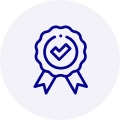
Quality
We are industry veterans who take pride in our work
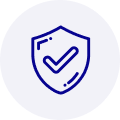
Protection
Avoid the dangers of risky trading in the gray market
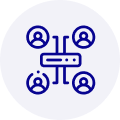
Access
Our network of suppliers is ready and at your disposal
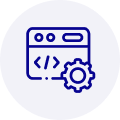
Savings
Maintain legacy systems to prevent costly downtime
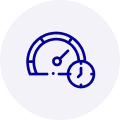
Speed
Time is of the essence, and we are respectful of yours



 Manufacturers
Manufacturers







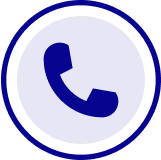
What they say about us
FANTASTIC RESOURCE
One of our top priorities is maintaining our business with precision, and we are constantly looking for affiliates that can help us achieve our goal. With the aid of GID Industrial, our obsolete product management has never been more efficient. They have been a great resource to our company, and have quickly become a go-to supplier on our list!
Bucher Emhart Glass
EXCELLENT SERVICE
With our strict fundamentals and high expectations, we were surprised when we came across GID Industrial and their competitive pricing. When we approached them with our issue, they were incredibly confident in being able to provide us with a seamless solution at the best price for us. GID Industrial quickly understood our needs and provided us with excellent service, as well as fully tested product to ensure what we received would be the right fit for our company.
Fuji
HARD TO FIND A BETTER PROVIDER
Our company provides services to aid in the manufacture of technological products, such as semiconductors and flat panel displays, and often searching for distributors of obsolete product we require can waste time and money. Finding GID Industrial proved to be a great asset to our company, with cost effective solutions and superior knowledge on all of their materials, it’d be hard to find a better provider of obsolete or hard to find products.
Applied Materials
CONSISTENTLY DELIVERS QUALITY SOLUTIONS
Over the years, the equipment used in our company becomes discontinued, but they’re still of great use to us and our customers. Once these products are no longer available through the manufacturer, finding a reliable, quick supplier is a necessity, and luckily for us, GID Industrial has provided the most trustworthy, quality solutions to our obsolete component needs.
Nidec Vamco
TERRIFIC RESOURCE
This company has been a terrific help to us (I work for Trican Well Service) in sourcing the Micron Ram Memory we needed for our Siemens computers. Great service! And great pricing! I know when the product is shipping and when it will arrive, all the way through the ordering process.
Trican Well Service
GO TO SOURCE
When I can't find an obsolete part, I first call GID and they'll come up with my parts every time. Great customer service and follow up as well. Scott emails me from time to time to touch base and see if we're having trouble finding something.....which is often with our 25 yr old equipment.
ConAgra Foods