IDEC CORPORATION HS5B-02ZBM
Specifications
Manufacturer
IDEC Corporation
Manufacturers Part #
HS5B-02ZBM
Sub-Category
Safety Interlock Switches
Selling Alternatives
HS5D-02ZRNM
Factory Pack Quantity
1
Datasheet
Extracted Text
HS5B Series Door Interlock Switches HS5B Series Miniature Interlock Switch HS5B features: • 30mm x 30mm x 91mm Compact Housing • Available with 2 Contact Confi gurations (1NO + 1NC or 2NC) • Flexible Installation: By turning the head of the switch to the desired angle, the actua- tor can be accessed from 8 directions • Plastic Housing: Light weight • Direct Opening Action: Opening the door forces the contacts to disconnect even if the contacts are welded (IEC60947-5-1) • Degree of Protection: IP67 (IEC60529) Double Direct Opening GS-ET-15 Installation Action BG standard in Germany Part Numbers Part Number Key Part Number Conduit (Standard Stock in bold) Contact Confi guration Port HS5B - 11 Z BM Size Plastic Head Type Metal Head Type 1NC-1NO G1/2 HS5B-11BHS5B-11ZB Zb Head Housing Color/ PG13.5 HS5B-11NP — 3 4 Conduit Port 1 2 M20 HS5B-11BM HS5B-11ZBM B: Black / G1/2 BM: Black /M20 G1/2 HS5B-02BHS5B-02ZB 2NC NP: Gray PG13.5 Zb PG13.5 HS5B-02NP — 3 4 Head Material 1 2 M20 HS5B-02BM HS5B-02ZBM blank: Plastic The actuators are not included, must be ordered separately. Z: Metal Circuit Code 11: 1NO-1NC 02: 2NC Actuator Keys Parts Description Part Number Appearance Description Right-angle Actuator (Package Qty 1) M3.5 Terminal Angle Adjustable Screws Actuator Straight HS9Z-A51 (for hinged doors) Straight w/rubber HS9Z-A51A bushings Right-angle HS9Z-A52 Right-angle w/rubber Straight Actuator Straight Actuator HS9Z-A52A bushings Conduit Port w/rubber bushing Right-angle Actuator (Use conduits or cable glands which can maintain IP67 Actuator w/rubber bushing protection.) Angle Adjustable HS9Z-A55 (for hinged doors) 350 www.idec.com AS-Interface Safety at Work Barriers Enabling Switches Door Interlock Switches X Series E-Stops Overview Overview X Series E-Stops Door Interlock Switches Enabling Switches Barriers AS-Interface Safety at Work HS5B Series Door Interlock Switches Accessories Appearance Description Part Number Weight HS5B/HS5E Plug Actuator (allows switch to be used as HS9Z-A5P 35g interlock plug unit) HS5B/HS5E Padlock Hasp (prevents unauthorized HS9Z-PH5 35g insertion of actuator) Contact Confi guration & Operation Chart Model Contact Confi guration Contact Operation Chart Contact Status Actuator Actuator inserted removed 1NC-1NO completely completely Zb HS5B-11 3 4 ON (closed) 3–4 1 2 1–2 OFF (open) 2NC Zb 3–4 HS5B-02 3 4 1–2 1 2 Specifi cations Conforming to Standards EN1088, IEC60947-5-1, EN60947-5-1, GS-ET-15, UL508 Operating Temperature –20 to +70˚C (no freezing) Storage Temperature –40 to +80˚C Operating Humidity 85% RH maximum (no condensation) Altitude 2,000m maximum Rated Insulation Voltage (Ui) 300V Impulse Withstand Voltage (Uimp) 4 kV Insulation Resistance 100MΩ minimum (500V DC megger) Electric Shock Protection Class Class II (IEC61140) Pollution Degree 3 (IEC60664-1) Degree of Protection IP67 (IEC60529) Operating Extremes 10 to 55 Hz, amplitude 0.5 mm Vibration 2 Resistance Damage Limits 60 m/sec (approx. 6G) 2 Shock Resistance 1,000 m/sec (approx. 100G) Actuator Operating Speed 1 m/sec maximum Positive Opening Travel 8 mm minimum Positive Opening Force 60N minimum Thermal Current (Ith) 10A Operating Voltage (Ue) 30V 125V 250V Resistive load (AC12) 10A 10A 6A AC Rated Operating Current (Ie) Inductive load (AC15) 10A 5A 3A Resistive load (DC12) 8A 2.2A 1.1A DC Inductive load (DC13) 4A 1.1A 0.6A Operating Frequency 900 operations/hour Mechanical Life 1,000,000 operations Electrical Life 100,000 operations (rated load) Conditional Short-circuit Current 100A (IEC60947-5-1) Recommended Short 250V, 10A fuse (Type D01 based on IEC60269-1, 60269-2) Circuit Protection Weight Approx. 80g USA: 800-262-IDEC Canada: 888-317-IDEC 351 HS5B Series Door Interlock Switches Application Examples and Circuit Diagrams HS5B-11 (1NO-1NC) HS5B-02 (2NC) Status 1 Status 2 Status 1 Status 2 Door/ Door/ • Door Closed • Door opened • Door Closed • Door opened Switch Switch • Machine ready to operate • Machine cannot be started • Machine ready to operate • Machine cannot be started Status Status Door Door 1 1 1 1 2 2 2 2 3 3 3 3 Circuit Circuit Diagram Diagram 4 4 4 4 + + + + - - - - Main Main 3-4: Closed 3-4: Open 3-4: Closed 3-4: Open Circuit Circuit Aux. Aux. 1-2: Open 1-2: Closed 1-2: Closed 1-2: Open Circuit Circuit 1. Main Circuit: used to enable the machine to start only when the main circuit is closed. 2. Auxiliary Circuit: used to indicate whether the machine circuit or door is open or closed. Dimensions (mm) Plastic Head - using the straight actuator (HS9Z-A51) Plastic Head (black or gray) Plastic Head (black or gray) RP RP Conduit Port Conduit Port 26.4 42.2 36 26.4 6.2 5.2 5.2 6.2 Actuator 36.2 36.2 Actuator Actuator Stop 91 91 Actuator Stop RP: Actuator Mounting Reference Position 6±1 20 to 22 2-M4 Screws Slot Plug (supplied) (Note) Mounting Hole Layout Plug the unused actuator insertion slot using the slot plug supplied with the interlock switch. 352 www.idec.com R2.2 R2.2 AS-Interface Safety at Work Barriers Enabling Switches Door Interlock Switches X Series E-Stops Overview 28 20 6±1 Auxiliary Circuit Main Circuit 15 24 1 20 1 30 30 Auxiliary Circuit Main Circuit 20 28 Auxiliary Circuit Main Circuit 15 24 1 20 1 30 30 Auxiliary Circuit Main Circuit Overview X Series E-Stops Door Interlock Switches Enabling Switches Barriers AS-Interface Safety at Work HS5B Series Door Interlock Switches Dimensions (mm), continued Plastic Head – using the Right-angle actuator (HS9Z-A52) Plastic Head (black or gray) Plastic Head (black or gray) RP RP Conduit Port Conduit Port 27.7 41.5 35.3 27.7 Actuator 36.2 36.2 Actuator Cover Actuator Cover 91 91 Actuator Actuator Stop 7.6±1 Actuator Stop 20 to 22 2-M4 Screws Slot Plug (supplied) (Note) Mounting Hole Layout Note: Plug the unused actuator entry slot using the slot plug supplied with the interlock switch. Metal Head - using the straight actuator (HS9Z-A51A) Metal Head Plastic (gray) Metal Head Plastic (gray) RP RP Conduit Port Conduit Port 26.4 42.2 36 26.4 6.2 5.2 5.2 6.2 Actuator 36.2 36.2 Actuator Actuator Stop 91 91 Actuator Stop RP: Actuator Mounting Reference Position 6±1 20 to 22 2-M4 Screws Slot Plug (supplied) (Note) Mounting Hole Layout Metal Head – using the Right-angle actuator (HS9Z-A52A) Metal Head Plastic (gray) Metal Head Plastic (gray) RP RP Conduit Port Conduit Port 27.7 41.5 35.3 27.7 Actuator 36.2 36.2 Actuator Cover Actuator Cover 91 91 Actuator Actuator Stop 7.6±1 Actuator Stop 20 to 22 2-M4 Screws Slot Plug (supplied) (Note) Mounting Hole Layout Note: Plug the unused actuator insertion slot using the slot plug supplied with the interlock switch. USA: 800-262-IDEC Canada: 888-317-IDEC 353 R2.2 R2.2 R2.2 R2.2 R2.2 R2.2 20 20 28 30 20 30 6±1 7.6±1 7.6±1 15 15 15 24 1 20 1 24 1 20 1 24 1 20 1 30 30 30 30 30 30 30 30 20 28 20 20 15 15 15 24 1 20 1 24 1 20 1 24 1 20 1 30 30 30 30 30 30 2-R4 2-ø4.3 R2.1 (M4 Holes) HS5B Series Door Interlock Switches Actuator Key Dimensions (mm) Straight Actuator - HS9Z-A51 Right-angle Actuator - HS9Z-A52 Adjustable Actuator - HS9Z-A55 (mainly for sliding doors) (mainly for hinged doors) Angle Adjustment Horizontal Swing (M3 Hexagon Socket Head Screw) 6.2 32.4 33 3 (6) 2 7.2 7.2 Orienting Actuator Stop 5.2 Insert 0.8 (Note) 4.5 0.8 1.6 6.4 7 1 15 18.5 29 3.6 Actuator Stop (Note) Actuator Stop (Note) Vertical Swing Actuator Stop Orienting (Note) Insert Actuator Mounting Hole Layout • (Straight, Right-angle) 0.8 Angle Adjustment 2-M4 Screw 20 (M3 Hexagon Socket Head Screw) Straight Actuator with rubber bushings Right-angle Actuator with rubber bushings - HS9Z-A51A (mainly for sliding doors) - HS9Z-A52A (mainly for hinged doors) • Actuator Mounting Hole Layout (horizontal/vertical swing) (39.7) 7.3 43.8 (11.2) 0.8 2-M4 Screw 38 15.3 0.8 Actuator Orientation (Angle Adjustable) The angle of actuator swing can be changed using the orient- Actuator Stop (Note) ing insert (white plastic) installed on the back of the actuator. Washer (supplied Do not lose the orienting insert, otherwise the actuator will Rubber with the actuator) Cushion not operate properly. Washer (supplied with the actuator) The actuator stop is supplied with the actuator and used (5) 0.8 2-ø10 when adjusting the actuator position. Remove the actua- tor stop after the actuator position is determined. 2-ø9 Rubber Cushion Actuator Stop (Note) • The mounting center distance is set to 12 mm at factory. When 20-mm distance is required, adjust the distance by moving the rubber bushings. • The actuator has fl exibility to the directions indicated by the arrows. When 20-mm distance is selected, the actuator swings vertically. Actuator Mounting Hole Layout (straight with rubber bushing, right-angle with rubber bushing) 2-M4 Screw 12 Mounting centers can be widened to 20 mm by moving the rubber cushions. Accessory Dimensions (mm) HS9Z-A5P HS9Z-PH5 8 Rivet: Stainless Steel Spacer: Steel 46 43 Handle: Aluminum Thickness: 2 Material: SPCC 24 Thickness: 1.6 Actuator: Area Stainless Steel 15.5 27.5 Washer: Steel Thickness: 2.5 61.5 Area Coating: Orange 30.5 10.5 2 32 Rivet: 38.5 Stainless Steel Material: SPCC 48 Thickness: 2.0 65 15.5 HS5B Interlock Switch (30) (30) HS5B Interlock (30) Switch (30) 354 www.idec.com 2-ø4.4 2-ø8 4-R 2.2 ø4 R46 2-ø4.3 20° 20° AS-Interface Safety at Work Barriers Enabling Switches Door Interlock Switches X Series E-Stops Overview 28 10 20 30 (20) 10 36 (5) 0.8 12 2 15 26 22 6.5 (36.2) 40 (91) 2 15 15.8 8.5 2-ø9 30 30 28 2-ø10 2 15 2 15 (20) 12 20 28 7.5 7.5 16.5 49 9 (36.2) (91) 2 23 26 38 Overview X Series E-Stops Door Interlock Switches Enabling Switches Barriers AS-Interface Safety at Work HS5B Series Door Interlock Switches Mounting Examples Applicable Crimping Terminal Mount the interlock switch as shown in the examples below. When using crimping terminals, be sure to install insulation tubes on the crimp- ing terminals to prevent electric shocks. Mounting on Sliding Doors 3.6 min. 3.5 max. Wire Crimping Terminal Approx. 4 Door HS9Z-A51 Actuator Insulation Tube ø3.6 min. HS5B Interlock Switch Applicable Wire Size 2 Door Stop • 0.5 to 1.25 mm (AWG20 to AWG16) Mounting on Hinged Doors Recommended Tightening Torque of Mounting Screws Latch • Interlock Switch: 2.0 ± 0.2 N·m (two M4 screws) * HS9Z-A52 Actuator • Actuator Keys -HS9Z-A51: 2.0 ± 0.2 N·m (two M4 screws) * Hinged -HS9Z-A52: 1.0 ± 0.2 N·m (two M4 Phillips screws) Door -HS9Z-A51A/A52A: 1.0 to 1.5 N·m (two M4 screws) * -HS9Z-A55: 1.0 to 1.5 N·m (two M4 screws) * *The above recommended tightening torques of the mounting screws are the HS9Z-A51 values confi rmed with hex socket head bolts. When other screws are used and Actuator tightened to a smaller torque, make sure that the screws do not come loose HS5B after mounting. Interlock Switch • Mounting bolts must be provided by user. Mounting the HS5B Head The metal head for the HS5E interlock switch cannot be used on the HS5B. Be • To avoid unauthorized or unintended removal of the interlock switch and the sure to use the plastic head or metal head for the HS5B. Take care particularly actuator, it is recommended that the interlock switch and the actuator be when using both HS5B and HS5E together. installed in an unremovable manner, for example using special screws or welding the screws. HS5B HS5E Plastic Head Metal Head Metal Head • When installing HS9Z-A51A or HS9Z-A52A actuator keys, use the washer Plastic Metal (supplied with the actuator) on the hinged door, and mount tightly using two (black or gray) (gray) (black) M4 screws. Mounting Centers 12 mm (factory setting), adjustable to 20 mm M4 Screw Rotating the Head Washer Rubber Bushing The head of the HS5B can be rotated by removing the four screws from the corners of the HS5B head and reinstalling the head in the desired orientation. When reinstalling the head, make sure that no foreign object enters the interlock Hinged Door switch. Tighten the screws. If the screws are loose it may cause the switch to M4 Tapped Hole malfunction. Note: Choose mounting centers either 12 mm or 20 mm. Recommended screw tightening torque: 1.0 ±0.1 N·m Factory Setting Alternative Head Orientations Conduit Port Size Identifi cation Conduit port size is identifi ed by the arrow on the back of the HS5B interlock switch. The following example shows the identifi cation of the M20 conduit port size. M20 Arrow Marking Conduit Port Size G G1/2 PG PG13.5 M20 M20 USA: 800-262-IDEC Canada: 888-317-IDEC 355 6.9 max. M4 x 2 20 22 PG G 190 mm 260 mm Minimum Radius Minimum Radius 170 mm 230 mm Minimum Radius Minimum Radius Minimum Radius Minimum Radius Minimum Radius Minimum Radius 70 mm 50 mm 70 mm 50 mm HS5B Series Door Interlock Switches Actuator Angle Adjustment • After installing the actuator, open the door. Then adjust the actuator so that • Using the screw (M3 hex socket head screw), the actuator angle can be its edge can be inserted properly into the entry slot of the safety switch. adjusted (refer to the dimensional drawing). Adjustable angle: (0˚) to 20˚ • Recommended tightening torque: 0.8 N-m (approx. 8.0 kgf-cm) • The larger the adjusted angle of the actuator, the smaller the applicable • After adjusting the actuator angle, apply loctite or the like to the adjustment radius of the door opening. screw to prevent it from loosening. Horizontal Swing Minimum Radius of Hinged Door • When using the interlock switch on hinged doors, refer to the minimum radius of doors shown below. When using on doors with small minimum radius, use the angle adjustable actuator (HS9Z-A55). Note: Because deviation or dislocation of hinged doors may occur in actual applications, make sure of the correct operation before installation. Door Hinge When using the HS9Z-A52 Actuator • When the door hinge is on the extension line of the interlock switch surface: Door Hinge Vertical Swing Door Hinge Door Hinge Door Hinge • When door hinge is on the extension line of the actuator mounting surface: Door Hinge Actuator Angle Adjustment for the HS9Z-A55 • Using the angle adjustment screw, the actuator angle can be adjusted (see Door Hinge fi gures on page 354). Adjustable angle: 0 to 20° Door Hinge • The larger the adjusted angle of the actuator, the smaller the applicable radius of the door opening. When using the HS9Z-A55 Angle Adjustable Actuator • After installing the actuator, open the door. Then adjust the actuator so that • When door hinge is on the extension line of the interlock switch surface: its edge can be inserted properly into the actuator entry slot of the interlock 50 mm switch. • When door hinge is on the extension line of the actuator mounting surface: • After adjusting the actuator angle, apply Loctite to the adjustment screw so 70 mm that the screw will not loosen. Applicable Cable Glands Use a cable gland with a degree of protection IP67 When Using Multi-core Cables (Example) Conduit Port Size Plastic Cable Gland Metal Cable Gland G1/2, PG13.5, M20 G1/2 SCS-10* ALS-16** (Seiwa Electric) (Nihon Flex) 9 max. PG13.5 ST13.5 ABS-**PG13.5 all dimensions in mm (K-MECS) (Nihon Flex) When Using Flexible Conduits (Example) M20 ST-M20X1.5 ALS-**EC20 Flexible conduit example: VF-03 (Nihon Flex) (K-MECS) (Nihon Flex) Conduit Port Size Plastic Cable Gland Metal Cable Gland • Different cable glands are used depending on the cable sheath outside diameter. When G1/2 — RLC-103 (Nihon Flex) purchasing a cable gland, confi rm that the cable gland is applicable to the cable sheath PG13.5 — RBC-103PG13.5 (Nihon Flex) outside diameter. • When using a 1/2-14NPT cable gland, use the HS5B interlock switch with M20 conduit M20 — RLC-103EC20 (Nihon Flex) port (Part No.: HS5B-***BM) together with an adapter (Part No.: MA-M/NPT 20X1.5 5402-0110, K-MECS) and a gasket (Part No.: GP M20, K-MECS). Install a gasket between the interlock switch and the adapter. Apply sealing tape between the cable gland and the adapter to make sure of IP67 protection for the enclosure. 356 www.idec.com AS-Interface Safety at Work Barriers Enabling Switches Door Interlock Switches X Series E-Stops Overview 30 max. Overview X Series E-Stops Door Interlock Switches Enabling Switches Barriers AS-Interface Safety at Work 190 mm 260 mm Minimum Radius Minimum Radius 170 mm 230 mm Minimum Radius Minimum Radius Precautions Door Interlock Switches Safety Precautions • In order to avoid electric shock or a fi re, turn the power off before installation, • Do not place a PLC in the circuit between the safety switch and the load. The removal, wire connection, maintenance, or inspection of the switch. safety security can be endangered in the event of a malfunction of the PLC. • If relays are used in the circuit between the safety switch and the load, • Do not disassemble or modify the switch. It may cause a breakdown or an consider degrees of the danger and use safety relays, since welded or sticking accident. contacts of standard relays may invalidate the functions of the safety switch. Operation Precautions - for all series • Regardless of door types, do not use the safety switch as a door stop. Install • Prevent foreign objects such as dust and liquids from entering the switch a mechanical door stop at the end of the door to protect the safety switch while connecting conduit or wiring. against excessive force. • If the operating atmosphere is contaminated, use a protective cover to • Do not apply excessive shock to the switch when opening or closing the door. prevent the entry of foreign objects into the switch through the actuator entry slots. 2 • A shock to the door exceeding 1,000 m/sec (approx. 100G) may cause the contacts of the switch to chatter, and a malfunction of the switch may occur. • Entry of a considerable amount of foreign objects into the switch may affect the mechanism of the switch and cause a breakdown. • For connection of wires, unscrew the cover. Unnecessary loosening of other screws may cause a malfunction of the switch. • Do not store the switches in a dusty, humid, or organic-gas atmosphere. HS5E/HS5B Precautions For Rotating Head Directions Note: Because deviation or dislocation of hinged doors may occur in actual applications, make sure of the correct operation before installation. • The heads of the HS5E/HS5B can be rotated in 90° increments after removing When using the HS9Z-A52 Actuator the 4 screws on the corners of the head. Prevent entry of foreign objects into the switch during removal of the head. Tighten these screws with torque • When the door hinge is on the extension line of the interlock switch surface: designated in the instruction sheet. Improper torque may cause errors. Factory Setting Head can be rotated. Door Hinge Door Hinge • When door hinge is on the extension line of the actuator mounting surface: Door Hinge Door Hinge Minimum Radius of Hinged Doors • When using the interlock switch on hinged doors, refer to the minimum radius of doors shown below. When using on doors with small minimum radius, use the angle adjustable actuator (HS9Z-A55). HS2B Precautions Wire Connection • Cracks or burrs on the conduit entry may deteriorate the housing protection against water. • The HS2B has 3 conduit ports, which are closed as a part of the molded switch housing. • When changing to another conduit port, close the unused opening with an optional plug (Part No. HS9Z-P1). • Make an opening for wire connection by breaking one of the conduit-port knockouts on the switch housing using a screwdriver. • When breaking the conduit port, take care not to damage the contact block or other parts inside the switch. USA: 800-262-IDEC Canada: 888-317-IDEC 397 Precautions Door Interlock Switches HS1E Precautions 1. This unlocking method is intended for an escape from a machine when a person is Wire Connection locked in. For access to the unlocking entry, an access hole should be opened on the mounting panel. When opening the hole, apply proper protection against water or other • Make an opening for wire connection by breaking one of the conduit-port foreign objects. knockouts on the switch housing using a screwdriver. 2. Caution: After the unlocking operation, put the screw back into the unlocking entry for safety. • Before breaking the knockout, temporarily remove the connector-fi xing lock nut from the switch. • When breaking the knockout, take care not to damage the contact block or other parts inside the switch. • Cracks or burrs on the conduit entry may deteriorate the housing protection. • When changing to the other conduit port, close the unused opening with an optional plug (accessory). Unlock Unlock Plug Screwdriver Type No. HS9Z-P1 Normal Position Manual Unlocking Position Manual Unlocking • Remove the screw located on the unlocking entry at the side of the switch us- ing the key wrench included with the switch. Then insert a small screwdriver into the switch to push the lever inside of the switch toward the indicator until the actuator is unlocked (refer to the diagram on the right). • Insert a small screwdriver into the elliptical hole on the back of the switch, then push the lever inside of the switch toward the indicator until the actuator is unlocked (refer to the diagram on the right). HS1C Precautions • Regardless of door type, do not use the safety switch as a locking device. Install a locking device independently, for example, using a metal latch (also applicable to HS1E). • The safety switch cover can be only removed with the special key wrench supplied with the switch or with the optional screwdriver (also applicable to HS1B and HS1E). • Remove the screw located on the unlocking entry at the side of the switch us- ing the key wrench included with the switch. Then insert a small screwdriver Screwdriver into the switch to push the lever inside of the switch toward the indicator until the actuator is unlocked (refer to the diagram on the right). Caution: After the unlocking operation, put the screw back into the unlocking entry for safety. 398 www.idec.com AS-Interface Safety at Work Barriers Enabling Switches Door Interlock Switches X Series E-Stops Overview M5 23.5 26 89 Overview X Series E-Stops Door Interlock Switches Enabling Switches Barriers AS-Interface Safety at Work Precautions Door Interlock Switches Operation Precautions Applicable Crimping Terminals Applicable Connectors (As shown below) • (Refer to the Crimping Terminal 1 or 2 shown in the drawing below.) • Use connectors which maintain the IP67 protection. • HS1C • Applicable Connector Dimensions Terminals No. 1 to 6: Use solid or stranded wires only (crimping terminals • Flex Conduit: VF03 (Japan Flex) www.nipolex.co.jp not applicable). Terminals No. 7 and 8: Crimping Terminal 1 • Steel Connector (G1/2): ALC-103 Ground Terminal: Crimping Terminal 2 (PF13.5): RBC-103PG13.5 • HS1B G1/2 Ground Terminal: Crimping Terminal 2 Other Terminals: Crimping Terminal 1 HS2B, HS5B, and HS1E 9 mm max. Crimping Terminal 1 3.5 max. 3.5 min. 3.8 max. 3.6 min. Recommended Screw Tightening Torque • HS1C: 5.0±0.5 N-m (approx. 50±5 kgf-cm) (4 or 6 pcs of M5 hex socket head cap screws) ø4.1 min. ø3.6 min. • HS1B: 5.0±0.5 N-m (approx. 50±5 kgf-cm) (2 or 4 pcs. of M5 hex socket head cap screws) Crimping Terminal 1 Crimping Terminal 2 Use an insulation tube on the crimping terminal. • HS2B: 5.0±0.5 N-m (approx. 50±5 kgf-cm) (2 pcs of M5 hex socket head cap screws) Approx. 4mm Crimping Terminal Wire • HS5B: 4.0±0.4 N-m (approx. 40±4 kgf-cm) (2 pcs of M4 hex socket head cap screws) • HS1E: 5.0±0.5 N-m (approx. 50±5 kgf-cm) Insulation Tube (4 or 6 pcs of M5 hex socket head cap screws) • Actuator (HS9Z-A1/A2) Installation Examples (see the diagrams below) 5.0±0.5 N-m (approx. 50±5 kgf·cm) Mounting on Sliding Doors • (2 pcs. of M6 hex socket head cap screws) Actuator (HS9Z-A51/A52) Door • 2.0±0.2 N-m (approx. 20±2 kgf·cm) HS9Z-A1 Actuator (2 pcs of M4 hex socket head cap screws) • 1.0±0.2 N-m (approx. 10±2 kgf·cm) Door Stop (2 pcs of M4 Phillips screws) The screws are supplied by the user. Mounting on Hinged Doors Latch Applicable Wire Size 2 • HS1C: 0.5 to 0.75 mm (Terminals No.1, 2, 5 to 8) 2 1.0 to 1.25 mm (Terminals No.3, 4, and grounding terminal) 2 • HS5B: 0.5 to 1.25 mm 2 • HS1E: 0.5 to 1.25 mm HS9Z-A1 Actuator HS9Z-A2 Actuator USA: 800-262-IDEC Canada: 888-317-IDEC 399 6.9 max. 7.6 max. 30 mm max. 190 mm 260 mm Minimum Radius Minimum Radius 170 mm 230 mm Minimum Radius Minimum Radius Minimum Radius Minimum Radius Minimum Radius Minimum Radius 70 mm 50 mm 70 mm 50 mm Precautions Door Interlock Switches • After installing the actuator, open the door. Then adjust the actuator so that Actuator Angle Adjustment its edge can be inserted properly into the entry slot of the safety switch. • Using the screw (M3 hex socket head screw), the actuator angle can be adjusted (refer to the dimensional drawing). Adjustable angle: (0˚) to 20˚ • Recommended tightening torque: 0.8 N-m (approx. 8.0 kgf-cm) • The larger the adjusted angle of the actuator, the smaller the applicable • After adjusting the actuator angle, apply loctite or the like to the adjustment radius of the door opening. screw so as to prevent its loosening. Minimum Radius of Hinged Door Horizontal Swing • When using the interlock switch on hinged doors, refer to the minimum radius of doors shown below. When using on doors with small minimum radius, use the angle adjustable actuator (HS9Z-A55). Note: Because deviation or dislocation of hinged doors may occur in actual applications, make sure of the correct operation before installation. Door Hinge When using the HS9Z-A52 Actuator • When the door hinge is on the extension line of the interlock switch surface: Door Hinge Vertical Swing Door Hinge Door Hinge Door Hinge • When door hinge is on the extension line of the actuator mounting surface: Door Hinge Actuator Angle Adjustment for the HS9Z-A55 • Using the angle adjustment screw, the actuator angle can be adjusted (see Door Hinge fi gures on page 370. Adjustable angle: 0 to 20° Door Hinge • The larger the adjusted angle of the actuator, the smaller the applicable radius of the door opening. When using the HS9Z-A55 Angle Adjustable Actuator • After installing the actuator, open the door. Then adjust the actuator so that • When door hinge is on the extension line of the interlock switch surface: its edge can be inserted properly into the actuator entry slot of the interlock 50 mm switch. • When door hinge is on the extension line of the actuator mounting surface: • After adjusting the actuator angle, apply Loctite to the adjustment screw so 70 mm that the screw will not loosen. Applicable Cable Glands Use a cable gland with a degree of protection IP67 When Using Multi-core Cables (Example) G1/2, PG13.5, M20 Conduit Port Size Plastic Cable Gland Metal Cable Gland G1/2 SCS-10* ALS-16** (Seiwa Electric) (Nihon Flex) 9 max. PG13.5 ST13.5 ABS-**PG13.5 all dimensions in mm (K-MECS) (Nihon Flex) When Using Flexible Conduits (Example) M20 ST-M20X1.5 ALS-**EC20 Flexible conduit example: VF-03 (Nihon Flex) (K-MECS) (Nihon Flex) Conduit Port Size Plastic Cable Gland Metal Cable Gland • Different cable glands are used depending on the cable sheath outside diameter. When G1/2 — RLC-103 (Nihon Flex) purchasing a cable gland, confi rm that the cable gland is applicable to the cable sheath PG13.5 — RBC-103PG13.5 (Nihon Flex) outside diameter. • When using a 1/2-14NPT cable gland, use the HS5B interlock switch with M20 conduit M20 — RLC-103EC20 (Nihon Flex) port (Part No.: HS5B-***BM) together with an adapter (Part No.: MA-M/NPT 20X1.5 5402-0110, K-MECS) and a gasket (Part No.: GP M20, K-MECS). Install a gasket between the interlock switch and the adapter. Apply sealing tape between the cable gland and the adapter to make sure of IP67 protection for the enclosure. 400 www.idec.com AS-Interface Safety at Work Barriers Enabling Switches Door Interlock Switches X Series E-Stops Overview 30 max.
Frequently asked questions
How does Electronics Finder differ from its competitors?

Is there a warranty for the HS5B-02ZBM?

Which carrier will Electronics Finder use to ship my parts?

Can I buy parts from Electronics Finder if I am outside the USA?

Which payment methods does Electronics Finder accept?

Why buy from GID?
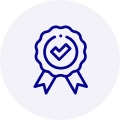
Quality
We are industry veterans who take pride in our work
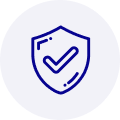
Protection
Avoid the dangers of risky trading in the gray market
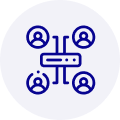
Access
Our network of suppliers is ready and at your disposal
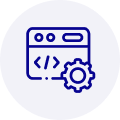
Savings
Maintain legacy systems to prevent costly downtime
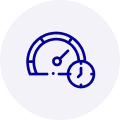
Speed
Time is of the essence, and we are respectful of yours



 Manufacturers
Manufacturers








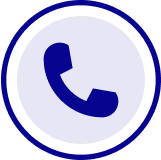
What they say about us
FANTASTIC RESOURCE
One of our top priorities is maintaining our business with precision, and we are constantly looking for affiliates that can help us achieve our goal. With the aid of GID Industrial, our obsolete product management has never been more efficient. They have been a great resource to our company, and have quickly become a go-to supplier on our list!
Bucher Emhart Glass
EXCELLENT SERVICE
With our strict fundamentals and high expectations, we were surprised when we came across GID Industrial and their competitive pricing. When we approached them with our issue, they were incredibly confident in being able to provide us with a seamless solution at the best price for us. GID Industrial quickly understood our needs and provided us with excellent service, as well as fully tested product to ensure what we received would be the right fit for our company.
Fuji
HARD TO FIND A BETTER PROVIDER
Our company provides services to aid in the manufacture of technological products, such as semiconductors and flat panel displays, and often searching for distributors of obsolete product we require can waste time and money. Finding GID Industrial proved to be a great asset to our company, with cost effective solutions and superior knowledge on all of their materials, it’d be hard to find a better provider of obsolete or hard to find products.
Applied Materials
CONSISTENTLY DELIVERS QUALITY SOLUTIONS
Over the years, the equipment used in our company becomes discontinued, but they’re still of great use to us and our customers. Once these products are no longer available through the manufacturer, finding a reliable, quick supplier is a necessity, and luckily for us, GID Industrial has provided the most trustworthy, quality solutions to our obsolete component needs.
Nidec Vamco
TERRIFIC RESOURCE
This company has been a terrific help to us (I work for Trican Well Service) in sourcing the Micron Ram Memory we needed for our Siemens computers. Great service! And great pricing! I know when the product is shipping and when it will arrive, all the way through the ordering process.
Trican Well Service
GO TO SOURCE
When I can't find an obsolete part, I first call GID and they'll come up with my parts every time. Great customer service and follow up as well. Scott emails me from time to time to touch base and see if we're having trouble finding something.....which is often with our 25 yr old equipment.
ConAgra Foods