A3A
Lighted Pushbutton Switch
Compact High-capacity
Push-button Switch
●Ideal for use as a high breaking capacity Power
Switch.
●Switches from micro load (minimum applicable load:
5 VDC 1mA) to high capacity load.
RoHS Compliant
A
Refer to Safety Precautions for All Pushbutton Switches and
3
Safety Precautions on page 8.
A
List of Models
●Non-lighted Push-button Switches ●Lighted Push-button Switches
Appearance Model Illumination Appearance Model
A3AA-9@ A3AA-9@
Square Square
@1-00@ @1-00E@
LED
surface
illumination
A3AT-9@ A3AT-9@
Round Round
@1-00@ @1-00E@
Model Number Structure
The model numbers used to order sets of Units are illustrated below.
■Model Number Legend (Ordering as a Set)......
One set comprises the Pushbutton (LED lamp built-in) and Switch.
For information on combinations, refer to Ordering Information.
(1) (2) (3) (4) (5)
A3A A -9 0K 1- 00E R
(1) Shape of Pushbutton
(5) Color
Symbol Shape 1. Pushbutton
A Square
(Non-lighted Models)
T Round
Symbol Color
L Light gray
(2) Terminal
RRed*
Symbol Type Y Yellow*
0 Solder
G Green*
1PCB ABlue
BBlack
DDark gray
(3) Switch Specifications
HGray
Symbol Operation Contact type
2. LED (Surface
A Momentary
(4) Illumination
3 A at 125 VAC,
SPDT Illumination Models)
( )
2 A at 30 VDC
B Alternate
Symbol Operation
Symbol Color
6 A at 125 VAC,
K Momentary
00 Non-lighted
RRed
SPST-NO 2 A at 250 VAC,
( )
00E Surface illumination
L Alternate
4 A at 30 VDC
Y Yellow
GGreen
* Common to both lighted and
non-lighted models.
■Specifications: Refer to page 3. ■Dimensions: Refer to page 5.
■Accessories: Refer to page 2.
1
A3A Lighted Pushbutton Switch
List of Models
SPST-NO
Color symbol for Minimum
Appearance Terminal Operation Illumination Model
pushbutton packing unit
Square/A3AA
Non-lighted A3AA-90K1-00@
Momentary
LED surface illumination A3AA-90K1-00E@
Solder
Non-lighted A3AA-90L1-00@
Alternate
LED surface illumination A3AA-90L1-00E@
(Non-lighted)
Non-lighted A3AA-91K1-00@
R (red)
Momentary
Y (yellow)
LED surface illumination A3AA-91K1-00E@
PCB G (green)
Non-lighted A3AA-91L1-00@
L (light gray)
Alternate
A (blue)
LED surface illumination A3AA-91L1-00E@
B (black) 100
Round/A3AT
Non-lighted A3AT-90K1-00@
D (dark gray)
A Momentary
H (gray)
LED surface illumination A3AT-90K1-00E@
3
(Surface illumination)
Solder
A
Non-lighted A3AT-90L1-00@
R (red)
Alternate
Y (yellow)
LED surface illumination A3AT-90L1-00E@
G (green)
Non-lighted A3AT-91K1-00@
Momentary
LED surface illumination A3AT-91K1-00E@
PCB
Non-lighted A3AT-91L1-00@
Alternate
LED surface illumination A3AT-91L1-00E@
Note: The above models each have a SPST-NO contact that can switch 6 A at 125 VAC, 2 A at 250 VAC, and 4 A at 30 VDC. When ordering any of the above models,
replace @ of the model number with a code to indicate the pushbutton color of the model (i.e., replace @ with R, Y, G, L, A, B, D, H, and L). The pushbutton of
an A3A does not illuminate if the color of the pushbutton is dark gray, gray, light gray, blue, or black.
SPDT
Color symbol for Minimum
Appearance Terminal Operation Illumination Model
pushbutton packing unit
Square/A3AA
Non-lighted A3AA-90A1-00@
Momentary
LED surface illumination A3AA-90A1-00E@
Solder
Non-lighted A3AA-90B1-00@
Alternate
LED surface illumination A3AA-90B1-00E@
(Non-lighted)
Non-lighted A3AA-91A1-00@
R (red)
Momentary
Y (yellow)
LED surface illumination A3AA-91A1-00E@
PCB G (green)
Non-lighted A3AA-91B1-00@
L (light gray)
Alternate
A (blue)
LED surface illumination A3AA-91B1-00E@
B (black) 100
Round/A3AT
Non-lighted A3AT-90A1-00@
D (dark gray)
Momentary
H (gray)
LED surface illumination A3AT-90A1-00E@
(Surface illumination)
Solder
Non-lighted A3AT-90B1-00@
R (red)
Alternate
Y (yellow)
LED surface illumination A3AT-90B1-00E@
G (green)
Non-lighted A3AT-91A1-00@
Momentary
LED surface illumination A3AT-91A1-00E@
PCB
Non-lighted A3AT-91B1-00@
Alternate
LED surface illumination A3AT-91B1-00E@
■Accessories
Flange (Select according to panel color.)
Minimum
Name Shape Classification Model
packing unit
Black A3A-241
Square
@12.7
Light gray A3A-242
Flange alone
Black A3A-251
Round
φ12.7
Light gray A3A-252
Flange Leaf spring A3A-200 100
Black A3A-211
Square
@12.7 Flange and leaf
Light gray A3A-212
spring
Black A3A-221
Round (one each)
φ12.7
Light gray A3A-222
Note: An A3A with solder terminals is provided with a round or square black flange and leaf spring. A round black flange is provided with each A3A having solder
terminals and a round pushbutton. A square black flange is provided with each A3A having solder terminals and a square pushbutton.
2
A3A Lighted Pushbutton Switch
Specifications
■Approved Standards ■Characteristics
Momentary action: 120 operations/minute max.
• SPST-NO SPDT
Mechanical
Operating
Alternate action: 60 operations/minute max. *1
6 A at 125 VAC 3 A at 125 VAC frequency
UL
Electrical 20 operations/minute max.
2 A at 250 VAC 2 A at 30 VDC
CSA
Insulation resistance 100 MΩ min. (at 500 VDC)
4 A at 30 VDC
Contact resistance 100 mΩ max. (initial value)
Between
■Ratings
terminals of 600 VAC, 50/60 Hz for 1 min
same polarity
Dielectric
Item
AC resistive load DC resistive load
strength
Between
Type Contact form
each terminal 2,000 VAC, 50/60 Hz for 1 min
6 A at 125 VAC
and ground
General load SPST-NO 4 A at 30 VDC
2 A at 250 VAC
Vibration
Malfunction 10 to 55 Hz, 1.5-mm double amplitude *2
Note: Minimum allowable load: 5 VDC 1 mA (Resistive)
resistance
A
The ratings given above are for testing under the following conditions:
2 3
Destruction 500 m/s
(1) Ambient temperature: 20 ±2°C
Shock
A
(2) Ambient humidity: 65 ±5% resistance 2
Malfunction 150 m/s *2
(3) Operating frequency: 20 times/minute
Momentary action: 1,000,000 operations min.
Mechanical
LED
Alternate action: 50,000 operations min. *1
Durability
Illumination Surface illumination Electrical 50,000 operations min.
Item Red Yellow Green Weight Approx. 3.2 g
Standard value (V) * Ambient operating
2.0 2.1 2.1 −10°C to +55°C (with no icing)
(IF = 10 mA) temperature
Forward voltage VF
Maximum value (V) 3.0 Ambient operating humidity 35% to 85%
Forward current IF Maximum value (mA) 20 20 25 Ambient storage
−25°C to +65°C (with no icing)
temperature
Permissible loss PD Maximum value (mW) 60 60 75
Degree of protection IP00
Reverse voltage VR Maximum value (V) 3
Electric shock protection
Note: The above built-in LEDs do not have a resistor. Connect to each of the Class II
class
above built-in LEDs a resistor that satisfies the above conditions.
* Refer to the VF – IF characteristic graphs on page 8. PTI (proof tracking index) 175
Pollution degree 3 (IEC947-5-1)
■Operating Characteristics
*1. With alternate operation models, one operation cycle consists of set and
reset operations.
Operating force OF max. 2.45 N
*2. Indicates malfunctions of less than 1 ms.
Release force RF min. 0.15 N
■Contact Form
Total travel TT Approx. 2mm
Contact name Contact form Contact type
Pretravel PT max. 1.5 mm
Double-break SPST-NO
Locktravel alternate * LTA min. 0.5 mm NO NO
* Alternate operation models only. NC
Double-throw SPDT
COM NO
3
A3A Lighted Pushbutton Switch
Nomenclature
■Model Structure
1. Shape
Square
4.Color cap
Round
(A3AA)
(A3AT)
Diffusion sheet
(milky white)
5. Color
Non-lighted Model
A
Red , yellow , light gray ,
3
gray , dark gray ,
A
Flange
green , blue , black
Surface Illumination Model
Red , yellow , green
3. Ratings
Leaf spring
Standard load
6 A at 125 VAC
2 A at 250 VAC
4 A at 30 VDC
* Minimum applicable load:
1 mA at 5 VDC (resistive load)
2. Terminals
Solder terminal
PCB termin al
Note 1. The above is for the A3AA.
2.An A3A with solder terminals is provided with a black flange and leaf spring, however an A3A with PCB terminals is not provided with them. If a black flange
and leaf spring are required for an A3A with PCB terminals, order them from your OMRON representative. (Refer to page 2.)
4
A3A Lighted Pushbutton Switch
Dimensions (Unit: mm)
Non-lighted Model
Square Pushbutton SPST-NO SPDT
Square push-button
@8.9
1.7
1.7
1
3.5
1
12.5
3.5
12.5
18
Round Pushbutton
18
Round push-button
15.2
Three, t0.4
terminals
Two, t0.4
12.7
A
terminals
3
A
8.9 dia.
Surface Illumination Model
Square Pushbutton SPST-NO SPDT
Square push-button
@8.9
1.7
1.7
1
3.5
1 12.5
3.5
12.5
18
Round Pushbutton
18
Round push-button
Three, t0.4 terminals
15.2 Two, t0.4 terminals
12.7
8.9 dia.
Two, t0.3 LED terminals
Two, t0.3 LED terminals
Note: All units are in millimeters unless otherwise indicated.
The illustrations below show switches with solder terminals, without a flange or leaf spring.
Unless specified, there is a tolerance of ±0.4mm for dimensions.
5
A3A Lighted Pushbutton Switch
■Terminals
Contact Solder terminal PCB terminal
Non-lighted Models Non-lighted Models Lighted Models
Terminal Hole
Switch terminal: t0.4
1
Dimensions
1
1
2
3.5
3.5
3.5
1.7
0.8 0.5
0.6
0.6
Lighted Models
1.7
1.7
Switch terminal: t0.4
1
Lamp terminal: t0.3
Switch terminal: t0.4 Switch terminal: t0.4
Lamp terminal: t0.3
2
3.5
Terminal Arrangement PCB Dimensions
SPST-NO
(BOTTOM VIEW) (BOTTOM VIEW)
0.8 0.5
1.7
0.8 × 2
Holes for models
Terminal for models
with illuminating
with an illuminating Four,
LED
push-button
Terminal for models push-button 1 dia.
terminal
A
with an illuminating holes
LED
3 push-button
terminal 㧗㧙
A
(0.67)
10.16
10.16
4.48
4.48
10.16
4.48 NO NO
(1.87)
10.16
10.16
NO NO
(2.52) (2.52)
10.16
Terminal Hole
Non-lighted Models Lighted Models
Non-lighted Models
Dimensions
Switch terminal: t0.4
2
3.5 3.5
1
0.8 0.5
0.6 0.6
0.8 3.5
1.7 1.7
1.7
Switch terminal: t0.4
Switch terminal: t0.4
Lighted Models LED terminal: t0.3
Switch terminal: t0.4
Lamp terminal: t0.3 Terminal Arrangement PCB Dimensions
(BOTTOM VIEW) (BOTTOM VIEW)
Five,
LED
1
Holes for models
1-dia.
terminal
with illuminating
holes
SPDT 2
push-button
L+ L-
0.8 0.5
5.7
0.8 3.5
5.7
1.7
NC NO C
LED 1.95
1.95
terminal
NC
C
10.16
L+ L-
(2.54) 10.16
5.7 NO
NC NO C
1.95
10.16
6
A3A Lighted Pushbutton Switch
■Accessories Dimensions
Leaf Spring A3A-200 Flange (Square) A3A-24@ Flange (Round) A3A-25@
15
12.7 12.7 dia.
13
9.1 9.1 dia.
12.2
1 1
t = 0.3
2.5
7.8 7.8
1.0 1.0
(10.1) (10.1)
5.4 5.4
11.6 11.6
Note: Unless otherwise specified, a tolerance of ±0.4 mm applies to all dimensions.
A
3
A
■Panel Cutouts
Square Pushbutton For Side-by-side Mounting Panel Mounting Dimensions
Square pushbutton Round pushbutton
+0.2
11.5
0
+0.2 Flange
15.3 min. 11.5 dia.
−0
Panel *
Horizontal
+0.2
1
+0.2 11.5
11.5
−0
multiple
0
mounting
+0.2
11.5 15.3 min.
−0
Leaf spring
Round Pushbutton 3.8 min.
14.5 max.
+0.2
11.5 dia.
0
+0.2
11.5 dia.
−0
+0.2
* Recommended panel
11.5
−0
Vertical
thickness: 1 to 1.6 mm
multiple
mounting
12.7 min.
+0.3
12.7(n−1)+11.5
−0 (The diagram shows the lighted
SPST-NO model.)
7
A3A Lighted Pushbutton Switch
Precautions
●Refer to the “Push-button Switches Common Precautions” for correct use.
Precautions for Correct Use
Note: Make sure that the limiting resistor Please do not perform wiring or touch ● Pushbutton
connected to the built-in LED of an A3A
the charged parts of terminals while When exchanging the Pushbutton
satisfies the characteristics of the built-in
power is supplied to the Switch.Doing
(except the ones for the mechanical
LED. The mean forward current of the
so may result in electric shock. built-in LED must be 8 mA minimum.
indicator models) with a new one, pull
Make sure to keep a secure insulation
out the Pushbutton from the Switch,
● Example
distance after wiring to the Switch.
holding the Pushbutton in the
Conditions: Red LED with an IF of
longitudinal direction.
● Mounting –10 mA at 24 V and a Ta of 25°C.
Do not remove the Pushbutton of the
From the red LED characteristic below, When opening a hole on a panel to
mechanical indicator model.
VF will be 2 V when IF is 10 mA.
mount an A3A to the panel, make sure
Therefore, R = (24 V – 2 V)/0.01 A =
A that the hole has no burr. ● Engraving of Pushbutton
3
2,200 Ω.When mounting a flange to the Depth of engraving: 0.3 mm max. for
A
Thus the recommended resistance is
switching mechanism of an A3A,
illuminating pushbutton
2
2.2 kΩ at 0.5 W (2* x IF R).
make sure that the flange and the Since the Pushbutton is made of
Note: A factor of 2 (marked with an asterisk) is
casing of the switching mechanism
polycarbonate, use an alcohol-based
applied because the permissible wattage of
are engaged securely.
paint when marking legend.
the resistor must be twice as large as the
required wattage.
● Wiring
● Pressing of Pushbutton
LED Characteristics When soldering the terminals of an Apply firm pressure to the Pushbutton
A3A, refer to the following. (VF – IF Characteristics)
when operating it. In doing so,
1. For manual soldering:
Ta: Ambient Temperature
however, do not apply a pressure
Use a soldering iron with the
greater than 11.8 N.
(Red)
terminals at a temperature of 350°C
IF 50
Ta = 25°C
(mA)
maximum within three seconds.
20
2. Do not impose any external force on
10
the terminals for one minute after
5.0
the terminals are soldered.
2.0
Do not pull the terminals of any A3A
1.0
with a force exceeding 5.34 N,
0.5
otherwise the joint part of the A3A may
0.2
be damaged.
0.1
When soldering the terminals of an
1.0 1.5 2.0 2.5 3.0
VF (V)
A3A, apply non-corrosive rosin flux to
the terminals. (Yellow)
IF 50After soldering the terminals of an
Ta = 25°C
(mA)
A3A, do not wash the A3A with any 20
10
solvent.
5.0When mounting an A3A to a PCB and
soldering the terminals of the A3A to
2.0
the PCB, make sure that the flux will 1.0
not rise above the surface of the PCB. 0.5
0.2
● Operating Environment
0.1
When using an A3A, make sure that
1.0 1.5 2.0 2.5 3.0
dust, metal powder, or oil will not VF (V)
penetrate into the interior of the A3A.
(Green)
IF 50
Ta = 25°C
● LED
(mA)
20
The polarity of the LED is indicated on
10
the back of the Switch. Wire the LED
5.0
correctly according to the polarity.
2.0
An A3A with a built-in LED does not
1.0
have a limiting resistor. Connect a
0.5
limiting resistor.
0.2The resistance can be calculated by
0.1
using the following expression.
1.0 1.5 2.0 2.5 3.0
VF (V)
E : Applied
E−VF voltage (V)
R = (Ω)
IF
VF : LED forward
voltage (V)
IF : LED forward
current (A)
8
A3A Lighted Pushbutton Switch
■Installation
● Mounting and Replacing the Pushbutton
1. Mounting Direction for the
2. Removing the Pushbutton (Non-lighted Models Only)
Pushbutton and Switch
Insert the catches of the Pushbutton into the To remove the Pushbutton, hold both the When replacing the Pushbutton, if the cap is held
grooves of the Switch and push down on the Pushbutton and the Switch on the longer on the sides with catches, internal components
Pushbutton until it is fixed securely to the sides and pull the Pushbutton away from the (e.g., plate) may come loose. Be sure to hold the
Switch. Switch. Pushbutton by the sides without catches (i.e., the
With lighted models, the LED is built into the (If the catches on the Pushbutton are bent longer sides of the Switch) when removing.
Switch and cannot be replaced. outwards, it may result in malfunction.)
A
3
A
Catches on the
Pushbutton
Grooves in
the Switch
Catch
LED terminals
● Mounting Switch on a Panel
1. Mount Leaf Spring 2. Mount Flange on Panel 3. Fit Flange with Switch 4. Removing Switch
Press the leaf spring into the fitted Insert the flange from the front While holding the flange, insert the Insert a small flat-bladed screwdriver
groove on the upper surface of the surface of the panel. opposing supports into the gaps or tweezers into the flange support
Switch. For an easier fitting, first fit between the leaf spring and exposed on the rear of the panel.
Flange
one side of the leaf spring, then Switch on the longer sides of the Pry up on each side to pull out the
press the other side into the fitting Panel housing, and fit the rectangular Switch.
Guide
groove. hole of the flange with the
(It will be easier mounting the leaf projections of the switch housing.
Flat-bladed
Panel
spring of one side first, then mount
screwdriver
the other side.)
or tweezers
The flange has two opposing
guides to facilitate its insertion into
the panel cutout hole. Be sure the
flange does not remain tilted with Support
respect to the panel surface after
Leaf spring
being installed.
Leaf spring
Cross Section
fitting groove
Flange
Panel
Switch
Panel
Projection
(t = 1 to 1.6 mm)
Note: Be sure to fit the leaf spring Note: Completely remove any burrs on Note: Do not pry up the flange support
exactly into the groove, and do Note: The mounting direction of the the panel cutout surface; more than necessary or the
flange determines the orientation
not allow it to slip out of the otherwise, the flange and Switch switch holding portions may be
groove. of the Switch. will not attach solidly. damaged.
9
A3A Lighted Pushbutton Switch
A
3
A
• Application examples provided in this document are for reference only. In actual applications, confirm equipment functions and safety before using the product.
• Consult your OMRON representative before using the product under conditions which are not described in the manual or applying the product to nuclear control systems, railroad
systems, aviation systems, vehicles, combustion systems, medical equipment, amusement machines, safety equipment, and other systems or equipment that may have a serious
influence on lives and property if used improperly. Make sure that the ratings and performance characteristics of the product provide a margin of safety for the system or
equipment, and be sure to provide the system or equipment with double safety mechanisms.
Note: Do not use this document to operate the Unit.
OMRON Corporation
Electronic and Mechanical Components Company Contact: www.omron.com/ecb Cat. No. A025-E1-05
0812(0207)(O)
10





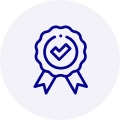
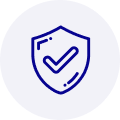
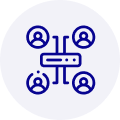
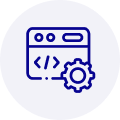
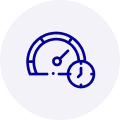



 Manufacturers
Manufacturers











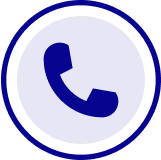
What they say about us
FANTASTIC RESOURCE
One of our top priorities is maintaining our business with precision, and we are constantly looking for affiliates that can help us achieve our goal. With the aid of GID Industrial, our obsolete product management has never been more efficient. They have been a great resource to our company, and have quickly become a go-to supplier on our list!
Bucher Emhart Glass
EXCELLENT SERVICE
With our strict fundamentals and high expectations, we were surprised when we came across GID Industrial and their competitive pricing. When we approached them with our issue, they were incredibly confident in being able to provide us with a seamless solution at the best price for us. GID Industrial quickly understood our needs and provided us with excellent service, as well as fully tested product to ensure what we received would be the right fit for our company.
Fuji
HARD TO FIND A BETTER PROVIDER
Our company provides services to aid in the manufacture of technological products, such as semiconductors and flat panel displays, and often searching for distributors of obsolete product we require can waste time and money. Finding GID Industrial proved to be a great asset to our company, with cost effective solutions and superior knowledge on all of their materials, it’d be hard to find a better provider of obsolete or hard to find products.
Applied Materials
CONSISTENTLY DELIVERS QUALITY SOLUTIONS
Over the years, the equipment used in our company becomes discontinued, but they’re still of great use to us and our customers. Once these products are no longer available through the manufacturer, finding a reliable, quick supplier is a necessity, and luckily for us, GID Industrial has provided the most trustworthy, quality solutions to our obsolete component needs.
Nidec Vamco
TERRIFIC RESOURCE
This company has been a terrific help to us (I work for Trican Well Service) in sourcing the Micron Ram Memory we needed for our Siemens computers. Great service! And great pricing! I know when the product is shipping and when it will arrive, all the way through the ordering process.
Trican Well Service
GO TO SOURCE
When I can't find an obsolete part, I first call GID and they'll come up with my parts every time. Great customer service and follow up as well. Scott emails me from time to time to touch base and see if we're having trouble finding something.....which is often with our 25 yr old equipment.
ConAgra Foods